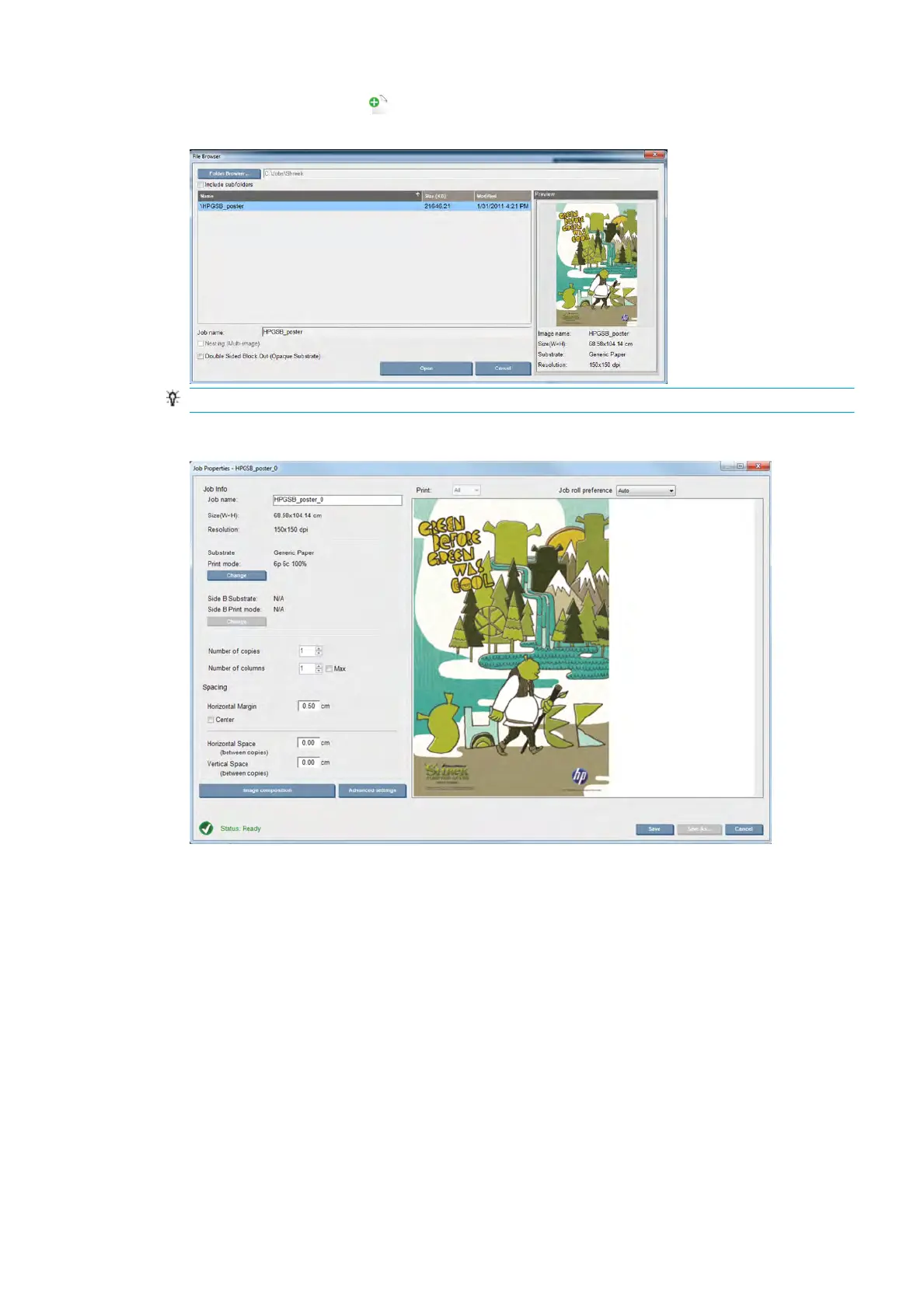2.
Select the Add New Job icon or File > Add New Job. Navigate to the folder containing the print job
les, and click Open to import the job into the Internal Print Server.
TIP: You can sort the list by any column.
3. The next dialog box displays information about the job.
You can change the default job name the
rst time you open its properties window. Once you save the
job name, it cannot be changed. Use the Save As button to create a copy of an existing job with a
dierent name.
This dialog has the following options:
●
Number of copies: the total number of copies to print
●
Number of columns: the number of copies to print horizontally, across the width of the substrate
●
Max: if this option is checked, the number of steps will be set to the maximum that will t into the
substrate width
In the Spacing section, this dialog gives the opportunity to dene a horizontal margin that will be left
blank, or to center your jobs on the substrate so that there is an equal amount of white space on both
sides. If the number of copies is more than one, then it will apply these properties:
●
Horizontal Space: the horizontal gap between copies
●
Vertical Space: the vertical gap between copies
ENWW Add a new print job 93
