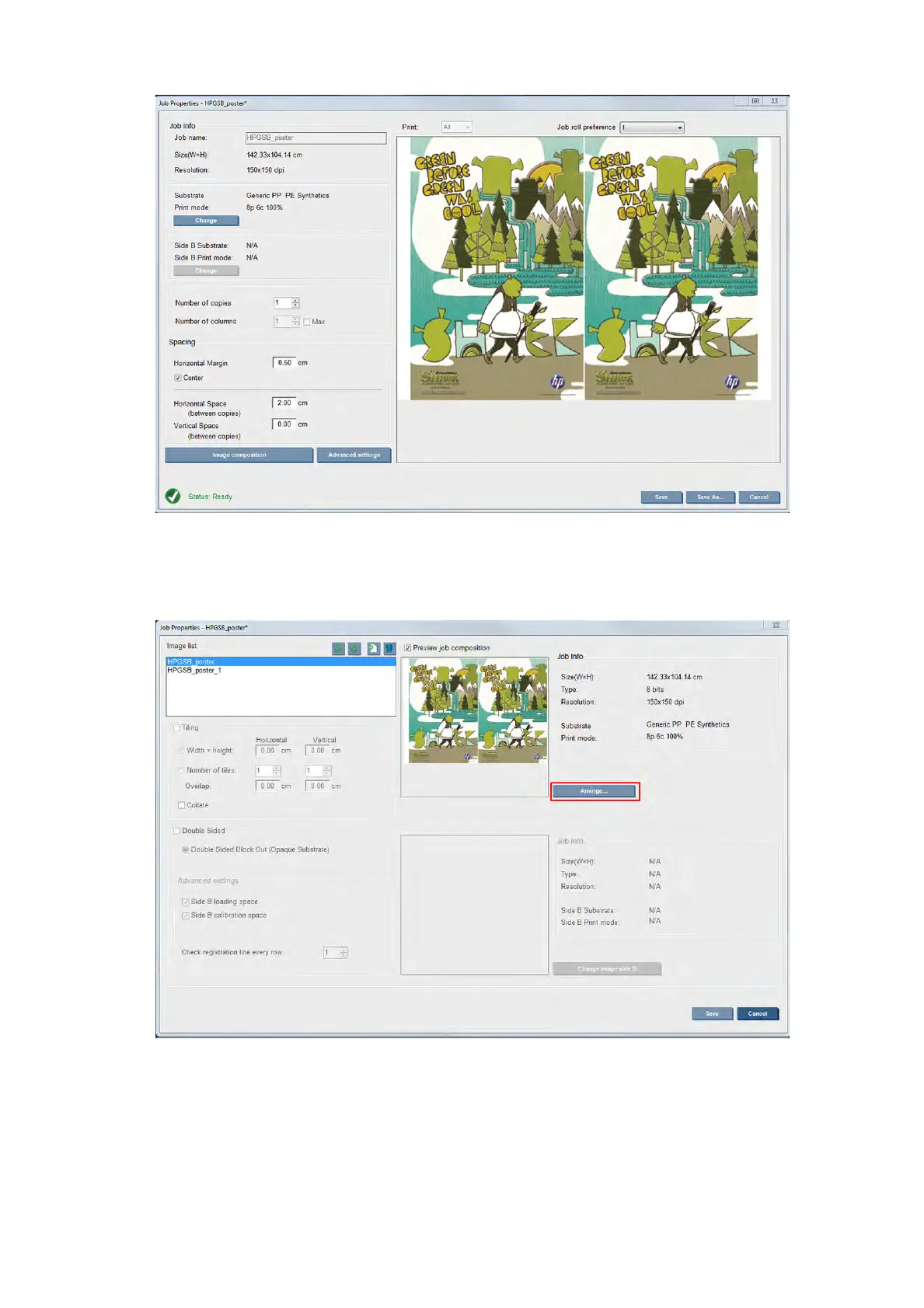Nested jobs must all be printed with the same number of passes. Therefore, the number of passes used for all
jobs will be copied from the rst job.
From the current dialog, press the Image composition button to access another dialog where the Arrange
button can be selected.
If you press the Arrange button in this section, the Advanced Nesting Arrangement window opens. If you use
advanced nesting, the number of passes used for all jobs will be copied from the job with the highest number
of passes specied.
The best location for the next added image is selected automatically.
ENWW Image composition 109
