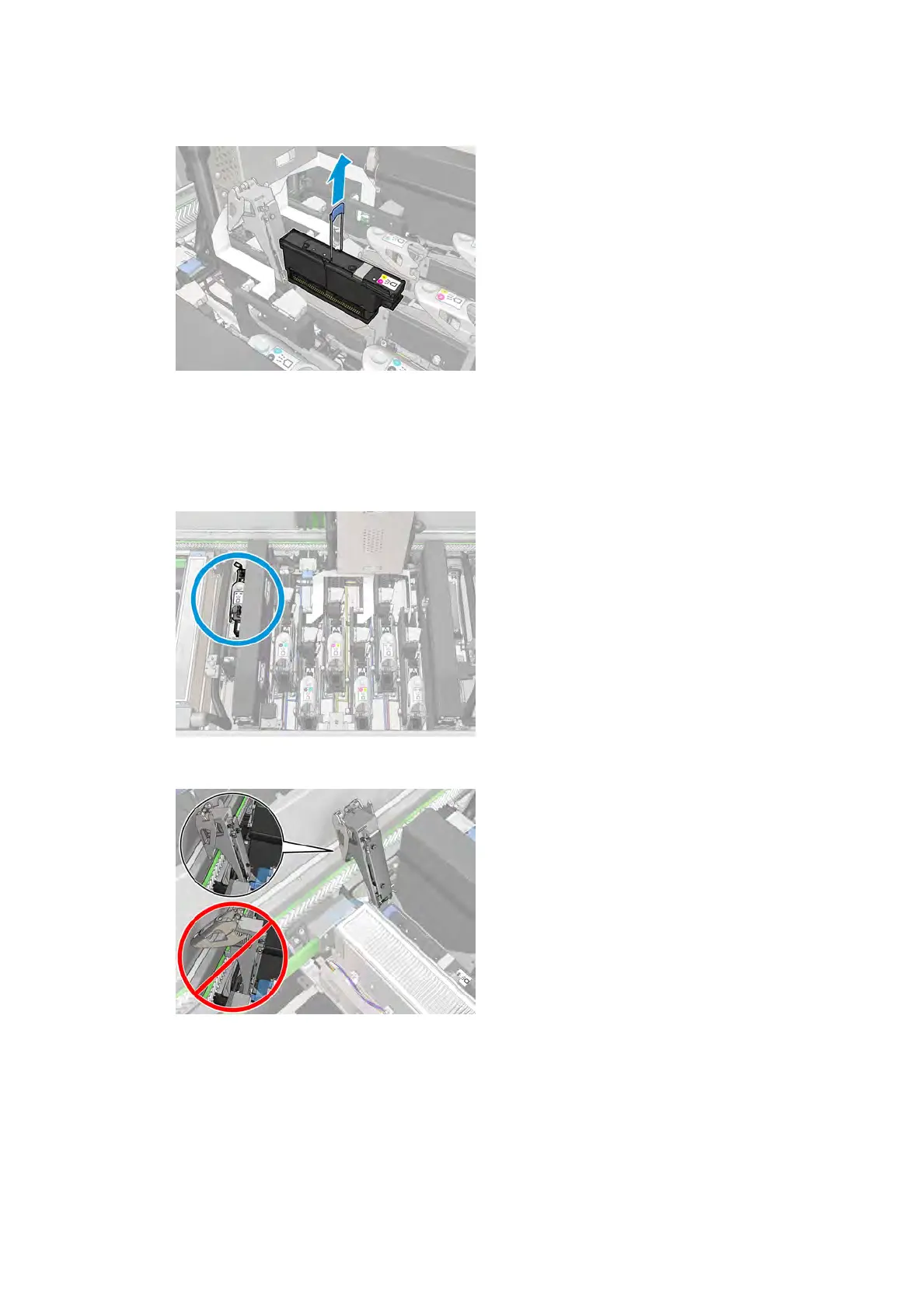6. Lift the handle provided with the printhead, and pull the handle gently upwards to disconnect the
printhead from the carriage.
7. R
emove the printhead from the printer. The original packaging materials can be used to discard the old
printhead or in case there is a need to return it to HP.
When removing the optimizer printhead
1. Locate the optimizer printhead.
2. Push the l
atch handle against the rear beam as much as possible.
118 Chapter 5 Handle the ink system ENWW
