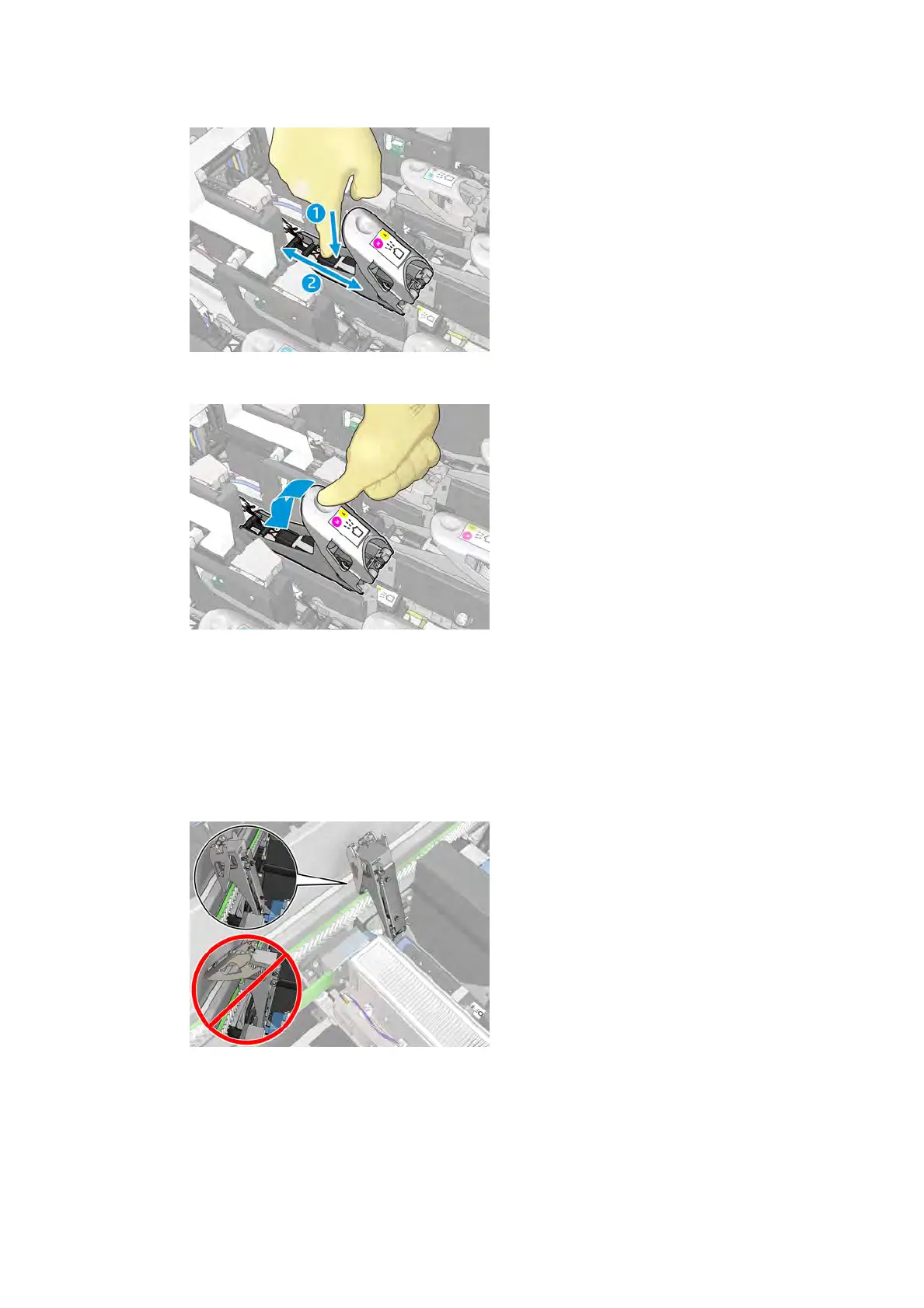6. Press with two ngers on the primer to ensure the primer ports are well inserted.
7. Secur
e the latch.
8. Cl
ose the service position window and press OK. The printer checks that the new printhead has been
correctly inserted (the status is shown in the Internal Print Server), and recommends printhead
alignment, which is optional.
9. Restart the job queue.
When inserting the optimizer printhead
1. Push the latch handle against the rear beam as much as possible.
ENWW How to work with ink system components 121
