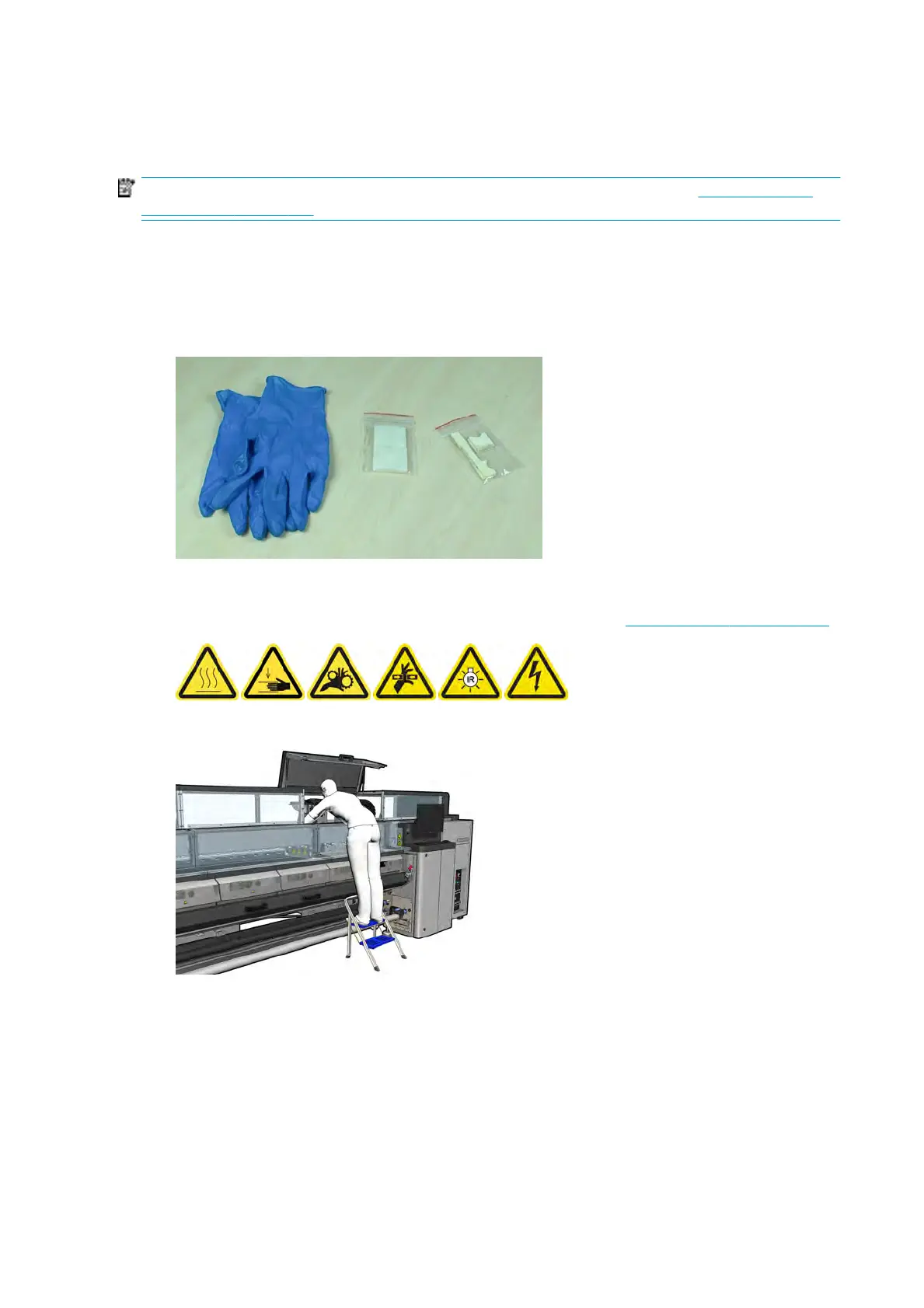10. Close the service position window. The carriage returns to its normal position.
11. Remove the cleaning wicks from the Carriage Rail Cleaning Tool sections and dispose of them
appropriately, according to local regulations.
NOTE: If this carriage rail cleaning process fails, there is an alternative procedure: see Clean the carriage
rails manually on page 270.
Prepare to replace the oiler foams
1. Ensure that you have the Oiler Foams Kit included in the HP Latex 3000 Printer Cleaning Kit, provided
with your printer.
2. Take the replacement oiler foams and wicks from the kit.
3. Move the carriage to the service position.
4. Turn o the printer in the correct way for maintenance operations: see Turn the printer o on page 160.
5. Open the service position window.
Replace the front oiler foam and wicks
1. L
ocate the front oiler foam in the carriage.
182 Chapter 8 Hardware maintenance ENWW
