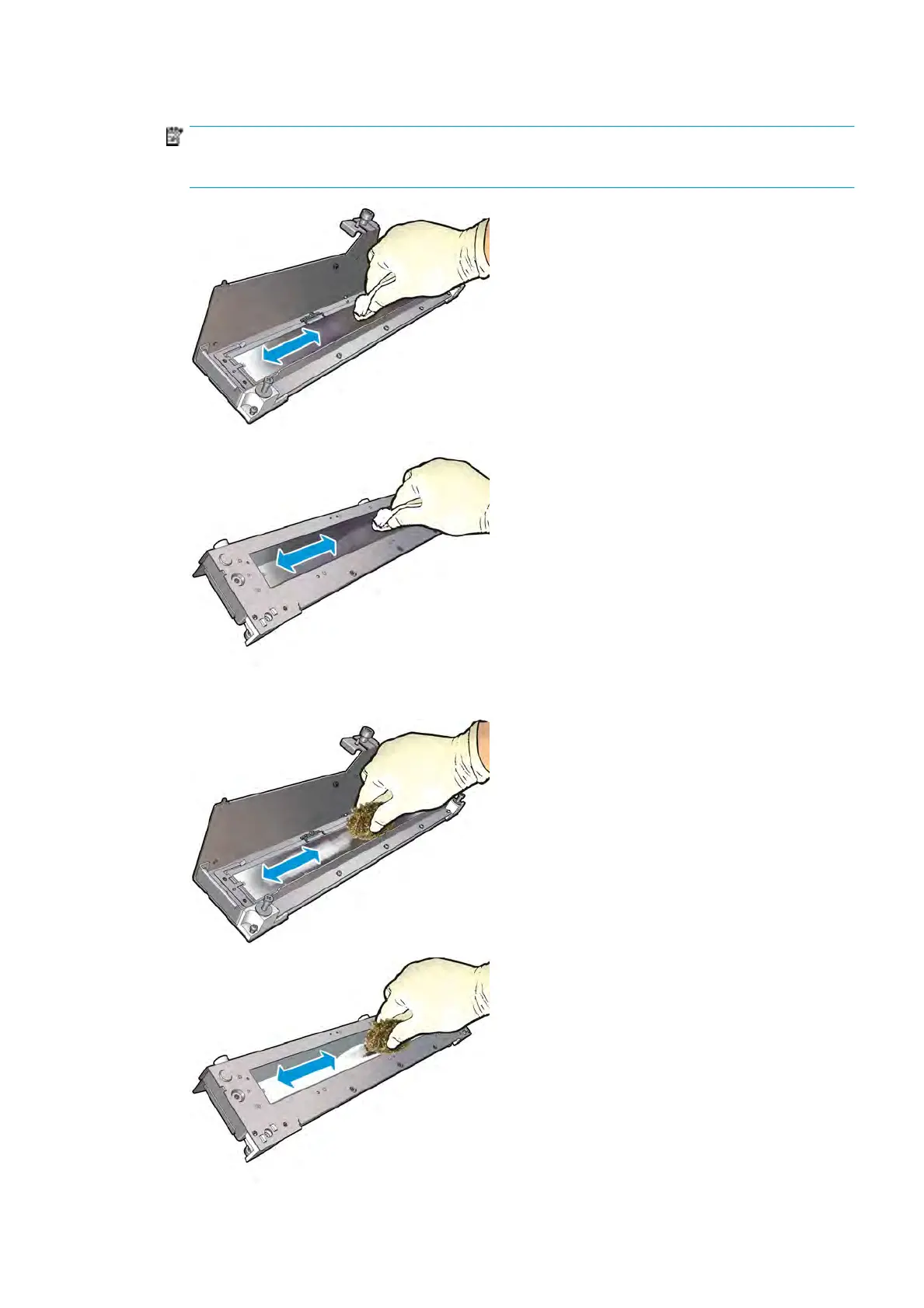2. Moisten both sides of the glass with a lint-free cloth dampened with isopropyl alcohol.
NOTE: If you are in an area (such as California) that regulates VOC cleaning and maintenance uids,
instead of isopropyl alcohol use a VOC-certied cleaner such as a properly diluted Simple Green All-
Purpose Cleaner.
3. Scrub bo
th sides of the glass with the steel scourer.
ENWW Clean the drying module quartz glass and air outlet 225
