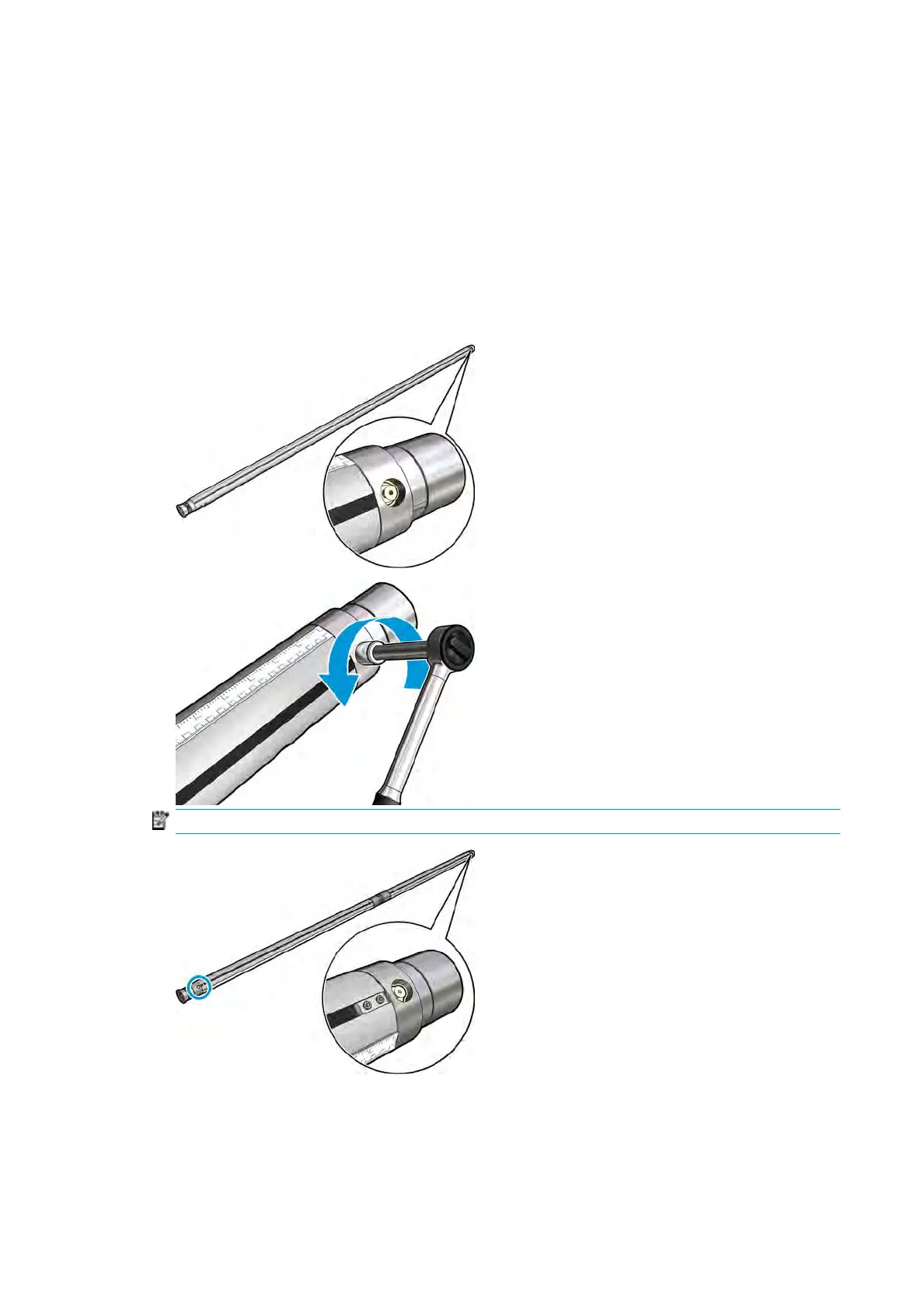Prepare to replace a spindle valve
1. Ensure that you have the Spindle Air Valve (Q6702-67025), which is included in the Standard Uptime Kit
(D4J02A).
2. Ensure that you have an 11 mm (7/16 inch) tube wrench key and the pneumatic gun.
3. Ensure that the printer is not printing.
4. Press the valve to deate the spindle.
Replace a spindle valve
1. Remove the spindle valve with the tube wrench key.
NOTE: Remember that the dual-roll spindle has two valves; identify the one that needs replacement.
2. Insert the new valve and tighten it. The valve must be well seated in position and rm, but do not force it
with the key.
268 Chapter 8 Hardware maintenance ENWW
