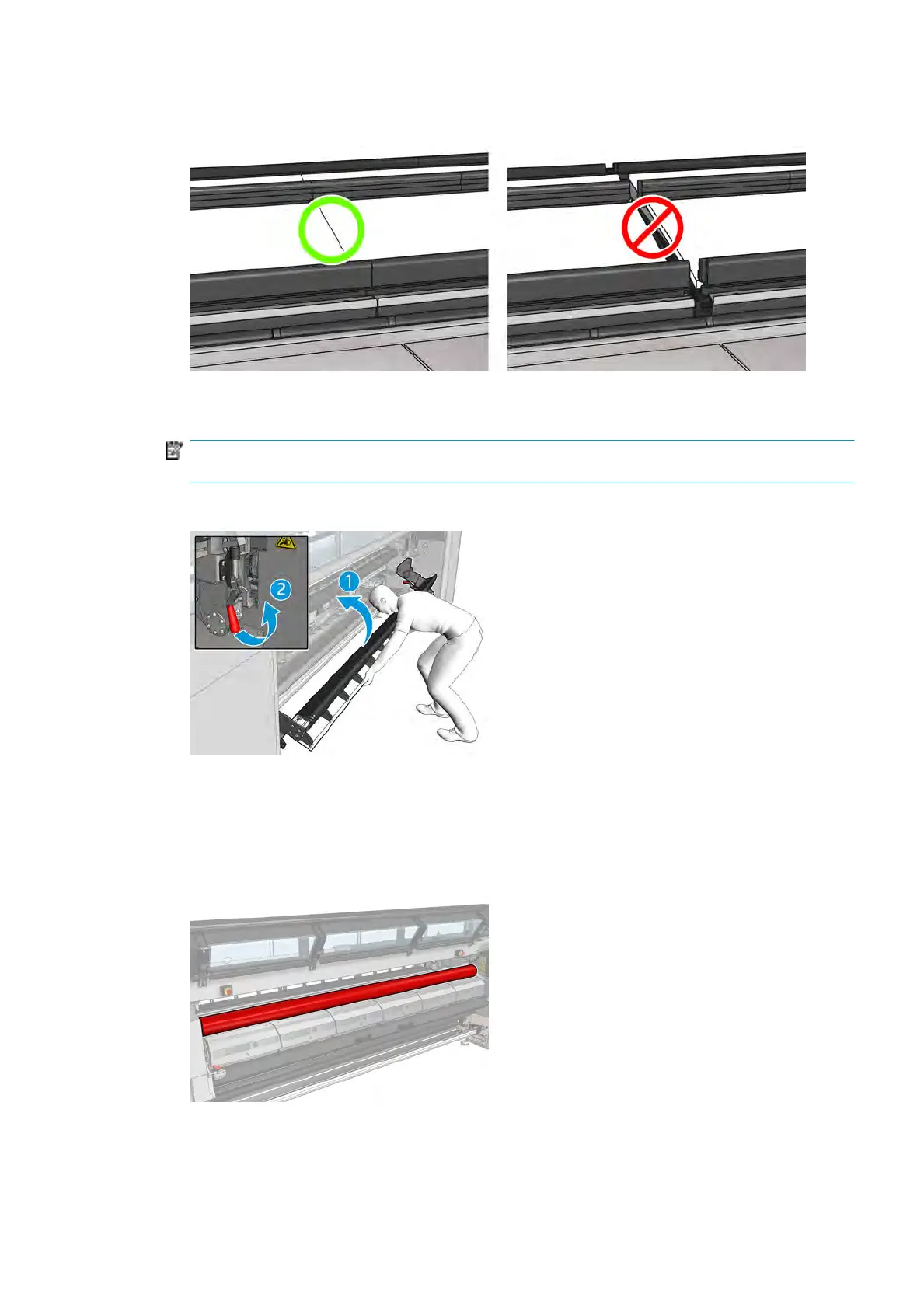15. Check that all the ink collector modules are aligned with each other and that there are no gaps between
them.
16. Check that the foams t into the spaces provided for them. If they have expanded and no longer t,
replace them.
NOTE: Ensure that you dispose of the used foams correctly. Consult the guidelines from your local
authority.
17. Lift the pinchwheel module (1) and the pinchwheel latches (2).
Install the protector
1. Take the rolled protector and ensure that it is completely clean and dry.
2. Place the rolled protector on the curing module. Do not open the curing module yet.
ENWW The ink collector kit 41
