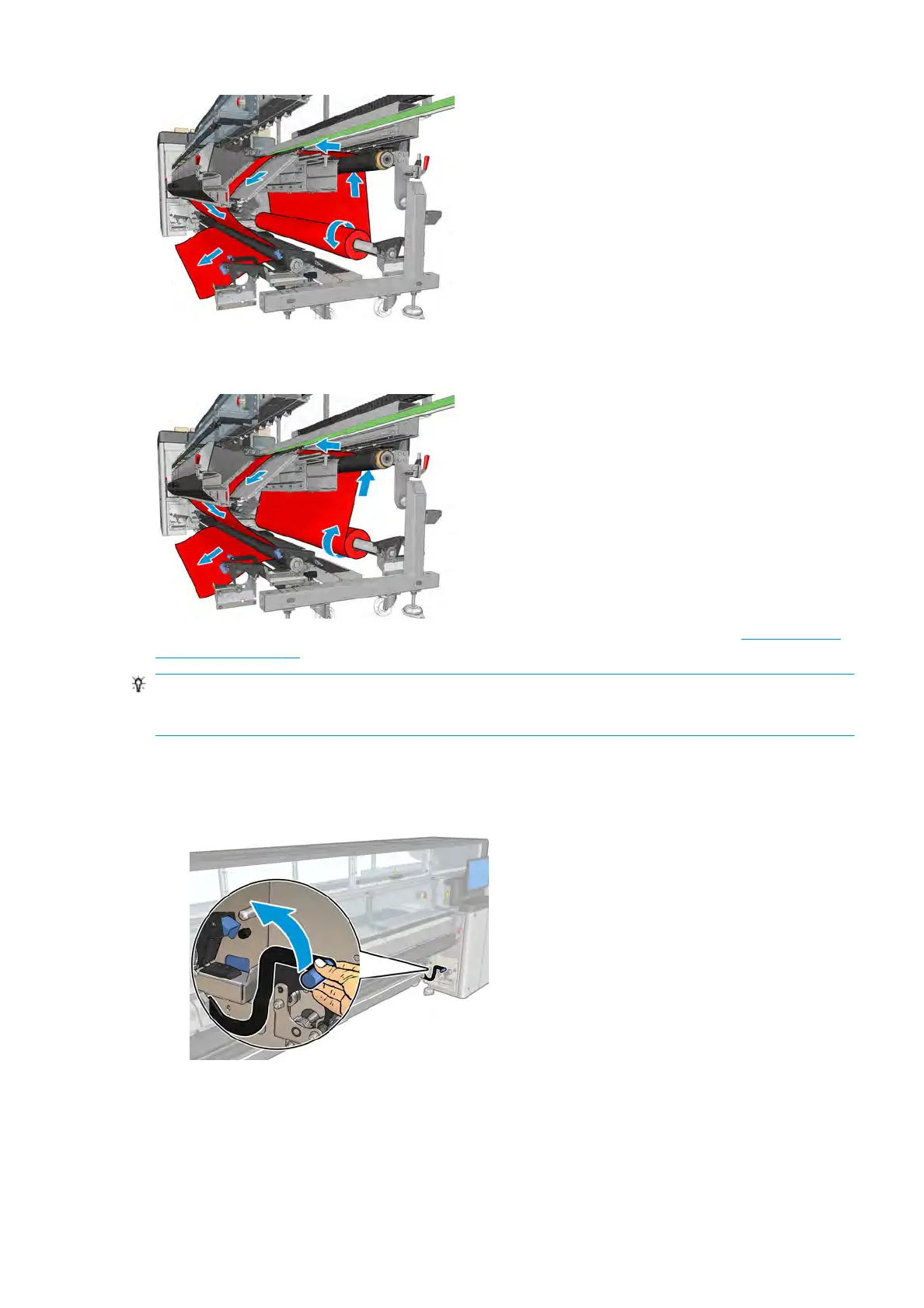You can load substrate with the printed face inwards or outwards on the spindle, in which case the spindle will
turn in the opposite direction. The printer asks you for the winding direction if it cannot detect it
automatically.
Before loading a roll into the printer, you must have a roll loaded onto the input spindle. See Load a roll onto
the spindle on page 47.
TIP: The spindle by itself is quite heavy, and a roll of substrate can be much heavier. You are recommended
to use a forklift or some other equipment to move it into position; otherwise, lift one end into the printer, and
then the other end.
To load the substrate, follow the same procedure as in the roll-to-roll conguration, except that the output
spindle is not needed.
1. Ensure that the tension roller lever is raised.
ENWW Load a roll into the printer 69
