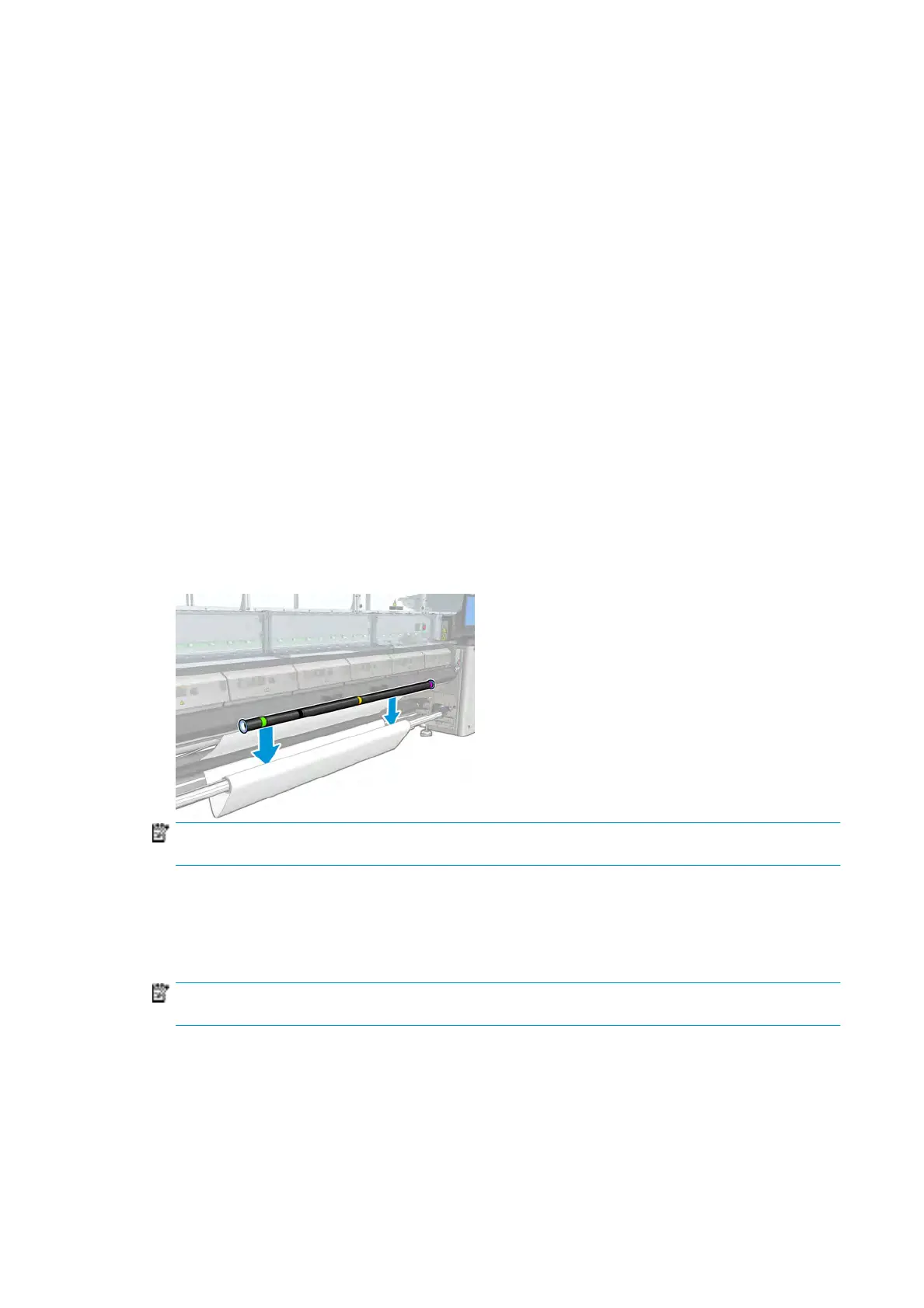●
1524 mm (60 in): 1067-mm (42-in), 305-mm (12-in) and 152-mm (6-in) tube
s
●
1829 mm (72 in): 1067-mm (42-in), 610-mm (24-in) and 152-mm (6-in) tubes
●
1981 mm (78 in): 1067-mm (42-in), 610-mm (24-in) and two 152-mm (6-in) tubes
●
2032 mm (80 in): 1067-mm (42-in), 610-mm (24-in), 203-mm (8-in) and 152-mm (6-in) tubes
●
2489 mm (98 in): two 1067-mm (42-in), 203-mm (8-in) and 152-mm (6-in) tubes
●
2642 mm (104 in): two 1067-mm (42-in), 305-mm (12-in) and 203-mm (8-in) tubes
●
3200 mm (126 in): two 1067-mm (42-in), 610-mm (24-in), 305-mm (12-in) and 152-mm (6-in) tubes
1. Follow the whole loading procedure for the roll-to-free-fall conguration.
2. L
oad an empty substrate core onto the output spindle. For dual-roll printing, load two cores of the same
diameter onto a single spindle (it is not recommended to use a dual-roll spindle as the collector).
3. Use the buttons in the Internal Print Server to advance the substrate's leading edge until it reaches the
core on the collector.
4. Tighten the substrate so that it is evenly tensioned, then attach the leading edge to the core with tape,
rst at the center and then at the sides. There should be no wrinkles or slackness across the substrate.
5. Use the buttons in the Internal Print Server again to advance the substrate so that a substrate loop is
produced between the tension roller and the collector.
6. Place the loop shaper into the substrate loop.
NOTE: Loop detection is done in the center of the printer; so avoid putting your foot or any other
object under the collector in the center.
7. Go to the Internal Print Server and press the Enable collector button.
8. Select the winding direction: Outwards is recommended, as it permits an output roll up to 300 mm
(11.81 in) in diameter. If you select Inwards, the diameter of the output roll is limited to 200 mm (7.87
in): with a fatter roll, the loop shaper would start to touch the roll.
NOTE: The winding direction cannot be changed on the y: the collector has to be deactivated and
reactivated.
9. Press the Finish button.
The printer is now ready to print.
72 Chapter 3 Handle the substrate ENWW
