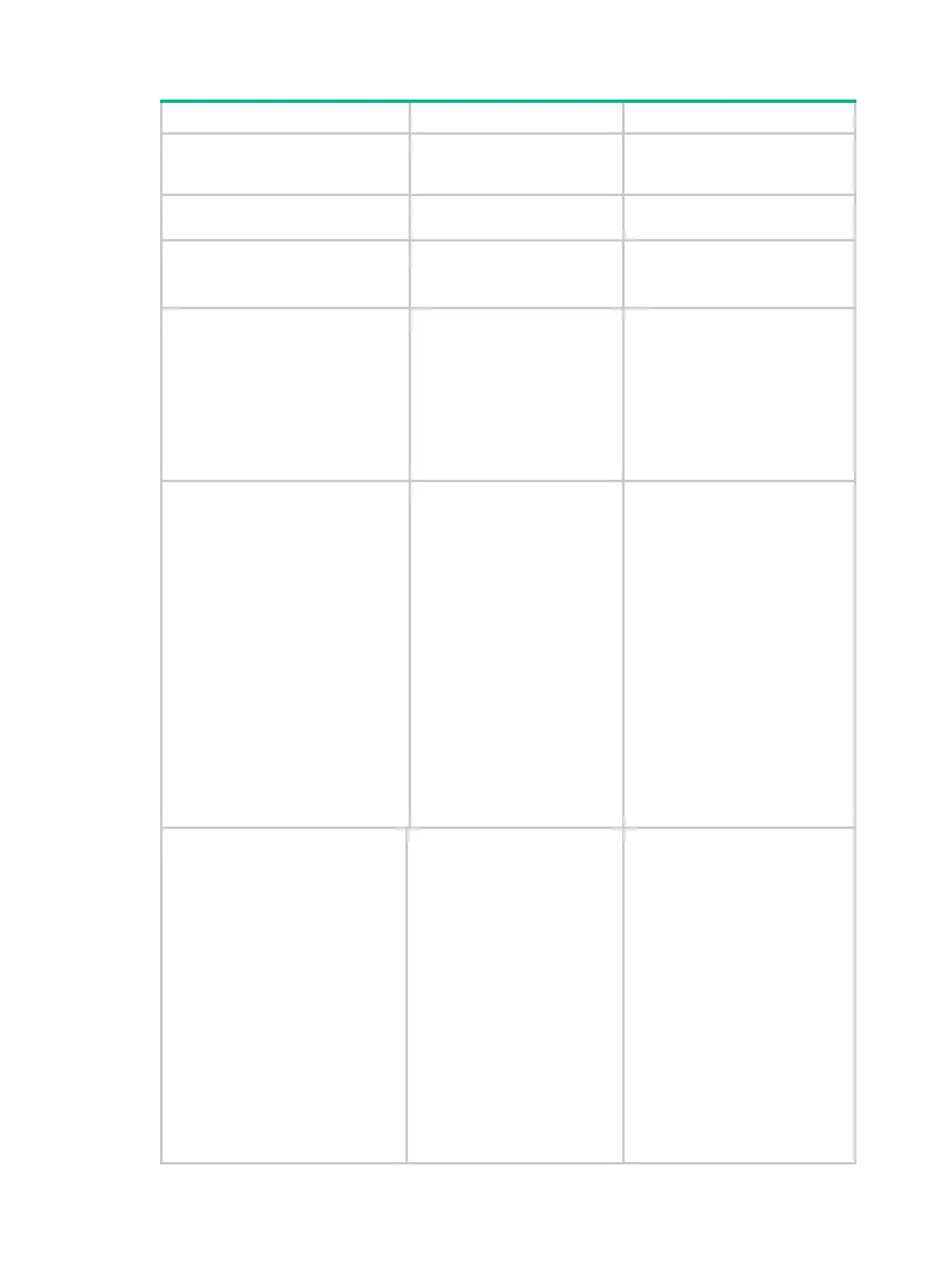195
Step Command Remarks
2. Enter ATM interface view or
ATM subinterface view.
interface atm
{ interface-number |
interface-number.subnumber }
N/A
3. Create a PVC and enter PVC
view.
pvc
{ pvc-name [ vpi/vci ] |
vpi/vci }
By default, no PVC is created.
4. Set the AAL5 encapsulation
protocol type for the PVC.
encapsulation
aal5-encap
Optional.
By default, aal5snap
encapsulation is adopted.
5. Start transmission and
retransmission detection of
operations, administration, and
maintenance (OAM) F5
Loopback cells.
oam frequency
frequency [
up
up-count
down
down-count
retry-frequency
retry-frequency ]
Optional.
By default, OAM F5 Loopback cell
transmission is disabled.
However, if an OAM F5 Loopback
cell is received, a response will be
sent.
By default, up-count is 3,
down-count is 5, and
retry-frequency is 1 second.
6. Set the parameters for alarm
indication signal (AIS)/ remote
defect indication (RDI) alarm
cell detection.
oam ais-rdi
up
up-seconds
down
down-seconds
Optional.
This command enables AIS/RDI
alarm cell detection, and specifies
the following:
• The PVC goes down if
AIS/RDI alarm cells are
received in a period
specified by down-seconds
(in seconds).
• The PVC goes up if no
AIS/RDI alarm cells are
received in a period
specified by up-seconds (in
seconds).
By default, a PVC goes down
when one AIS/RDI alarm cell is
received and goes up if no
AIS/RDI alarm cells are received
in the last three seconds.
7. Set the PVC service type and
the rate-related parameters.
• Set the PVC's service type
to constant bit rate (CBR):
service cbr output-pcr
[ cdvt cdvt-value ]
• Set the PVC's service type
to unspecified bit rate
(UBR), and set the
rate-related parameters:
service ubr output-pcr
• Set the PVC's service type
to nrt-VBR, and set the
rate-related parameters:
service vbr-nrt output-pcr
output-scr output-mbs
• Set the PVC's service type
to rt-VBR, and set the
rate-related parameters:
service vbr-rt output-pcr
output-scr output-mbs
Optional.
By default, the service type of a
PVC is UBR.
The CDVT is 500μs by default.
You can use these four
commands to set the service type
and the parameters concerning
transmission rate. A newly
configured service type
overwrites the existing one.
