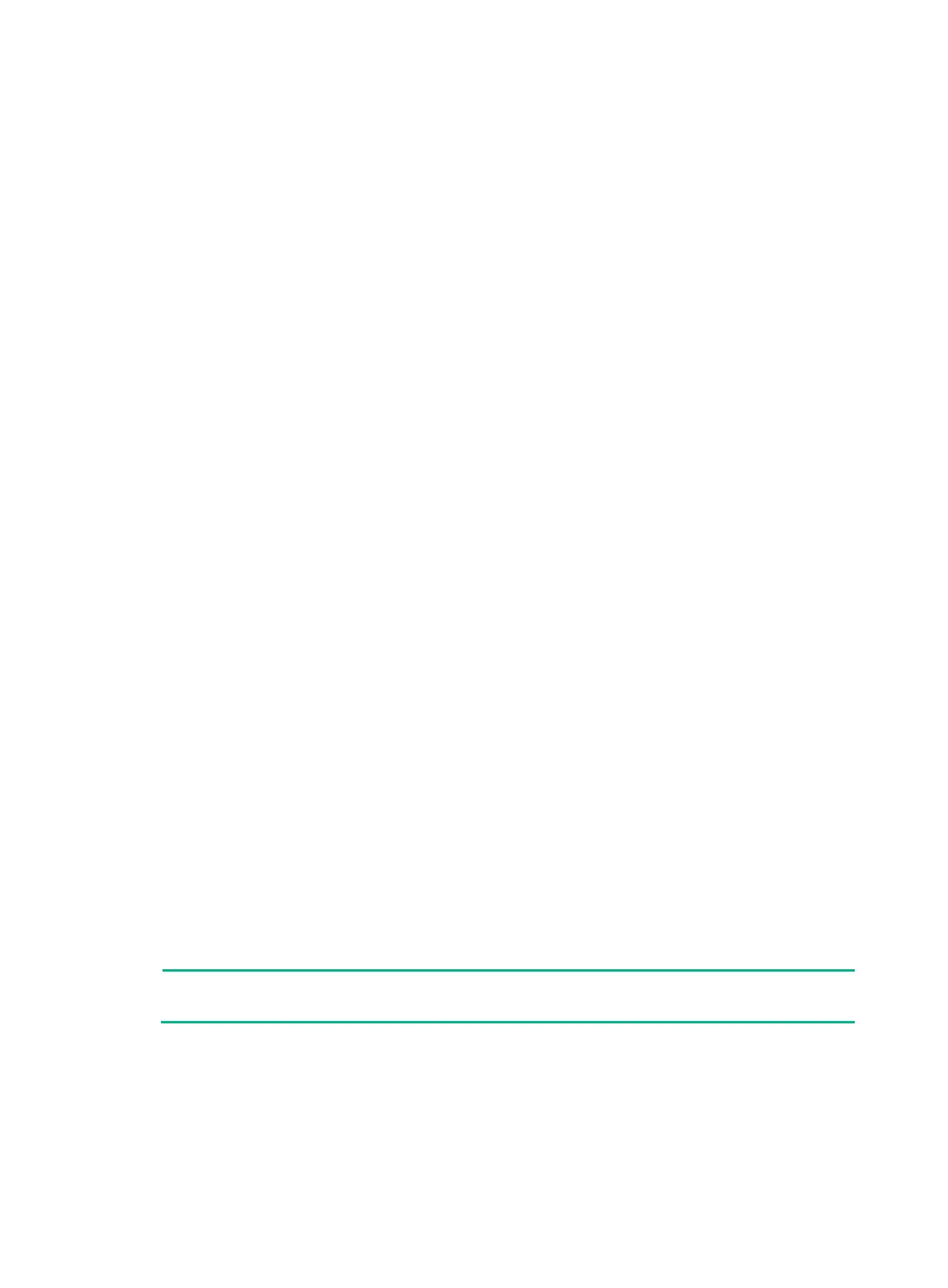275
# Enable tunnel authentication and configure the authentication key.
[LNS-l2tp1] tunnel authentication
[LNS-l2tp1] tunnel password simple aabbcc
[LNS-l2tp1] quit
# Configure a static route so that packets destined for the VPN will be forwarded through the
L2TP tunnel.
[LNS] ip route-static 10.2.0.0 16 virtual-template 1
2. Configure the LAC:
# Configure IP addresses for the interfaces. (Details not shown.)
# Enable L2TP and create an L2TP group.
<LAC> system-view
[LAC] l2tp enable
[LAC] l2tp-group 1
# Configure the local tunnel name and specify the IP address of the tunnel peer (LNS).
[LAC-l2tp1] tunnel name LAC
[LAC-l2tp1] start l2tp ip 3.3.3.2 fullusername vpdnuser
# Enable tunnel authentication and configure the authentication key.
[LAC-l2tp1] tunnel authentication
[LAC-l2tp1] tunnel password simple aabbcc
[LAC-l2tp1] quit
# Configure the PPP authentication method PAP, authentication username vpdnuser, and
password Hello for the virtual PPP user.
[LAC] interface virtual-template 1
[LAC-Virtual-Template1] ip address ppp-negotiate
[LAC-Virtual-Template1] ppp pap local-user vpdnuser password simple Hello
[LAC-Virtual-Template1] ppp authentication-mode pap
[LAC-Virtual-Template1] quit
# Configure a static route so that packets destined for the corporate will be forwarded through
the L2TP tunnel.
[LAC] ip route-static 10.1.0.0 16 virtual-template 1
# Create a local user, configure the username and password, and specify the service type as
PPP.
[LAC] local-user vpdnuser
[LAC-luser-vpdnuser] password simple Hello
[LAC-luser-vpdnuser] service-type ppp
# Trigger the LAC to establish an L2TP tunnel with the LNS.
[LAC] interface virtual-template 1
[LAC-virtual-template1] l2tp-auto-client enable
NOTE:
On each host connected to the LAC or LNS, configure the gateway as the LAC or LNS.
3. Verify the configuration:
# On the LNS, perform the display l2tp session command to view the established L2TP
session.
[LNS] display l2tp session
Total session = 1