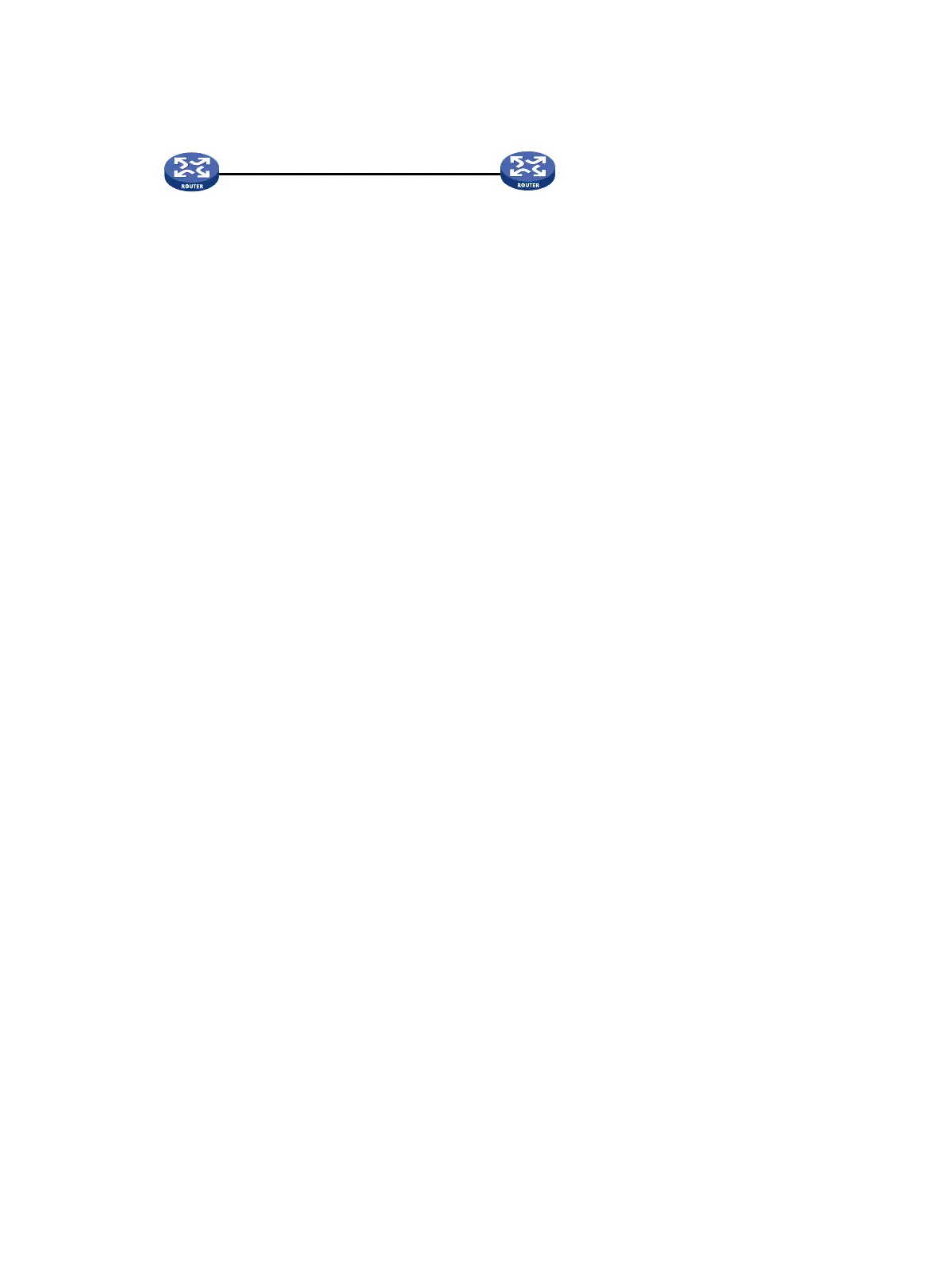347
Figure 137 Network diagram
Configuration procedure
1. Configure Router A:
# Enter interface view.
<RouterA> system-view
[RouterA] interface serial 2/0
# Assign an IP address for the interface.
[RouterA-Serial2/0] ip address 202.38.160.1 255.255.255.0
# Configure the link layer protocol as X.25 and the interface to operate in DTE mode.
[RouterA-Serial2/0] link-protocol x25 dte
# Assign an X.121 address for the interface.
[RouterA-Serial2/0] x25 x121-address 20112451
# Configure address mappings to the peer.
[RouterA-Serial2/0] x25 map ip 202.38.161.2 x121-address 20112452
[RouterA-Serial2/0] x25 map ip 202.38.160.2 x121-address 20112452
# Configure the maximum packet size allowed and the window size.
[RouterA-Serial2/0] x25 packet-size 1024 1024
[RouterA-Serial2/0] x25 window-size 5 5
[RouterA-Serial2/0] shutdown
[RouterA-Serial2/0] undo shutdown
2. Configure Router B:
# Enter interface view.
<RouterB> system-view
[RouterB] interface serial 2/0
# Assign an IP address to the interface.
[RouterB-Serial2/0] ip address 202.38.160.2 255.255.255.0
# Configure the link layer protocol of the interface as X.25 and specify the interface to operate in
DCE mode.
[RouterB-Serial2/0] link-protocol x25 dce
# Assign an X.121 address for the interface.
[RouterB-Serial2/0] x25 x121-address 20112452
# Configure an address mapping to the peer.
[RouterB-Serial2/0] x25 map ip 202.38.160.1 x121-address 20112451
# Configure the maximum packet size allowed and the window size.
[RouterB-Serial2/0] x25 packet-size 1024 1024
[RouterB-Serial2/0] x25 window-size 5 5
[RouterB-Serial2/0] shutdown
[RouterB-Serial2/0] undo shutdown
# Because the peer (Router A) has two IP addresses corresponding to the X.121 address at the
local end (Router B) and the local IP address is not in the first mapping, two virtual circuits will
be created when connection is being established. Specify the maximum number of virtual
circuits in the mapping as 2.
S2/0
202.38.160.1/24
X121 address: 20112451
Router A
Router B
S2/0
202.38.160.2/24
X121 address: 20112452
