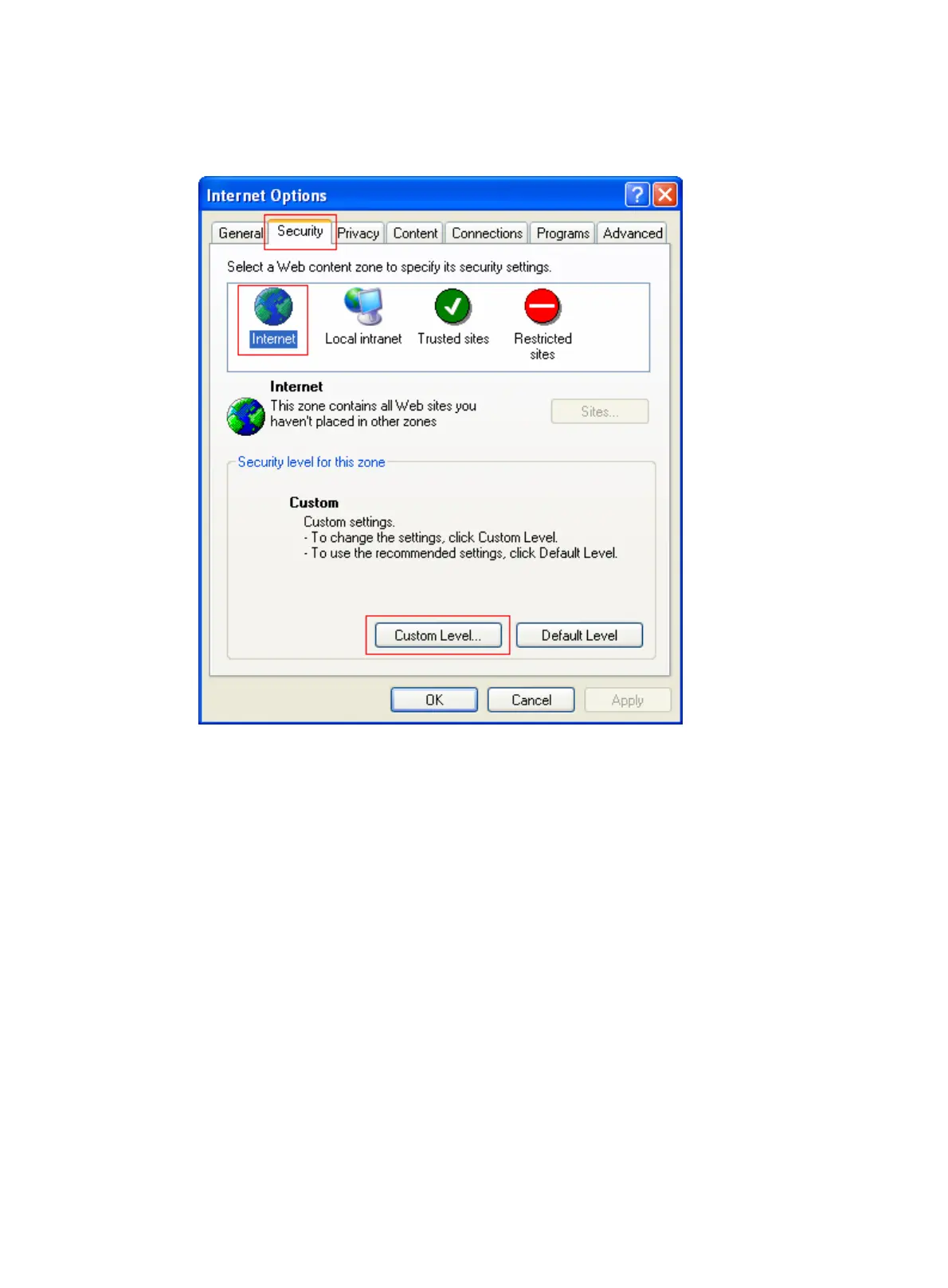22
2. Click the Security tab, and then select a Web content zone to specify its security settings, as
shown in Figure 11.
Figure 11
Interne
t Explorer setting (I)
3. Click Custom Level, and a dialog box Security Settings appears.
4. As shown in Figure 12, enable the
se functions: Run ActiveX controls and plug-ins, script
ActiveX controls marked safe for scripting and active scripting.