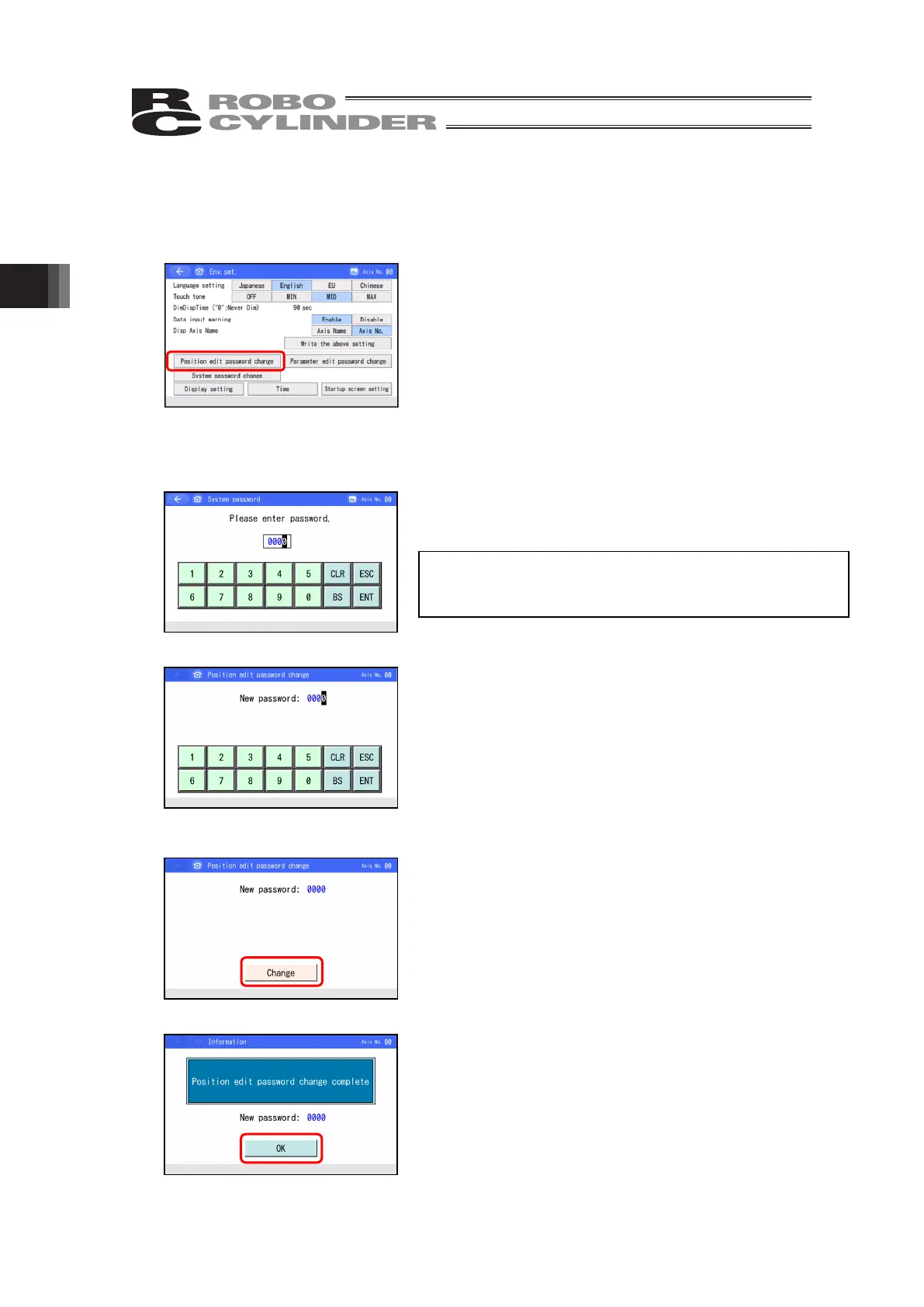3. Operation of CON Related Controllers
102
[Change Pos Edit Password/Prs Program edit password change]
Change the position edit password or Prs Program edit password.
In Change Prs Program Edit Password, the display “Position Edit Password” is replaced with
“Prs Program Edit Password”, but the way to operate the window should be the same.
Touch [Position edit password change] or [Prs Program
edit password change].
If the system password is not “0000,” the password entry screen appears.
Input a system password.
Touch [ENT].
Enter the new position edit password/Prs Program edit
password change to change to.
If the position edit password is not set, enter “0000.”
Touch [ENT].
Touch [Change].
The new password after change will be displayed. Make
sure it shows the same as the password you have set.
Touch [OK].
The default system password is “5119.”
For how to change the system password, refer to [Change
System Password] as described later.