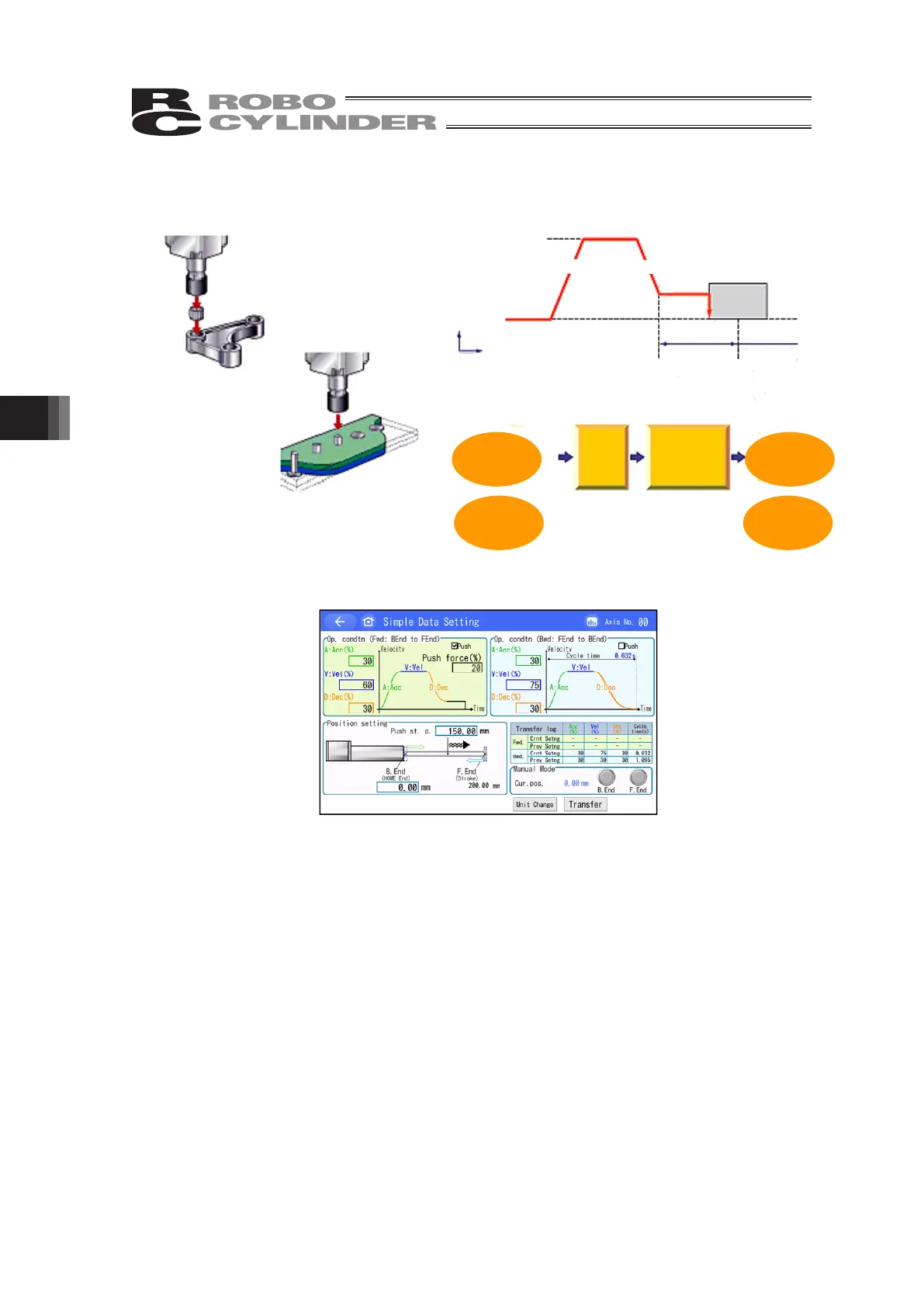6. Operation of ELECYLINDER
342
[4] Pressing Operation
■ Sample use
■ Control method
1) To control the pressing operation, set the position of operation start (backward end or
forward end) and the start position of pressing in the pressing position setting in the
simple data setting.
Setting can be made for the velocity, acceleration and deceleration for movement from
the start position of the movement (backward end or forward end) to the start position of
pressing operation.
2) The actuator moves at the setting speed and rating torque to the position of the
coordinate set in [Pressing start position] in the similar way as normal positioning. The
operation is executed with the torque (current limit value) set in % in [Pressing] for the
pressing operation as the upper limit.
3) Also the way to control is the same as positioning in [1], processes of LS0 and LS1 are
different.
LS0 and LS1 Signals should be output when an axis is stopped by pressing (pressing
complete). In case it does not get pressed against a work piece (miss-pressing), it will
stop after reaching the stroke end, but LS0 and LS1 will not turn ON.
Input Move
Signal ST1 to
Forward End
Movin
start
Input Move
Signal ST0 to
Backward End
Movin
start
ST*
Positioning
complete signal
to Forward End
output LS1
Positioning
complete signal to
Backward End
output LS0
O
O
* Without contacting work
piece until stroke end,
LS0 or LS1 is not output. Press-fitting process
Caulking process
cceleration
Deceleration
Stop
status
250mm/sec
Move
forward at
low speed
without
stop
Pressing to
work and stop
Pressing held by
setup pressing
force
Work piece
1)
1)
2)
3) 4)
2)
3)
4)
Time
Velocity