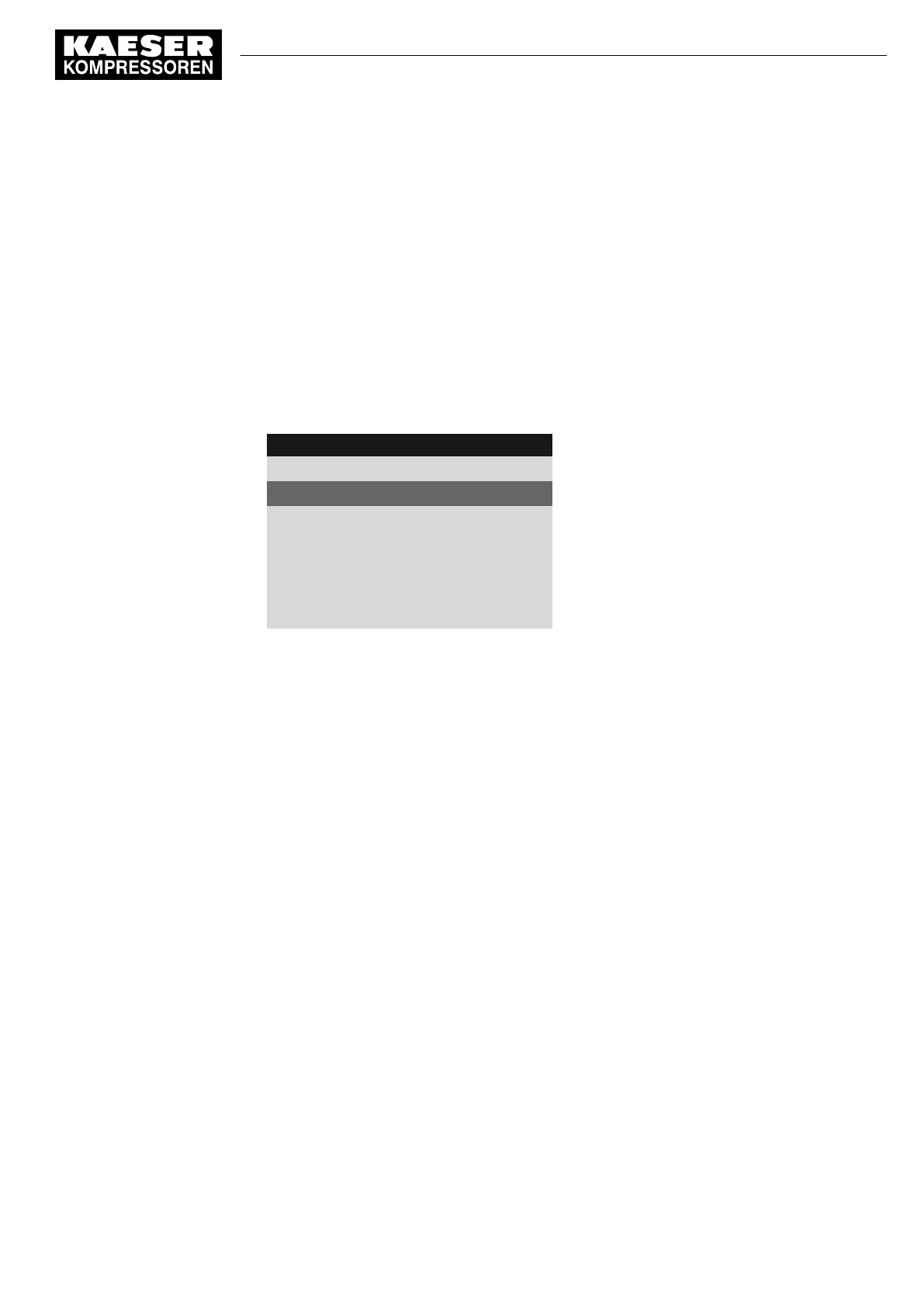Alternative 2: Setting the timer
Precondition The electrical connection is made.
Password access level 2 is activated.
1. Setting the timer for
pA
and
pB
; see chapter 8.9.3.1.
2. Setting the starting time for
pA
or
pB
; see chapter 8.9.3.2.
Alternative 3: Setting the base load change switching
Precondition The electrical connection is made.
Password access level 2 is activated.
➤ Setting local operating mode to
pA/pB SC2
.
8 8 p s i 0 8 : 1 5 A M 1 7 6 ° F
Header
5.2.3 Load control
Menu
Local mode: pA/pB SC2
Active line, current operating mode
Remote mode: pA
------------------------------
▶1 pA/pB Clock
·········
pA/pB Cycle
Master IP configuration
The controllers of both machines must be set to different IP addresses.
Example:
■ IP addressController machine 1 (Master mode): 169.254.100.101
■ IP address Controller machine 2 (Slave): 169.254.100.102
Precondition The electrical connection is made.
Password access level 2 is activated.
1. Set IP address for the master: For instructions, see chapter 8.2.14, IP address for the above
example.
The IP address of machine 1 (master) is set correctly.
2. Open the 8.1.2.1
<Communication – Ethernet/SIGMA NETWORK – Connections – SIGMA
CONTROL 2>
menu.
3. Use «Up» or «Down» to select the
Mode
line.
8 Initial Start-up
8.10 Configuring the machine for master control
No.: 9_9450 13 USE
User Manual Controller
SIGMA CONTROL 2 SCREW FLUID ≥5.1.2
135
