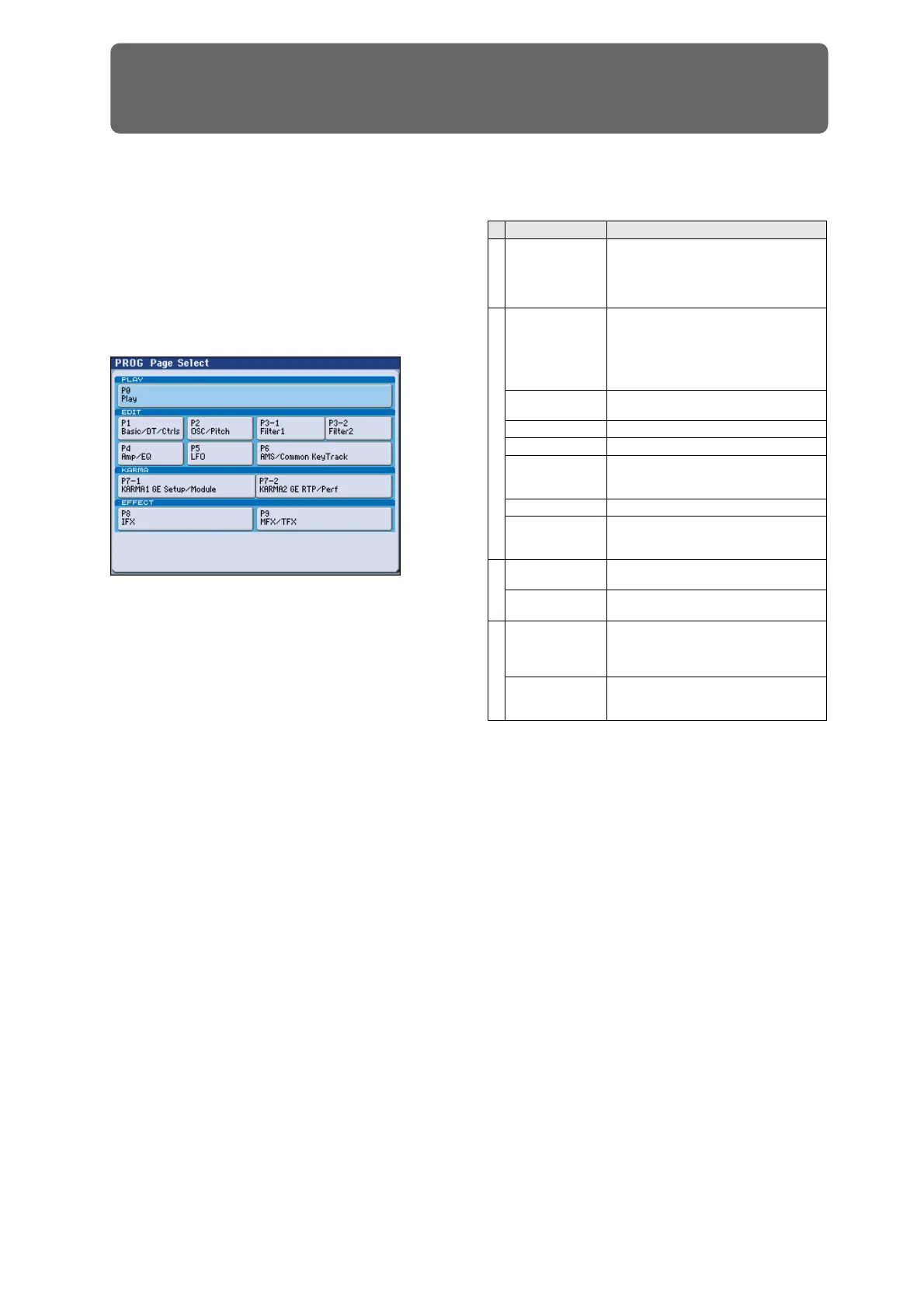1
Program mode
PROG Page Select
• Press the MODE PROG switch to select Program mode.
You can use the following ways to select the pages in
Program mode.
1. Press the PAGE SELECT switch to access “Page Select.”
“Page Select” shows an abbreviated name for each page.
The page in which you were prior to pressing the PAGE
SELECT switch is shown in light blue.
2. Select the desired page in the display.
Other ways to select pages
• Hold down the PAGE SELECT switch and press a
numeric keys 0–9 to specify a page number; you will
move to the corresponding page.
For example if you want to access the P4: Amp/EQ page,
hold down the PAGE SELECT switch and press numeric
key 4.
Note: For pages that consist of multiple subpages, such as
P3–1 and P3–2 or P7–1 and P7–2, the first of these pages
(P3–1 or P7–1) will be selected.
• You can press the EXIT switch to return to the P0: Play
page you selected most recently. Press the EXIT switch
once again to return to the Main page.
Page Main content
PLAY
P0: Play
Select and play programs. (☞p.2)
Simple KARMA editing. (☞p.4)
Audio input settings and resampling
settings. (☞p.8)
Editing from the control surface. (☞p.14)
EDIT
P1: Basic/DT/Ctrls
Basic program settings, such as voice assign
mode. (☞p.25)
Drum track settings. (☞p.28)
X–Y control settings. (☞p.31)
SW1, 2, and slider function settings. (☞p.35)
Pad note and velocity settings. (☞p.36)
P2: OSC/Pitch
Oscillator selection and pitch settings.
(☞p.37)
P3–1: Filter1 Filter 1 (tone) settings. (☞p.47)
P3–2: Filter2 Filter 2 (tone) settings. (☞p.57)
P4: Amp/EQ
Amp 1, 2 (volume) settings. (☞p.58)
Amp 1, 2 driver and pan settings. (☞p.64)
3-band parametric EQ settings. (☞p.65)
P5: LFO LFO settings. (☞p.66)
P6: AMS/Common
KeyTrack
AMS Mixer settings. (☞p.70)
Common keyboard tracking settings.
(☞p.76)
KARMA
P7–1: KARMA1
GE Setup/Module
Overall settings for KARMA, and settings for
each module. (☞p.77)
P7–2: KARMA2
GE RTP/Perf
KARMA realtime parameter settings and
performance parameter settings. (☞p.90)
EFFECT
P8: IFX
Oscillator output bus and master effect send
level settings. (☞p.98)
Insert effect routing, selection, and settings.
(☞p.99)
P9: MFX/TFX
Master effect routing, selection, and settings.
(☞p.104)
Total effect selection and settings. (☞p.105)
