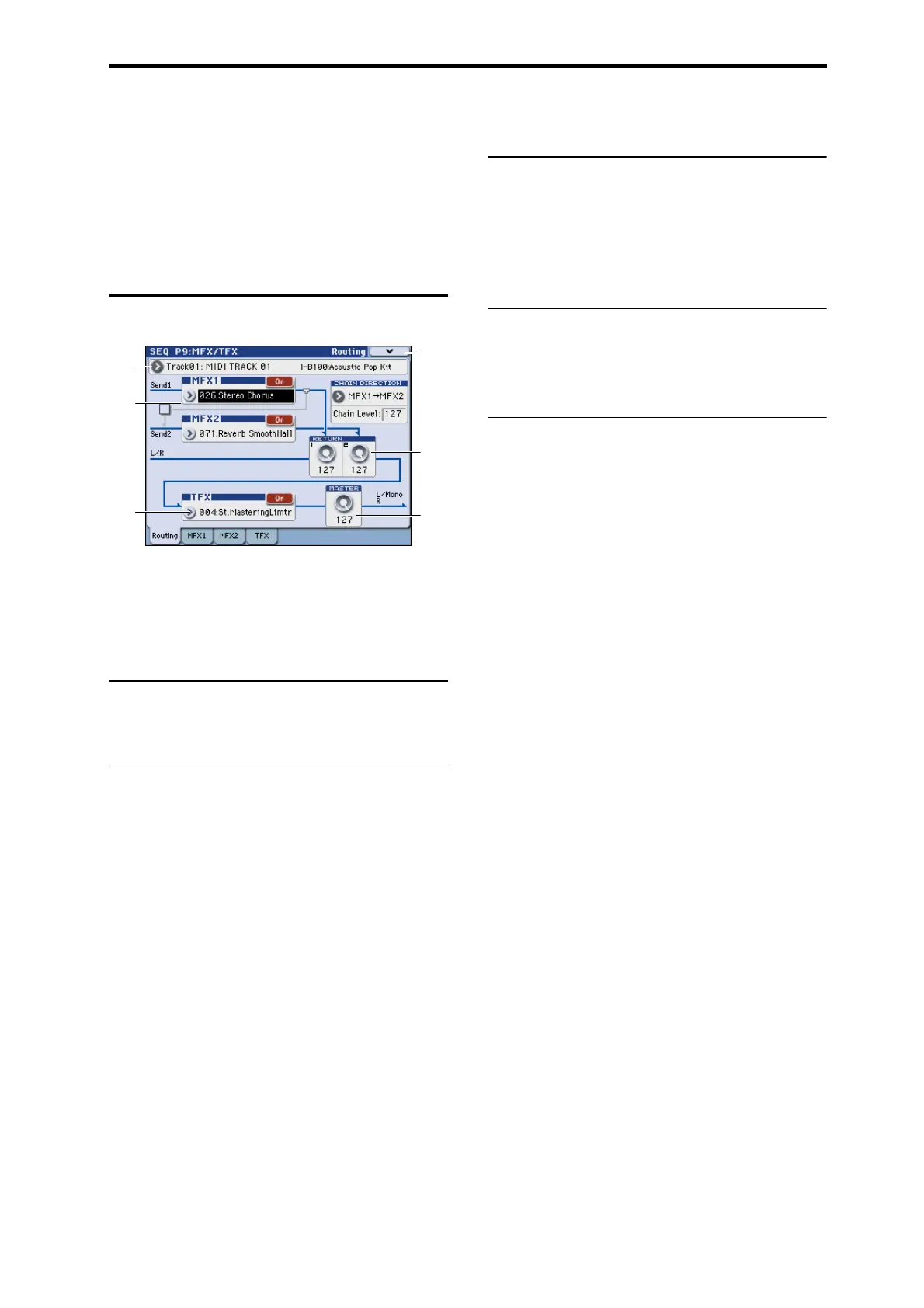SEQ P9: MFX/TFX (Master/Total Effect) 9–1: Routing
263
SEQ P9: MFX/TFX (Master/Total Effect)
Here you can make settings for the master effects and total
effect. For instance, you can:
• Route a sound to an master effects and total effect
• Make detailed settings for master effects and total effect
For more information, please see “Effect Guide” on
page 421.
9–1: Routing
• Here you can specify the type of master effects and total
effect, and turn them On/Off.
• The master effects are sent to the L/R bus. The total
effect is inserted into the L/R bus.
These parameters are the same as in Program mode. For
more information, please see “9–1: Routing” on page 103.
9–1a: Track Select
For more information, please see “2–1: Trim T01–08, 2–2:
Trim T09–16” on page 224.
9–1b: MFX1, 2
MFX1:
MFX1 [000...170]
MFX1 On/Off [Off, On]
Return 1 [000...127]
MFX2:
MFX2 [000...153]
MFX2 On/Off [Off, On]
Return 2 [000...127]
Chain:
Chain On/Off [Off, On]
Chain Direction [MFX1→MFX2, MFX2→MFX1]
Chain Level [000...127]
For more information, please see “9–2: MFX1” on page 104.
9–1c: TFX
TFX:
TFX [000...153]
TFX On/Off [Off, On]
For more information, please see “9–4: TFX” on page 105.
9–1d: Master Volume
Master Volume [000...127]
For more information, please see “9–1c: Master Volume” on
page 104.
▼9–1: Menu Command
• 0: Memory Status ☞p.271
• 1: Panel–SW Solo Mode On ☞p.106
• 2: Exclusive Solo ☞p.107
• 3: Copy MFX/TFX ☞p.118
• 4: Swap MFX/TFX ☞p.118
• 5: FF/REW Speed ☞p.272
• 6: Set Location (Set Location for Locate Key) ☞p.272
• 7: Put Effect Setting to Track ☞p.288
For more information, please see “Sequencer: Menu
Command” on page 271.
9–1b
9–1a
9–1c
9–1b
9–1d
9–1
Menu