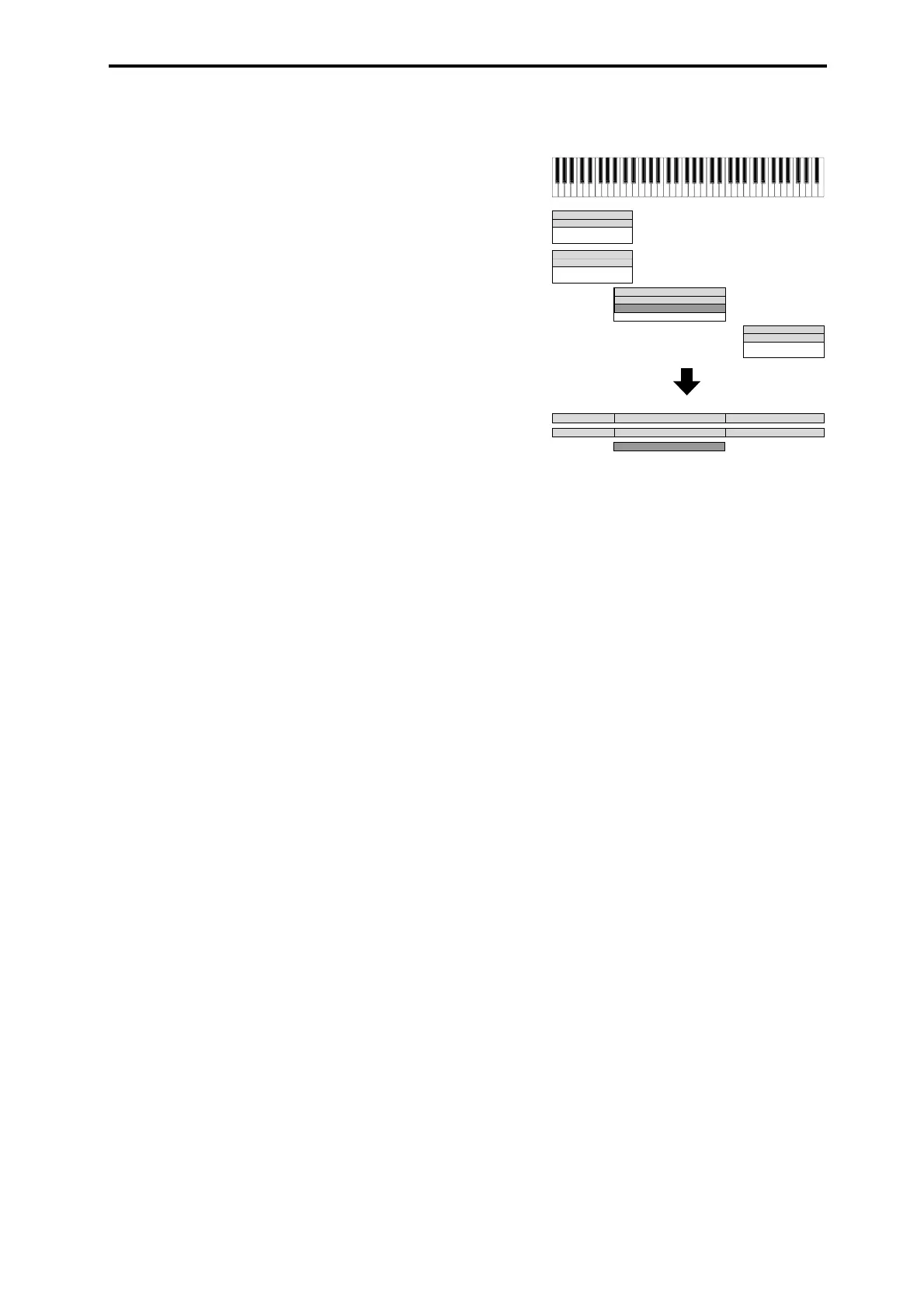About AKAI Program files
633
About AKAI Program files
AKAI format uses the concept of “key groups.” For each key
zone, up to four samples can be assigned, and these four can
be switched or crossfaded by velocity. Key zones can also be
crossfaded.
If you load an AKAI Program file into the M3 with
“Advanced Conversion Load” unchecked, a single sample
will correspond to each key zone, meaning that a maximum
of four multisamples will be used to create a key map in the
velocity order of each key group. Also, key zones will not be
crossfaded.
Example:
An AKAI format Program file “AKAIPROGRAM” consists
of four key groups, and each key group consists of up to
three velocity zones. Key groups 1 and 2 are a layer whose
low range is the same. When this is loaded into the M3, three
multisamples will be created, collected by velocity zone, and
the numerals 1, 2, and 3 will be appended to each
multisample name. At this time, the top key will be
determined by the bottom key of the sample that is assigned
at the right, and if the bottom key is the same (key groups 1
and 2 in the diagram), the higher-numbered key group will
be used.
If you load with “Advanced Conversion Load” checked,
Program file parameters such as key group, key group zone,
oscillator, pitch, filter, amp/pan, LFO, and EG will be
converted into a M3 program or programs + combination as
they are loaded.
Multisamples and samples will also be convert-loaded at the
same time. For the loading procedure, see page 405.
About SoundFont 2.0 files
The M3 can load SoundFont 2.0 format files.
SoundFont 2.0 is a file format that includes sound
parameters with the sample data, and is widely supported
in the multimedia field as well as by many software
synthesizers and software samplers.
For the content that is loaded, the procedure, and items you
need to be aware of, see “Loading SoundFont 2.0 format
files” on page 406.
Sample rates of sample files supported by the M3:
48000/47619/44100/32000/31746/31250/29400/24000/
23810/22254/22050/21333/21164/20833/19600/16000/
15873/15625/14836/14700/14222/14109/13889/13067/
12000/11905/11127/11025/10667/10582/10417/9891/
9800/9481/9406/9259/8711/8000/7937/7813/7418/7350/
7111/7055/6945/6534/6000/5953/5564/5513/5333/5291/
5208/4945/4900/4741/4703/4630/4356/4000/3968/3906/
3709/3675/3556/3527/3472/3267/3000/2976/2782/2756/
2667/2646/2604/2473/2450/2370/2352/2315/2178/2000/
1984/1855/1838(Hz)
If you use sample data of a sample rate other than those
listed above, the Pitch parameter of each Index in the
multisample will be automatically adjusted to correct the
pitch that is sounded.
AKAIPROGRAM
Program file
AKAIPROGRAM 1
Multisample
AKAIPROGRAM 2
AKAIPROGRAM 3
Key Group 1 Zone 1
Key Group 1 Zone 2
Key Group 2 Zone 1
Key Group 2 Zone 2
Key Group 3 Zone 1
Key Group 3 Zone 2
Key Group 3 Zone 3
Key Group 4 Zone 1
Key Group 4 Zone 2
Key Group 3 Zone 3
Key Group 2 Zone 1
Key Group 3 Zone 1 Key Group 4 Zone 1
Key Group 2 Zone 2
Key Group 3 Zone 2 Key Group 4 Zone 2