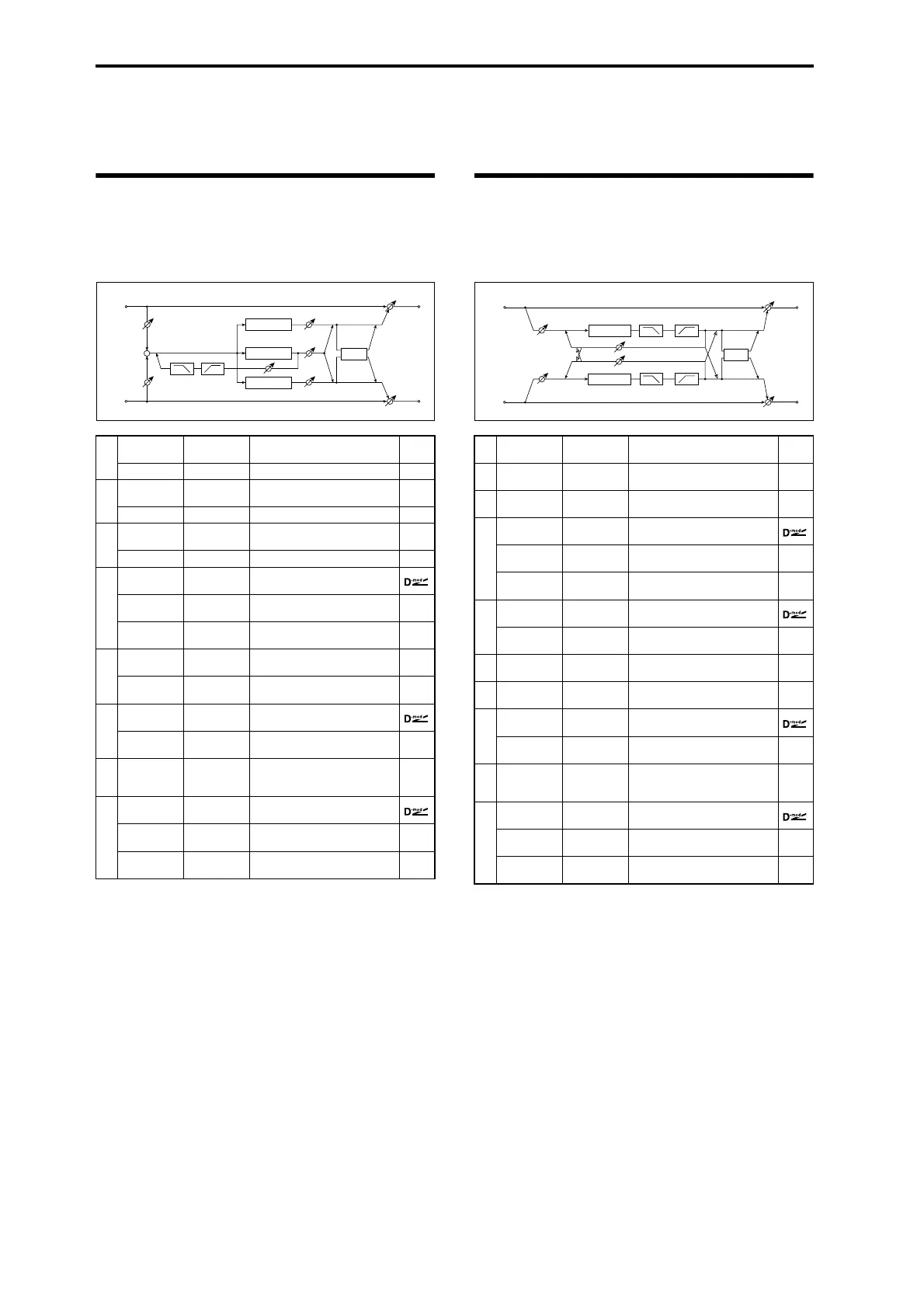Effect Guide
476
Delay
055: L/C/R Delay
This multitap delay outputs three Tap signals to the left,
right, and center respectively. You can also adjust the left
and right spread of the delay sound.
e: High Damp [%]
e: Low Damp [%]
These parameters set the damping amount of high range
and low range. The tone of the delayed sound becomes
darker and lighter as it feeds back.
g: Spread
This parameter sets the pan width of the effect sound. The
stereo image is widest with a value of 50, and the effect
sound of both channels is output from the center with a
value of 0.
056: Stereo/CrossDelay
This is a stereo delay, and can by used as a cross-feedback
delay effect in which the delay sounds cross over between
the left and right by changing the feedback routing.
a
L Delay Time
[msec]
0...2730 Sets the delay time of TapL
Level 0...50 Sets the output level of TapL
b
C Delay Time
[msec]
0...2730 Sets the delay time of TapC
Level 0...50 Sets the output level of TapC
c
R Delay Time
[msec]
0...2730 Sets the delay time of TapR
Level 0...50 Sets the output level of TapR
d
Feedback
(C Delay)
–100...+100
Sets the feedback amount of
TapC
Src Off...Tempo
Selects the modulation source
of the TapC feedback amount
Amt –100...+100
Sets the modulation amount of
the TapC feedback amount
e
High Damp
[%]
0...100
Sets the damping amount in
the high range p.476
Low Damp
[%]
0...100
Sets the damping amount in
the low range p.476
f
Input Level
Dmod [%]
–100...+100
Sets the modulation amount of
the input level p.472
Src Off...Tempo
Selects the modulation source
for the input level p.472
gSpread 0...50
Sets the width of the stereo
image of the effect sound
p.476
h
Wet/Dry
Dry, 1 : 99...
99 : 1, Wet
Sets the balance between the
effect and the dry input
Src Off...Tempo
Selects a modulation source for
Wet/Dry
Amt –100...+100
Sets the modulation amount
for Wet/Dry
C Delay
R Delay
Left
Right
Feedback
Spread
Wet / Dry
Wet / Dry
Wet: Mono In - Stereo Out / Dry: Stereo In - Stereo Out
Input Level D-mod
High Damp
Low Damp
L Delay
Input Level D-mod
+
Level
Level
Level
aStereo/Cross Stereo, Cross
Switches between stereo delay
and cross-feedback delay
b
L Delay Time
[msec]
0.0...1360.0
Sets the delay time for the left
channel
c
R Delay Time
[msec]
0.0...1360.0
Sets the delay time for the right
channel
d
L Feedback –100...+100
Sets the feedback amount for
the left channel
Src Off...Tempo
Selects the modulation source
of feedback amount
Amt L –100...+100
Sets the modulation amount of
the left channel feedback
e
R Feedback –100...+100
Sets the feedback amount for
the right channel
Amt R –100...+100
Sets the modulation amount of
the right channel feedback
f
High Damp
[%]
0...100
Sets the damping amount in
the high range p.476
g
Low Damp
[%]
0...100
Sets the damping amount in
the low range p.476
h
Input Level
Dmod [%]
–100...+100
Sets the modulation amount of
the input level p.472
Src Off...Tempo
Selects the modulation source
for the input level p.472
iSpread –50...+50
Sets the width of the stereo
image of the effect sound
p.476
j
Wet/Dry
Dry, 1 : 99...
99 : 1, Wet
Sets the balance between the
effect and the dry input
Src Off...Tempo
Selects a modulation source for
Wet/Dry
Amt –100...+100
Sets the modulation amount
for Wet/Dry
Delay
Delay
Stereo/Cross
Left
Right
Feedback
Wet / Dry
Wet / Dry
Stereo In - Stereo Out
Input Level D-mod
Input Level D-mod
High Damp Low Damp
High Damp
Low Damp
Spread
Stereo/Cross