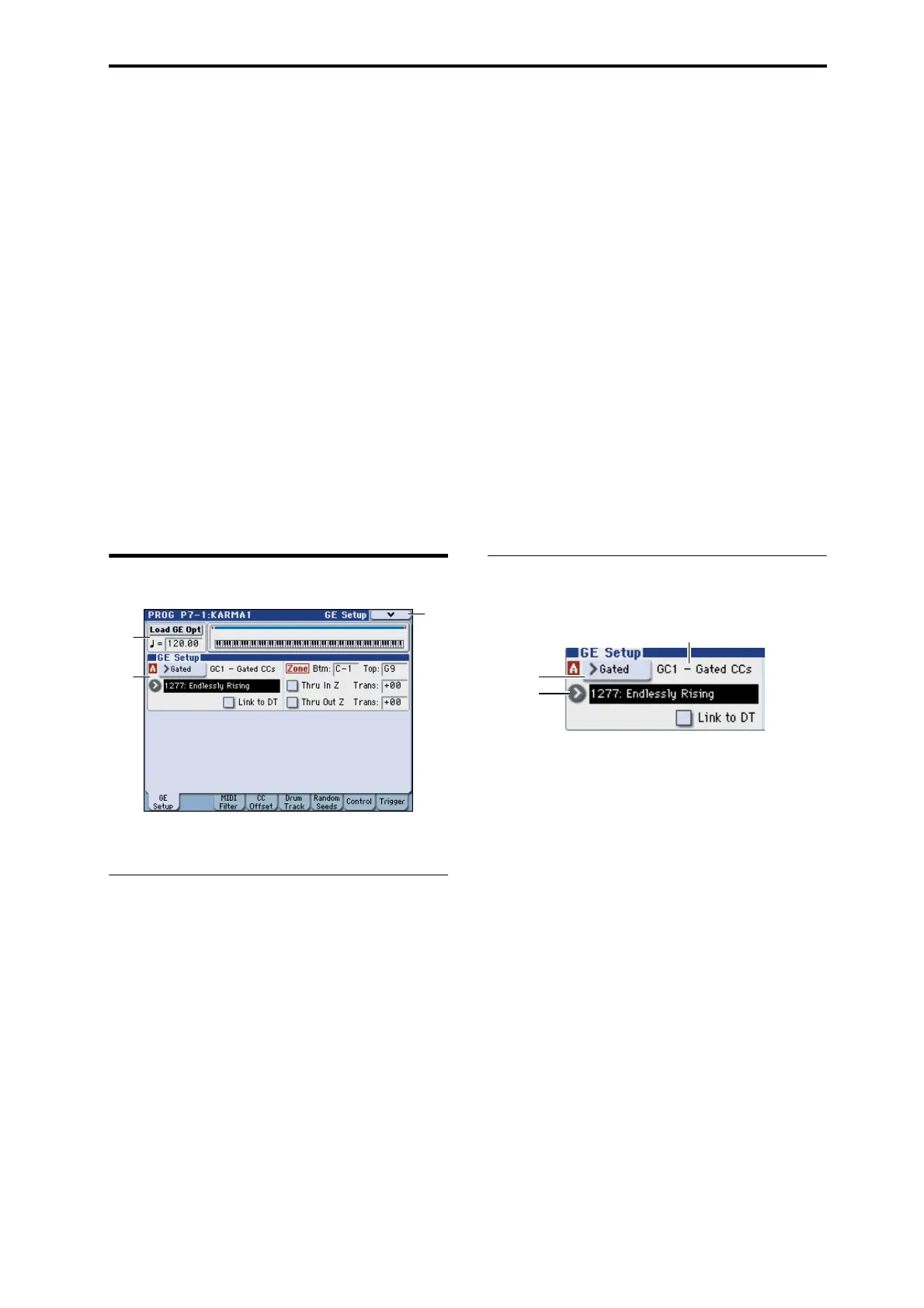PROG P7: KARMA 7–1–1: GE Setup
77
PROG P7: KARMA
These pages let you control the Program’s KARMA settings.
In Program mode, you can use one KARMA Module
(Module [A]).
Turning KARMA on and off
KARMA can be enabled or disabled for the current Program
by using the front-panel KARMA ON/OFF switch. You can
also temporarily disable KARMA for all Programs,
Combinations, and Songs by using the Global All KARMA
Off parameter. For more information, please see “All
KARMA/DT Off” on page 357.
Linking KARMA settings to Program changes
KARMA settings can be saved individually for each
Program. This includes all of the KARMA-related front-
panel buttons, sliders, as well as the on-screen parameters.
Normally, when you select a new Program, its KARMA
settings will be loaded as well. In some cases, however, you
may wish to try out different Programs while keeping the
KARMA settings the same.
The Global Basic page Load KARMA when changing
parameters let you select between these two behaviors.
There are separate settings for Programs, Combinations, and
Songs. To set this up:
1. Go to the P0: Global Setup– Basic page.
2. Under “Load KARMA when changing”, set the “Pro-
grams” check-box as desired.
Check the box to load the individual Programs’ KARMA
settings.
Un-check the box to keep KARMA settings the same, even
when changing Programs.
For more information, please see the Global parameter
“Load KARMA when changing:” on page 357.
PROG P7–1: KARMA 1
7–1–1: GE Setup
This page lets you select the GE used by the KARMA
Module, and set up the Key Zone in which it operates.
7–1–1a: Load GE Options, KARMA T.Sig,
Tempo
Load GE Options
For more information, please see “Load GE Options” on
page 4.
(Tempo) [040.00...300.00, EXT]
This specifies the tempo when the KARMA function is
operating.
For more information, please see “ (Tempo)” on page 3.
7–1–1b:GE Setup
A:
GE Category Select [Arpeggio...Real-Time]
For more information, please see “GE Category Select” on
page 5.
GE Select [0000: Arp Model 01 Up/Dn...2092:
Tempo Env Repeats]
For more information, please see “GE Select” on page 5.
RTC Model
For more information, please see “RTC Model” on page 5.
Link to DT (Link to Drum Track) [Off, On]
For more information, please see “Link to Drum Trk” on
page 6.
Zone:
The KARMA Module is controlled by input note data in
numerous ways, including the variation of phrase or pattern
produced by the GE, by trigger, and by chord detection.
Here you can specify the range of note data (Key Zone) that
will control the KARMA Module.
Note: Within the Key Zone specified Bottom and Top Values
will be input into the KARMA function, while notes outside
the Key Zone may be used for other functions, or echoed
thru.
Note: In Program mode, all MIDI data for the KARMA
Module is transmitted and received on the Global MIDI
channel (Global 1–1a).
7–1
–1a
7–1
–1b
7–1
–1
Menu
GE Category
Select
GE Select
RTC Model