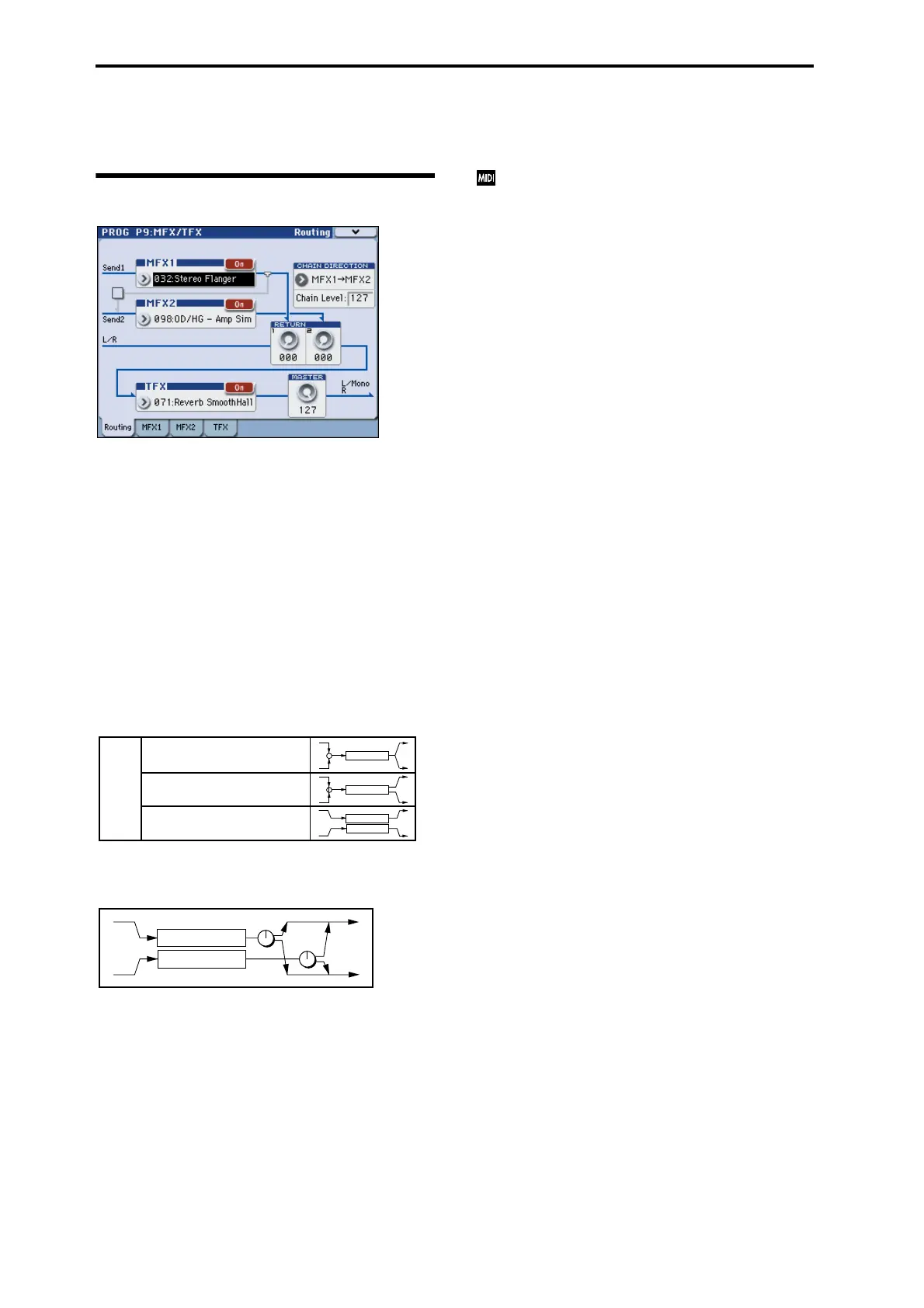Effect Guide
432
Master Effects (MFX1, 2)
In/Out
The I/Os of Master Effects MFX1 and MFX2 are stereo-in/
stereo-out. Send1 and Send2 determine the send level to the
Master Effects. (For Send1 and 2, see “Routing” and
“Mixer.”)
Master effects will not output the Dry (unprocessed) signal
specified in Wet/Dry (P9– MFX1, 2 page). Only the Wet
(processed) signal will be output. The output signals from
the Master Effects are routed to the L/R bus with the output
level specified by Return1 and Return2. These output
signals are mixed with the output signals from the bus
specified by Bus (P8: “Routing” page in each mode) L/R, or
with the output signals from the bus specified by Bus Select
(“Insert FX Setup” page in each mode) L/R, then routed to
the Master EQ.
Selecting “000: No Effect” will mute the output. The
processed signal will be output in one of the following ways,
according to the type of effects 001–170.
Mono–Mono Parallel
109: P4EQ//P4EQ–153: BPM Dl//BPM Dl
These effects are typically stereo-in/stereo-out, but they
have a special structure. The L channel and R channel of the
stereo input each have their own independent mono effect.
Each mono output can then be panned to the desired
position in the stereo field. Normally, you will use these as
insert effects, but you can also use them as master effects.
For details, see “Mono–Mono Parallel Effects” on page 426.
Input/output variations for each effect are shown in upper
left of the block diagrams starting on page 507.
Pressing the On/Off button for MFX1 and 2 of the P9:
Routing page in each mode will toggle between On and Off.
When Off is selected, the output signals will be muted.
Separately from the setting of this On/Off button,
MFX1 and MFX2 can be switched off by receiving a
MIDI control change CC#94. Value 0 will turn them off,
and value 1–127 will turn them on. You can also use
Effect Global SW (Global 0–1b) to turn MFX1 and 2 on
and off. This MIDI control is performed on the global
MIDI channel (Global 1–1a).
Double-size effects
Double-size effects (154: St.Mltband Limiter – 170: Early
Reflections) use twice as much space as other effects.
You can use a double-size effect for master effect MFX1. If
you’ve selected a double-size effect, MFX2 won’t be
available for use.
Stereo In - Stereo Out
Mono In - Mono Out
Mono In - Stereo Out
Effect
Effect
Effect
+
Effect
+
Wet
Mono In/Out Effect
Mono In/Out Effect
Pan
Pan
