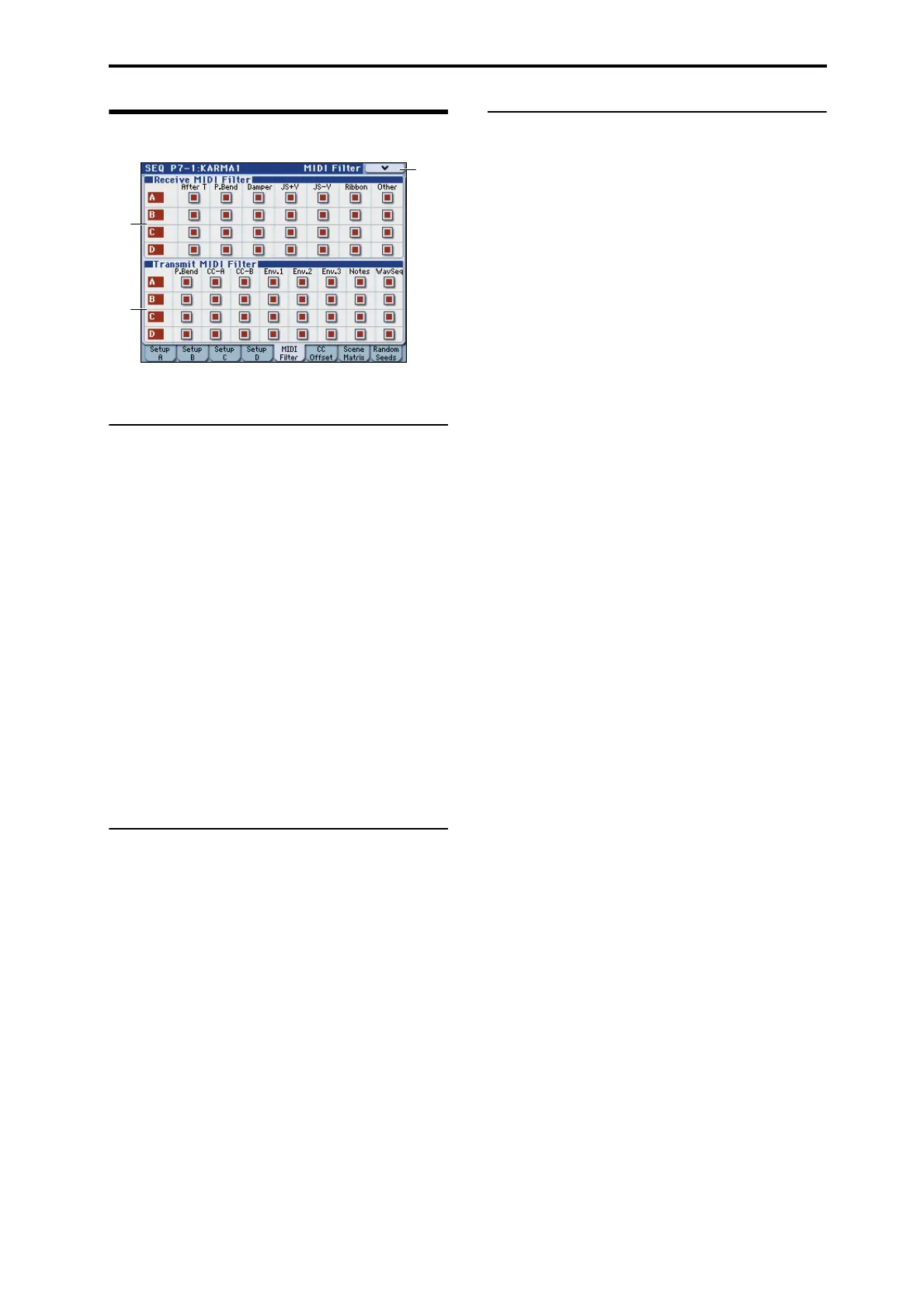SEQ P7–1: KARMA 1 7–1–5: MIDI Filter
247
7–1–5: MIDI Filter
Here you can make MIDI filter settings for each KARMA
module.
7–1–5a: Receive MIDI Filter
These parameters specify whether the MIDI messages
received by each KARMA module will be sent unchanged to
the sound generator.
On (checked): The corresponding MIDI data will be echoed
to the tone generator.
Off (unchecked): The corresponding MIDI data will not be
echoed to the tone generator.
For more information, please see “7–1–3a: Receive MIDI
Filter” on page 79.
Aft. T (After Touch) [Off, On]
P. Bend (Pitch Bend) [Off, On]
Damper (CC#64) [Off, On]
JS+Y (CC#01) [Off, On]
JS-Y (CC#02) [Off, On]
Ribbon (CC#16) [Off, On]
Other (Other CC) [Off, On]
For more information, please see “7–1–3a: Receive MIDI
Filter” on page 79.
7–1–5b: Transmit MIDI Filter
For each KARMA Module, specify whether to filter the
MIDI control data received by the Module.
On (checked): The corresponding MIDI data will be
transmitted from the KARMA Module.
Off (unchecked): The corresponding MIDI data will not be
transmitted from the KARMA Module.
For more information, please see “7–1–3a: Receive MIDI
Filter” on page 79, and “7–1–5b: Transmit MIDI Filter” on
page 164.
P. Bend (Pitch Bend) [Off, On]
CC–A, CC–B [Off, On]
Env.1–3 (Envelope1–3) [Off, On]
Notes (GE Notes) [Off, On]
WavSeq (Wave Sequence) [Off, On]
For more information, please see “7–1–3b: Transmit MIDI
Filter” on page 79.
▼7–1–5: Menu Command
• 0: Memory Status ☞p.271
• 1: Panel–SW Solo Mode On ☞p.106
• 2: Exclusive Solo ☞p.107
• 3: Copy KARMA Module ☞p.114
• 4: Initialize KARMA Module ☞p.115
• 5: Copy Scene ☞p.115
• 6: Swap Scene ☞p.115
• 7: Capture Random Seed ☞p.116
• 8: FF/REW Speed ☞p.272
• 9: Set Location (Set Location for Locate Key) ☞p.272
• 10: Copy from Program ☞p.185
For more information, please see “Sequencer: Menu
Command” on page 271.
7–1
–5a
7–1
–5d
7–1
–5
Menu