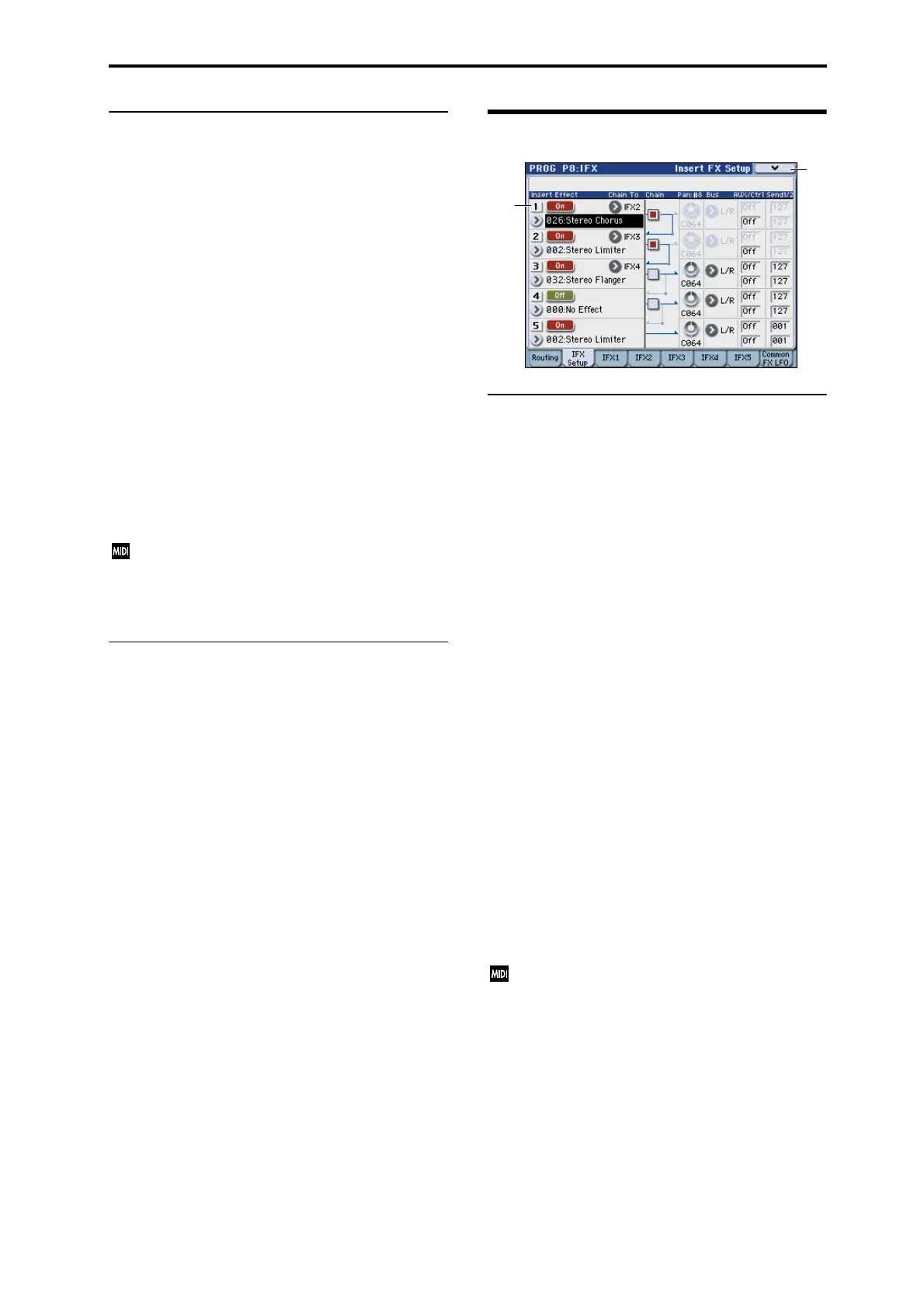PROG P8: IFX (Insert Effect) 8–2: Insert FX Setup
99
8–1d: OSC MFX Send
OSC1:
OSC1 Send1 (to MFX1) [000...127]
Sets the volume (send level) at which the output of oscillator
1 will be sent to master effect 1. This applies only when Bus
Select (Prog 8–1b) is set to L/R or Off.
If Bus Select is set to IFX1–IFX5, the send levels to master
effects 1 and 2 are set by Send 1 and Send 2 (Prog 8–2a) after
passing through IFX1–5.
OSC1 Send2 (to MFX2) [000...127]
Sets the volume (send level) at which the output of oscillator
1 will be sent to master effect 2. For more information, please
see “OSC1 Send1 (to MFX1)” on page 99.
OSC2:
OSC2 Send1 (to MFX1) [000...127]
OSC2 Send2 (to MFX2) [000...127]
Sets the volume (send level) at which the output of OSC2
will be sent to master effects 1 and 2. These parameters will
be valid when Oscillator Mode is set to Double and Bus
Select is set to L/R or Off.
CC#93 controls OSC 1/2’s Send 1 level, and CC#91
controls the Send 2 level. These are controlled on the
global MIDI Channel (Global 1–1a). The actual send
level is determined by multiplying these values with
the send levels of each oscillator.
▼8–1: Menu Command
• 0: Write Program ☞p.106
• 1: Panel–SW Solo Mode On ☞p.106
• 2: Exclusive Solo ☞p.107
• 3: Copy Insert Effect ☞p.117
• 4: Swap Insert Effect ☞p.118
For more information, please see “Program: Menu
Command” on page 106.
8–2: Insert FX Setup
8–2a: Insert Effect
Here you can choose the type of each insert effect 1 through
5, its on/off status, chaining, and adjust the post-IFX mixer
settings. For insert effects, the direct sound (Dry) is always
stereo-in and out. The input/output configuration of the
effect sound (Wet) depends on the effect type. For more
information, please see “Insert Effects (IFX1…IFX5)” on
page 426.
Insert Effect:
IFX1...4 [000...170]
IFX5 [000...153]
This selects the effect type for insert effect.
IFX5 cannot use double-size effects (154–170). If you use a
double-size effect, the next insert effect will be unavailable.
For example if you select a double-size effect for IFX1, you
won’t be able to use IFX2.
Category/IFX Select menu
When you press the popup button, the Category/IFX Select
menu will appear, letting you select effects by category. Use
the tabs to select a category, and then select an effect within
that category. Press the OK button to execute your selection,
or press the Cancel button to cancel.
IFX1...5: IFX On/Off [Off, On]
Switches the insert effect on/off.
If this is off, the input will simply be passed to the output.
(When 000:No Effect is selected, there’s no difference
between On and Off.)
The setting will alternate between on and off each time you
press the button.
Separately from this setting, you can use MIDI CC #92
(on the global MIDI Channel) to turn all insert effects
off. A value of 0 turns them off, and values of 1–127
restore the original setting.
Note: If Control Assign is set to RT Control, you can use
switches 1–5 to turn IFX 1–5 on/off.
Chain:
IFX1: Chain to [IFX2...IFX5]
IFX2: Chain to [IFX3...IFX5]
IFX3: Chain to [IFX4...IFX5]
You can chain up to five insert effects together in series, to
create more complex effects. Set up the chain using this
parameter, and then enable it using the Chain check box,
below.
8–2a
8–2
Menu
