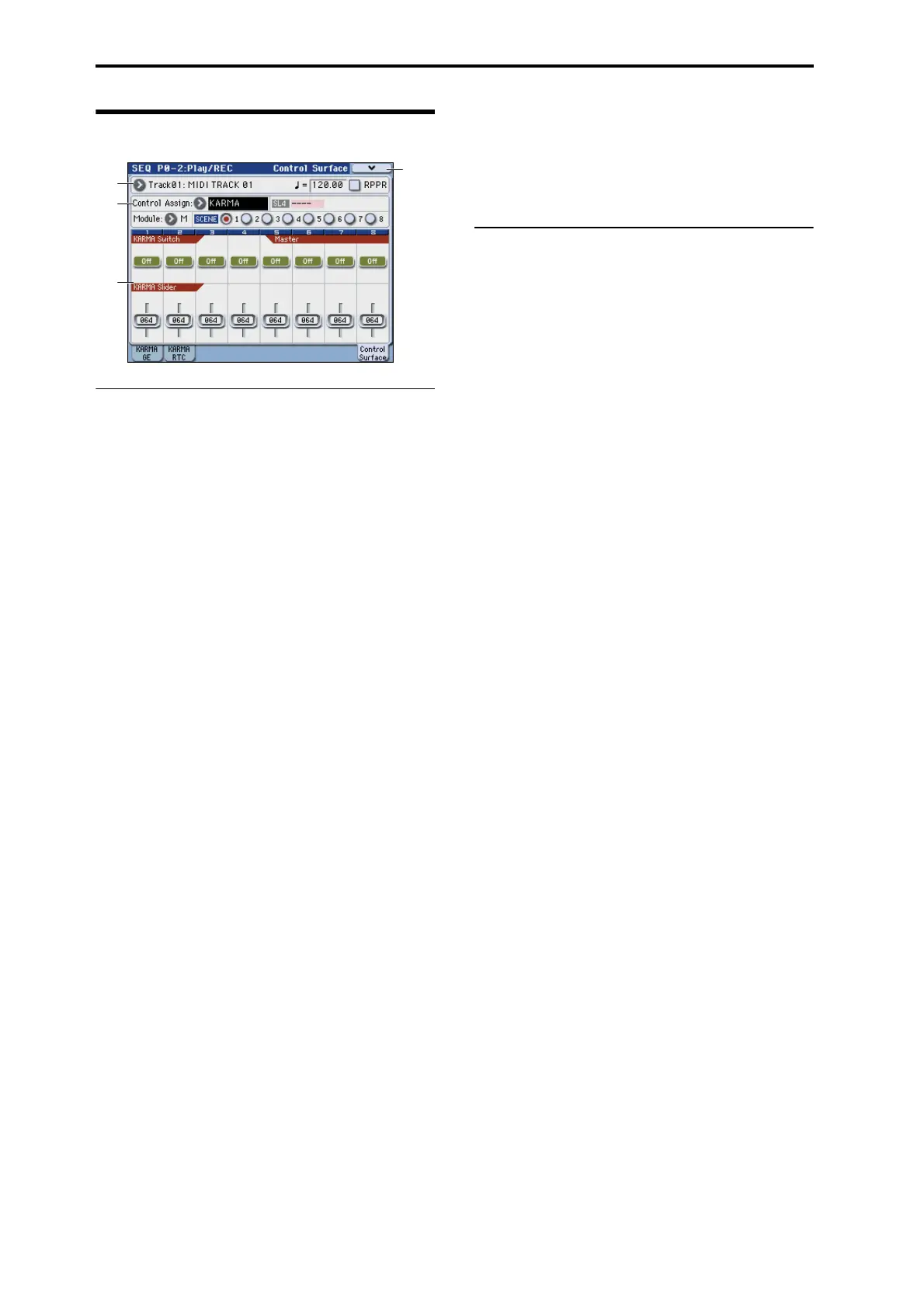Sequencer mode
214
KARMA
0–2–8h: KARMA
Selected parameter information
This status line shows detailed, read-only information about
the currently selected KARMA parameter.
Selected Switch/Slider [SW1...8, SL1...8]
Control Track Category Name
Realtime Control Name
For more information, please see “Selected KARMA Module
Info:” on page 205.
Module Control
Module (Module Control) [M, A, B, C, D]
When used to control KARMA, the Control Surface sliders
and switches are five layers deep: one for each Module (A–
D), and a Master Layer capable of controlling selected
parameters from all of the Modules at once. Each layer has
its own Slider, Switch, and Scene settings.
The Module Control radio buttons (and the front-panel
MODULE CONTROL switch) let you switch between these
five layers.
To select a different layer, just press its on-screen radio
button, or use the front-panel MODULE CONTROL switch
to step through each layer in turn.
When you do so, all of the KARMA Sliders, Switches and
Scenes will update instantly to show their current values
and names within the selected layer.
KARMA Scenes 1–8
KARMA Scenes [1…8]
A KARMA SCENE includes the settings for all of the
KARMA Sliders and Switches. Each Song can contain up to
eight Scenes.
To select a Scene, just press its switch - you’ll see all of the
KARMA Sliders and Switches update instantly to their new
values.
KARMA Switches 1–8
KARMA Switch [Off, On]
These switches control KARMA Performance or GE
(Generated Effect) Real-Time Parameters, as assigned on the
KARMA Perf RTP and GE RTP pages.
KARMA Sliders 1–8
KARMA Sliders [000…127]
These sliders control KARMA Performance or GE Real-Time
Parameters, as assigned on the KARMA Perf RTP and GE
RTP pages.
▼0–2–8: Menu Command
• 0: Memory Status ☞p.271
• 1: Panel–SW Solo Mode On ☞p.106
• 2: Exclusive Solo ☞p.107
• 3: Rename Song ☞p.271
• 4: Delete Song ☞p.271
• 5: Copy From Song ☞p.271
• 6: Load Template Song ☞p.271
• 7: Save Template Song (Save as User Template
Song) ☞p.272
• 8: FF/REW Speed ☞p.272
• 9: Set Location (Set Location for Locate Key) ☞p.272
• 10: GM Initialize ☞p.273
• 11: Copy From Combi (Copy from
Combination) ☞p.273
• 12: Copy from Program ☞p.273
• 13: Copy X–Y Motion ☞p.107
• 14: Copy Tone Adjust ☞p.187 (Only Tone Adjust)
• 15: Reset Tone Adjust ☞p.187 (Only Tone Adjust)
• 14: Copy Scene ☞p.115 (Only KARMA)
• 15: Swap Scene ☞p.115 (Only KARMA)
For more information, please see “Sequencer: Menu
Command” on page 271.
0–2
–8b
0–2
–8a
0–2
–8h
0–2
–8
Menu
