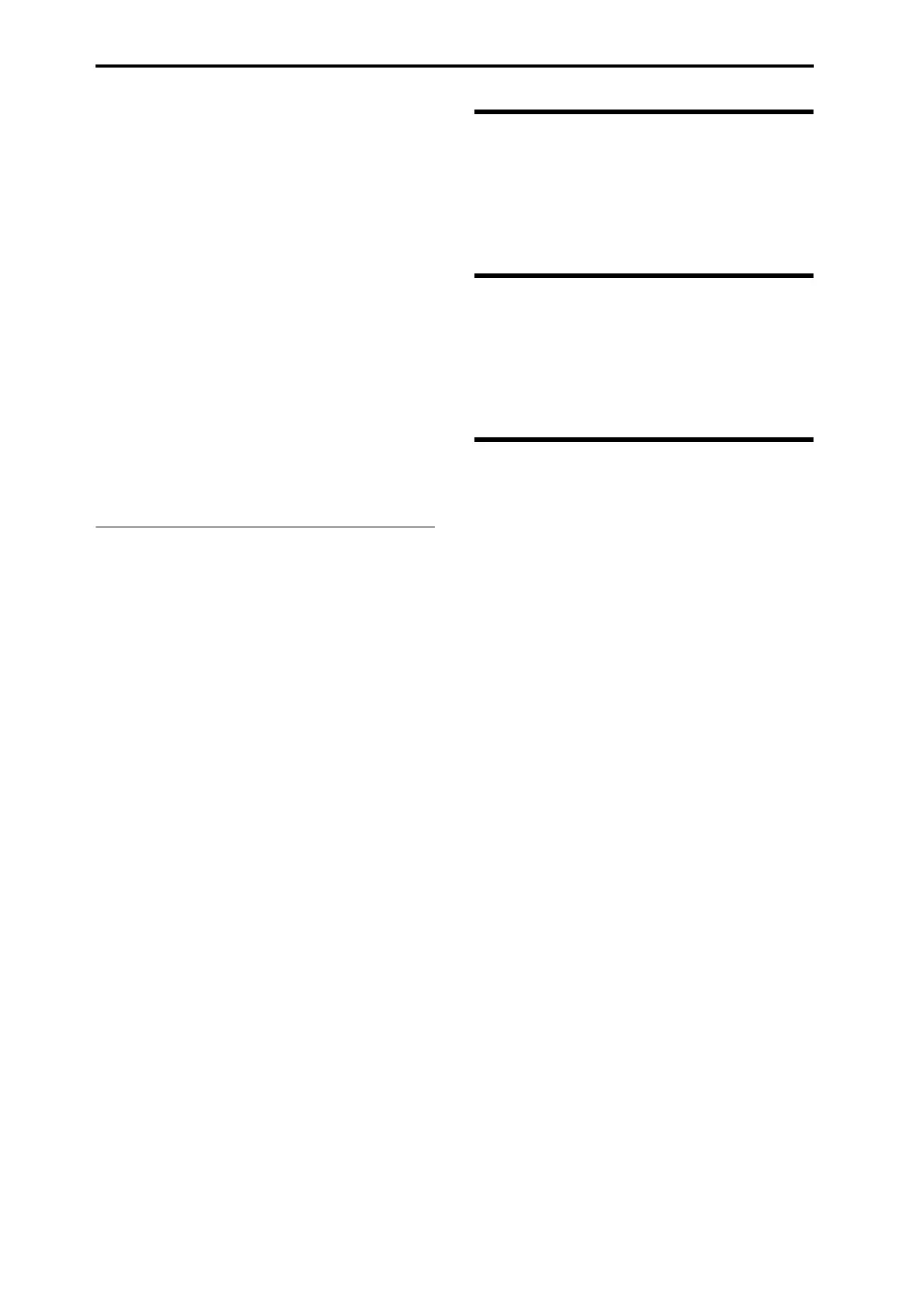Program mode
64
higher velocities. If you instead set At (Attack) to –99, the
Attack time will get much shorter at higher velocities.
When the AMS source is at its maximum value–for instance,
when Velocity is at 127–a setting of +8 will make the
segment time almost twice as long, and a setting of –8 will
cut the segment time almost in half.
Dc (Decay) [–99...+99]
This controls the depth and direction of the AMS
modulation for the Decay time.
Sl (Slope) [–99...+99]
This controls the depth and direction of the AMS
modulation for the Slope time.
Rl (Release) [–99...+99]
This controls the depth and direction of the AMS
modulation for the Release time.
AMS2 and AMS3
These select the second and third AMS sources, respectively,
for controlling the EG’s Time parameters. Each has its own
intensities for Attack, Decay, Slope, and Release. The
parameters of both AMS2 and AMS3 are identical to those of
AMS1, above.
▼4–3: Menu Command
• 0: Write Program ☞p.106
• 1: Panel–SW Solo Mode On ☞p.106
• 2: Exclusive Solo ☞p.107
• 3: Copy Oscillator ☞p.111
• 4: Swap Oscillator ☞p.111
• 5: Sync Both EGs ☞p.113
For more information, please see “Program: Menu
Command” on page 106.
4–5: Amp2/Driver2
This page controls Oscillator 2’s basic level, pan, and driver
settings. It is available only when the Oscillator Mode is set
to Double; if not, the page will be grayed out.
The parameters are identical to those for Oscillator 1, as
described under “4–1: Amp1/Driver1,” on page 58.
4–6: Amp2 Modulation
This page controls Oscillator 2’s amp modulation. It is
available only when the Oscillator Mode is set to Double; if
not, the page will be grayed out.
The parameters are identical to those for Oscillator 1, as
described under “4–2: Amp1 Modulation,” on page 59.
4–7: Amp2 EG
This page controls Oscillator 2’s amp EG. It is available only
when the Oscillator Mode is set to Double; if not, the page
will be grayed out.
The parameters are identical to those for Oscillator 1, as
described under “4–3: Amp1 EG,” on page 62.