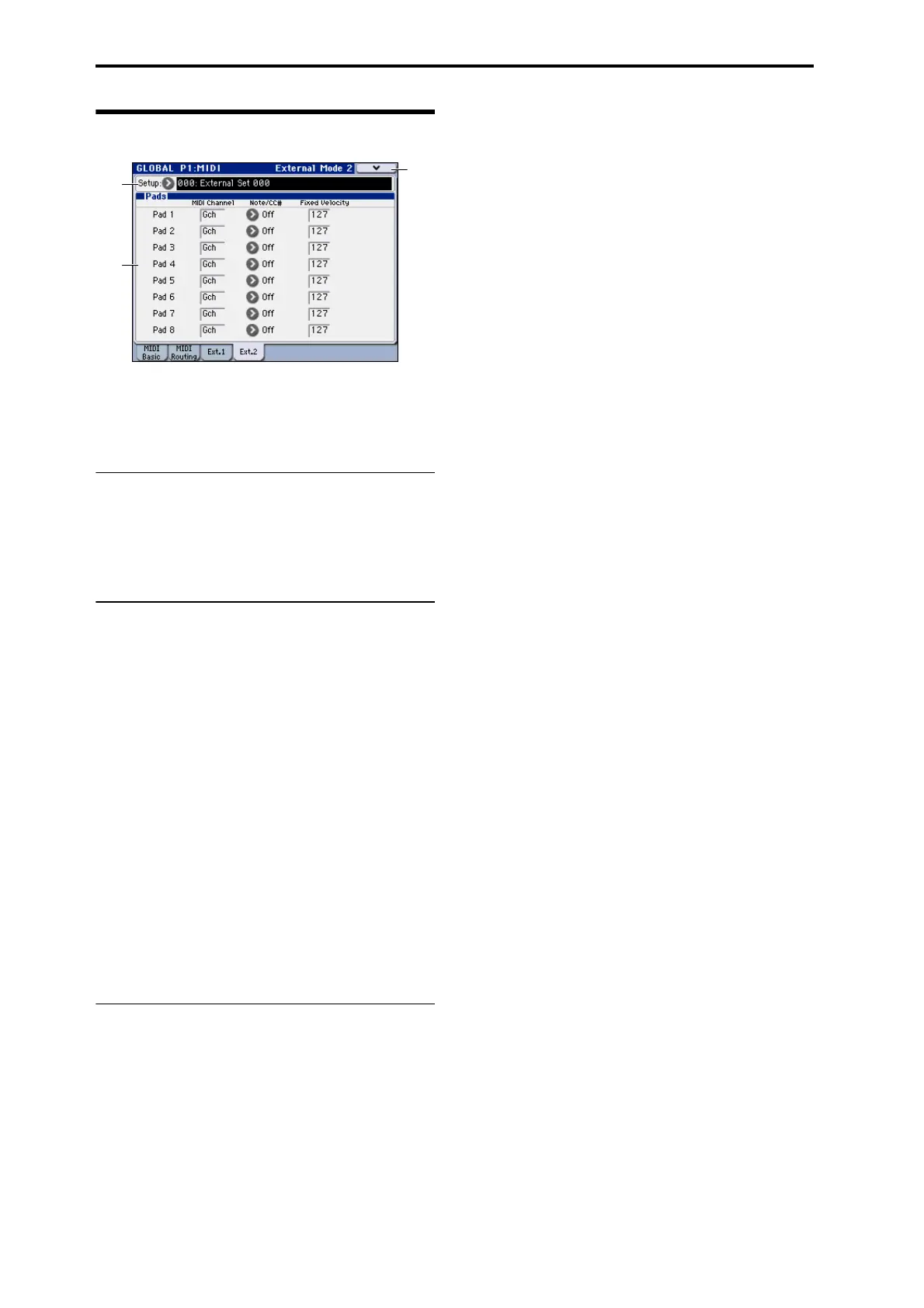Global mode
370
1–4: External Mode 2
This page lets you set up the drum pad assignments for the
Control Surface’s EXTERNAL mode. Each pad can play a
note, or send a Control Change (CC) message, on any of the
MIDI channels. For more information, please see “0–8f:
External” on page 18.
1–4a: External Mode Setup
Setup (External Mode Setup) [000…127]
This selects the External setup to edit.
You can assign a name to each setup. For more information,
please see “Rename External Setup” on page 386.
1–4b: Pad 1–8
MIDI Channel [ch01…16, Gch]
This sets the MIDI Channel for the pad. Each can send on a
different channel, if desired.
Gch means that the pad will transmit on the Global MIDI
Channel, as set in Global mode. This allows you to re-direct
any number of sliders, switches, and pads to a different
channel at once, without editing the individual controls.
Note/CC# [Off, C–1…G9, CC#000…119]
Each pad can send either a MIDI note or a MIDI CC
message. When assigned to a CC, the pad sends a value of
127 when it is pressed down, and a value of 0 when it is
released.
Fixed Velocity [001…127]
The front-panel PAD MODE switches the pads between
being velocity sensitive (so that the loudness varies
depending on how hard you hit the pad) and playing a
single, fixed velocity for each note (handy if you want the
same results every time, regardless of how hard you play).
This lets you set the pad’s fixed velocity.
▼1–4: Menu Command
• 0: Write Global Setting ☞p.382
• 1: Dump Program ☞p.384
• 2: Dump Combination ☞p.384
• 3: Dump Drum Kit ☞p.384
• 4: Dump Global Setting ☞p.384
• 5: Dump Sequencer ☞p.384
• 6: Dump Drum Track Pattern ☞p.384
• 7: Dump Formant Motion ☞p.384
• 8: Setup KARMA Ext. MIDI (Setup KARMA External
MIDI Routing) ☞p.386
• 9: Reset External Setup ☞p.386
• 10: Rename External Setup ☞p.386
For more information, please see “Global: Menu Command”
on page 382.
1–4b
1–4a
1–4
Menu
