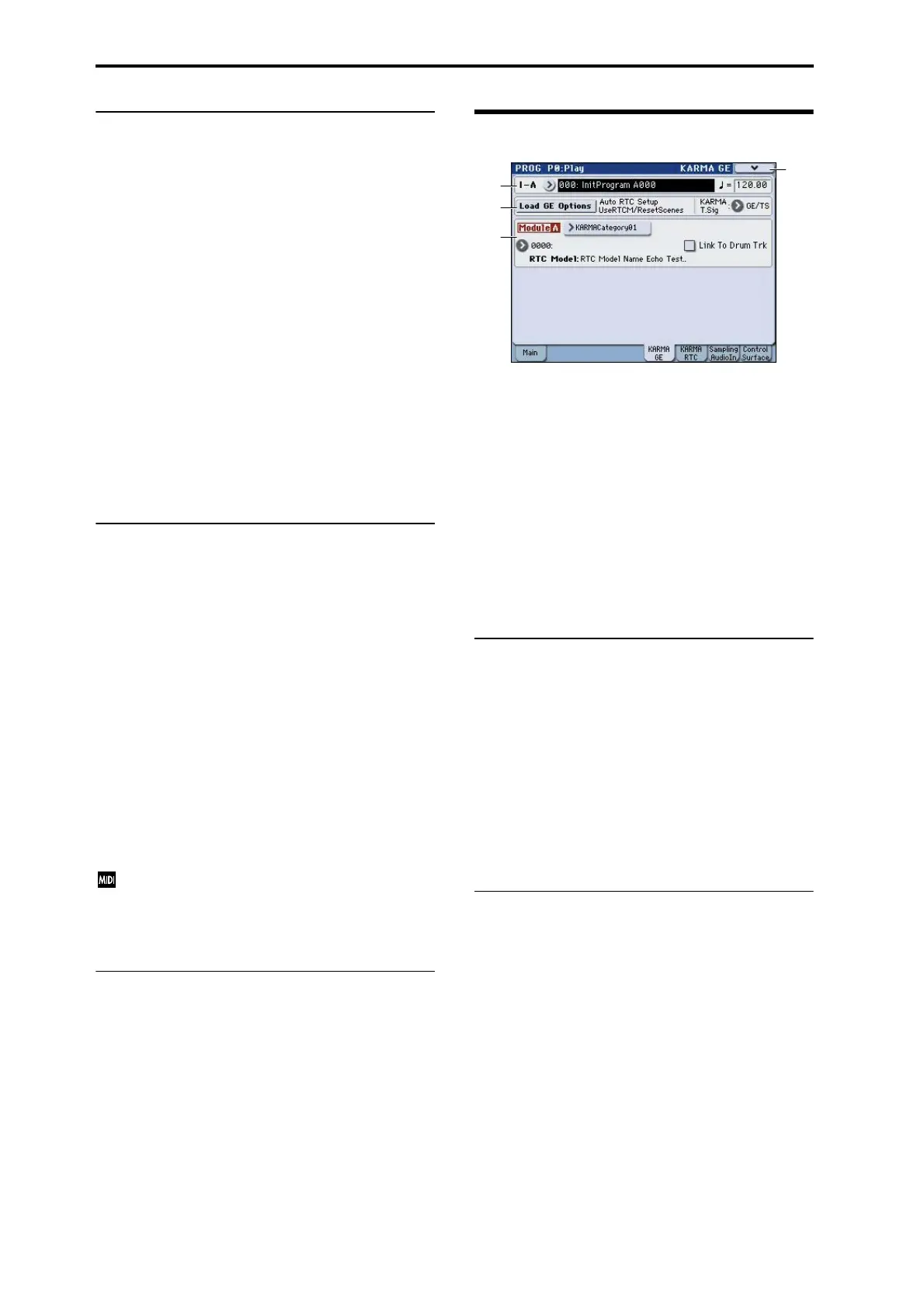Program mode
4
0–1b:Program Information
The following information for the selected program is
shown.
SW1, SW2
These are the functions controlled by the SW1, SW2 switches
of the KYBD-61/73/88.
Note: This setting is valid only if the KYBD-61/73/88 is
connected to the M3-M via its To Module connector.
C.S.
This indicates the currently selected control assignment.
Control via the control surface is available in any page.
FILTER 1, 2
This indicates the filter type setting for filter 1 and 2.
AMP EG 1, 2
This indicates the EG settings for amp 1 and 2.
EQ (Low, Mid[Hz], Mid, High)
This indicates the 3-band EQ settings. You can edit the
values.
0–1c: Drum Track
The drum track provides an easy way for you to play back a
rhythm section using the M3’s high-quality drum programs
and rich variety of drum track patterns.
You can try out program phrases or edit programs while
listening to the drum track.
When you come up with a phrase you like, you can use the
Auto Song Setup function to easily record it into the
sequencer.
Pattern Bank [Preset, User]
Pattern No. [P000...522, U000...999]
Select the pattern you want to use in the drum track. You can
create user patterns in Seq P10: Pattern/RPPR– Pattern Edit.
Drum Track Program [I–A000...U–G127]
Select the program that will play the drum track pattern.
Note: You can also edit these parameters in Prog P1: Basic/
DT/Ctrls.
The MIDI channel of the drum track is specified by the
Global P1: MIDI– MIDI Basic page DrumTrack Prog
MIDI Ch. MIDI message transmission for a pattern is
specified by Prog MIDI Out. Program changes are not
transmitted or received.
▼0–1: Menu Command
• 0: Write Program ☞p.106
• 1: Panel–SW Solo Mode On ☞p.106
• 2: Exclusive Solo ☞p.107
• 3: Copy X–Y Motion ☞p.107
For more information, please see “Program: Menu
Command” on page 106.
0–5: KARMA GE
This page lets you make basic adjustments to KARMA.
In Program mode you can use one KARMA module
(Module [A]).
Here you can select the GE (Generated Effect) used by the
KARMA module, specify the time signature of the
generated pattern, and view the content assigned to the
KARMA controllers.
Other settings are made in Prog P7 (see page 77–).
To enable or disable KARMA for the selected Program, use
the KARMA ON/OFF switch.
The states of the KARMA ON/OFF and LATCH switches,
the selected KARMA SCENES 1/5–4/8, and KARMA
Switches 1–8 and Sliders 1–8 are saved independently for
each Program.
0–5a: Program Select, Tempo
Bank (Bank Select)
[INT–A...F, GM, g(1)...g(9), g(d), USER–A...G]
Program Select [0...127 (INT–A...F, USER–A...G),
1...128 (G, g(1)...g(9), g(d))]
This shows the bank, number, and name of the currently
selected program. Here you can also select a program. For
more information, please see “0–1a: Program Select” on
page 2.
(Tempo) [040.00...300.00, EXT]
For more information, please see “ (Tempo)” on page 3.
0–5b:Load GE Options, KARMA T.Sig
Load GE Options
These options let you specify whether the values and
assignments for the KARMA Sliders 1–8 and Switches 1–8
will be set automatically, be initialized, or be preserved
when you select a GE.
These options relate to the concept of RTC Models; for more
information, see “RTC Model” on page 194 of the Operation
Guide.
1. Press the Load GE Options button to open the Load GE
Options dialog box.
0–5a
0–5b
0–5c
0–5
Menu