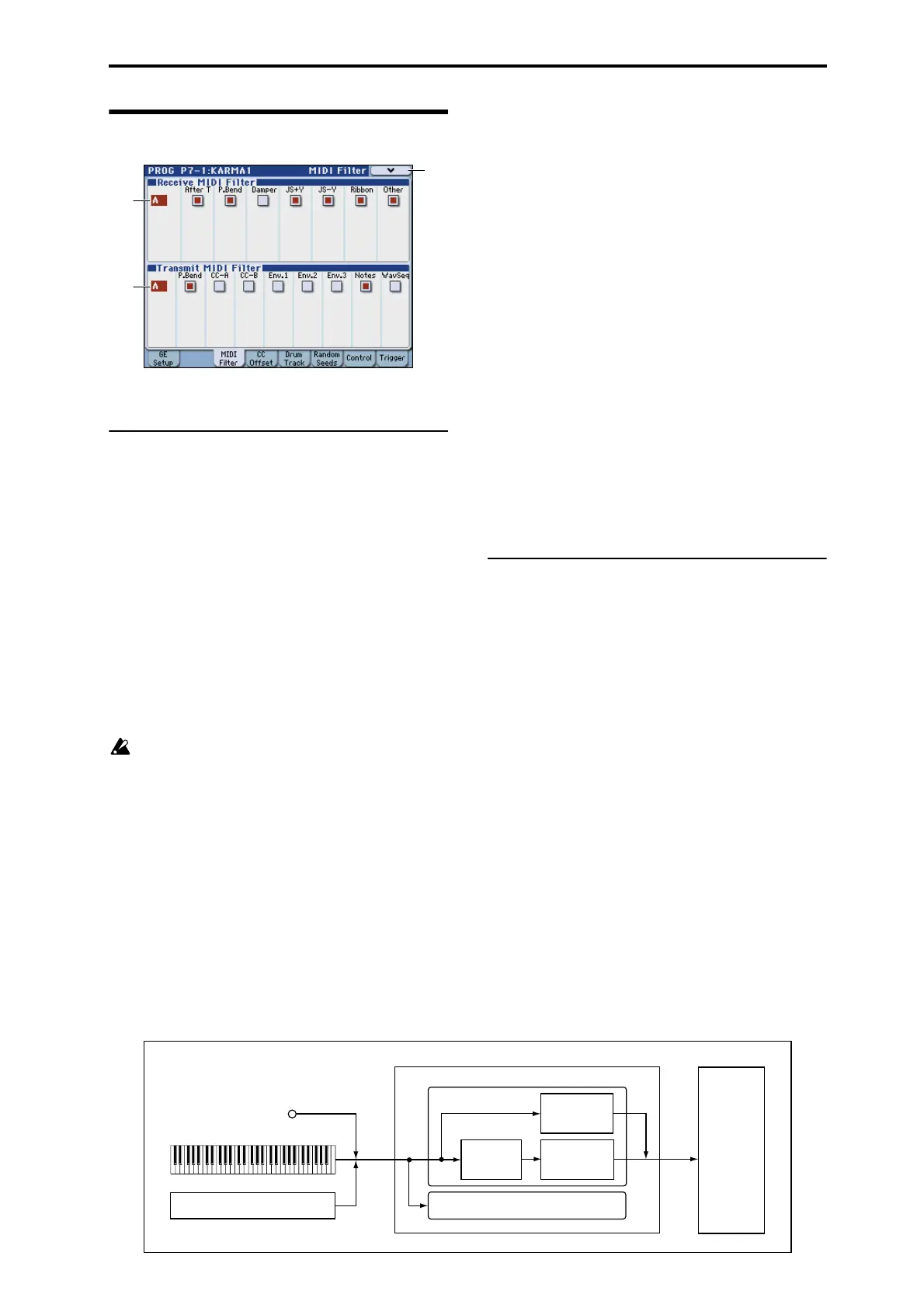PROG P7–1: KARMA 1 7–1–3: MIDI Filter
79
7–1–3: MIDI Filter
Here you can make MIDI filter settings for the KARMA
function.
7–1–3a: Receive MIDI Filter
A (Module A):
This specifies whether filters will be applied to the MIDI
control data received by the KARMA Module before it is
passed on (echoed) to the tone generator.
On (checked): The corresponding MIDI data will be echoed
to the tone generator.
Off (unchecked): The corresponding MIDI data will not be
echoed to the tone generator.
When the KARMA function is on, the MIDI control data
received by the KARMA Module will be transmitted to the
tone generator without change. Depending on these
settings, you can (for example) make settings so that the
damper pedal is enabled when the KARMA Module is off,
and disabled when it is on. (See the diagram below,
“KARMA Receive/Transmit MIDI Filter.”)
These settings do not affect the Dynamic MIDI (Prog 7–
2–3) settings. If you have specified MIDI control data as
the Dynamic MIDI source, it will be valid regardless of
these settings.
After T (After Touch) [Off, On]
On (checked): Specifies whether MIDI aftertouch messages
will be echoed to the tone generator.
P.Bend (Pitch Bend) [Off, On]
On (checked): Specifies whether MIDI pitch bend messages
will be echoed to the tone generator.
Damper (CC#64) [Off, On]
On (checked): Specifies whether MIDI control change
message #64 Sustain (damper pedal) will be echoed to the
tone generator.
JS+Y (CC#01) [Off, On]
On (checked): Specifies whether MIDI control change
message #1 (the KYBD-61/73/88’s joystick +Y axis,
specified as the assignment of a real-time control slider, or
X–Y CC control) will be echoed to the tone generator.
JS-Y (CC#02) [Off, On]
On (checked): Specifies whether MIDI control change
message #2 (the KYBD-61/73/88’s joystick –Y axis, specified
as the assignment of a real-time control slider, or X–Y CC
control) will be echoed to the tone generator.
Ribbon (CC#16) [Off, On]
On (checked): Specifies whether MIDI control change
message #16 (the KYBD-61/73/88’s ribbon controller,
specified as the assignment of a real-time control slider, or
X–Y CC Control) will be echoed to the tone generator.
Other (CC) [Off, On]
On (checked): Specifies whether MIDI control change
messages other than the above will be echoed to the tone
generator.
7–1–3b:Transmit MIDI Filter
A (Module A):
This specifies whether MIDI control data generated by the
GE of the KARMA module will be sent to the tone generator.
(See the diagram on the preceding page, “KARMA
Receive/Transmit Filter.”)
On (checked): The corresponding MIDI data will be
transmitted from the KARMA Module.
Off (unchecked): The corresponding MIDI data will not be
transmitted from the KARMA Module.
Note: The GE can also automatically produce pitch bend and
various types of control change messages in addition to note
data. Three envelope generators can also be used to apply
time-variant change to velocity, tempo, duration, and
various control changes such as pitch bend, JS +Y (CC#1)
etc.
The data that is output will depend on the settings of the
parameters for the selected GE. For example, transmitting/
filtering pitch bend will produce no result if the GE has not
been designed to produce pitch bend data. For more
information, please see the “Voice Name List” (PDF).
7–1
–3a
7–1
–3b
7–1
–3
Menu
MIDI IN
KARMA Module
Dynamic MIDI
Transmit MIDI
Filter
Receive MIDI
Filter
GE
Tone
generator
M3’s controllers
KARMA function
KARMA Receive/Transmit MIDI Filter