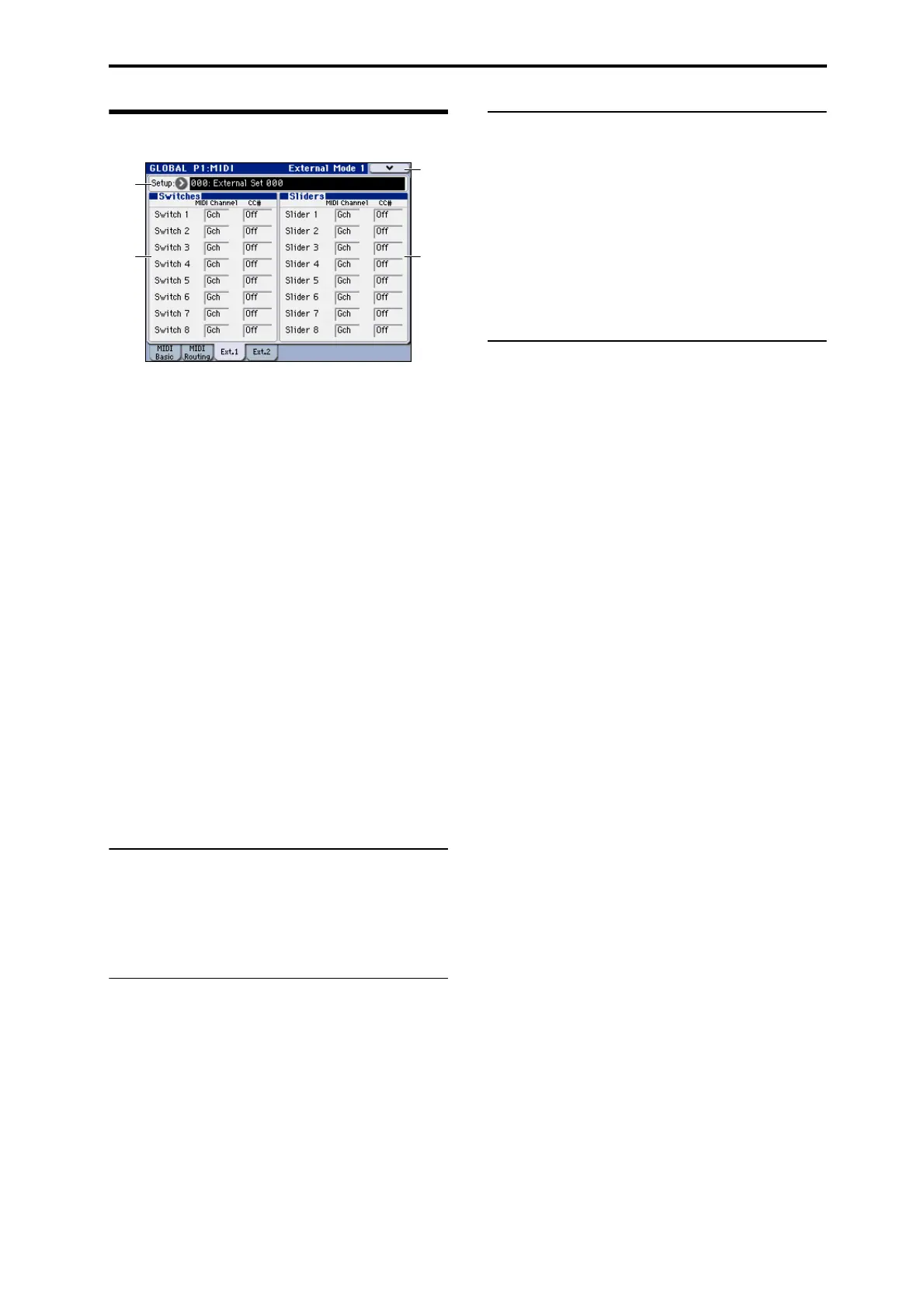Global P1: MIDI 1–3: External Mode 1
369
1–3: External Mode 1
In this control assign setup screen you can individually
assign the MIDI controller and MIDI channel that will be
transmitted by each switch and slider when the control
surface CONTROL ASSIGN EXTERNAL switch is on.
For more information, please see “0–8f: External” on
page 18.
In this page and the 1–4: External Mode 2 page, you can
create up to 128 different external setups. For instance, you
might make one setup for controlling several different
pieces of MIDI gear on stage, another for controlling a
software synthesizer (such as one of Korg’s Legacy
Collection synths), and so on.
These External Setups are completely separate from the
Program. You can think of External mode as being a
separate control surface which just happens to share M3’s
sliders, switches, and drum pads.
When you select an External Setup, it stays selected even
when you change Programs, or switch to Combination or
Sequencer modes. This makes it easy to select different M3
sounds without disrupting any external MIDI control, and
vice-versa.
Note: After editing the setups, make sure to save your edits
using the menu command Write Global Setting. You can
also call up this menu command by holding ENTER switch
and pressing numeric key 0.
For setup examples, please see “External Control List”
(PDF).
1–3a: External Mode Setup
Setup (External Mode Setup) [000…127]
This selects the Global setup to edit.
You can assign a name to each setup. For more information,
please see “Rename External Setup” on page 386.
1–3b: Switches
Switch 1–8:
MIDI Channel [ch01…16, Gch]
This sets the MIDI Channel for the switch. Each can send on
a different channel, if desired.
When the switch is turned on, it sends a value of 127; when
it is turned off, it sends a value of 0.
Gch means that the slider will transmit on the Global MIDI
Channel, as set in Global mode.
CC#[Off, 000…119]
This sets the MIDI CC sent by the switch.
1–3c: Sliders
Slider 1–8:
MIDI Channel [ch01…16, Gch]
This sets the MIDI Channel for the slider. Each can send on a
different channel, if desired.
Gch means that the slider will transmit on the Global MIDI
Channel, as set in Global mode.
CC#[Off, 000…119]
This sets the MIDI CC sent by the slider.
▼1–3: Menu Command
• 0: Write Global Setting ☞p.382
• 1: Dump Program ☞p.384
• 2: Dump Combination ☞p.384
• 3: Dump Drum Kit ☞p.384
• 4: Dump Global Setting ☞p.384
• 5: Dump Sequencer ☞p.384
• 6: Dump Drum Track Pattern ☞p.384
• 7: Dump Formant Motion ☞p.384
• 8: Setup KARMA Ext. MIDI (Setup KARMA External
MIDI Routing) ☞p.386
• 9: Reset External Setup ☞p.386
• 10: Rename External Setup ☞p.386
For more information, please see “Global: Menu Command”
on page 382.
1–3b
1–3a
1–3
Menu
1–3c
