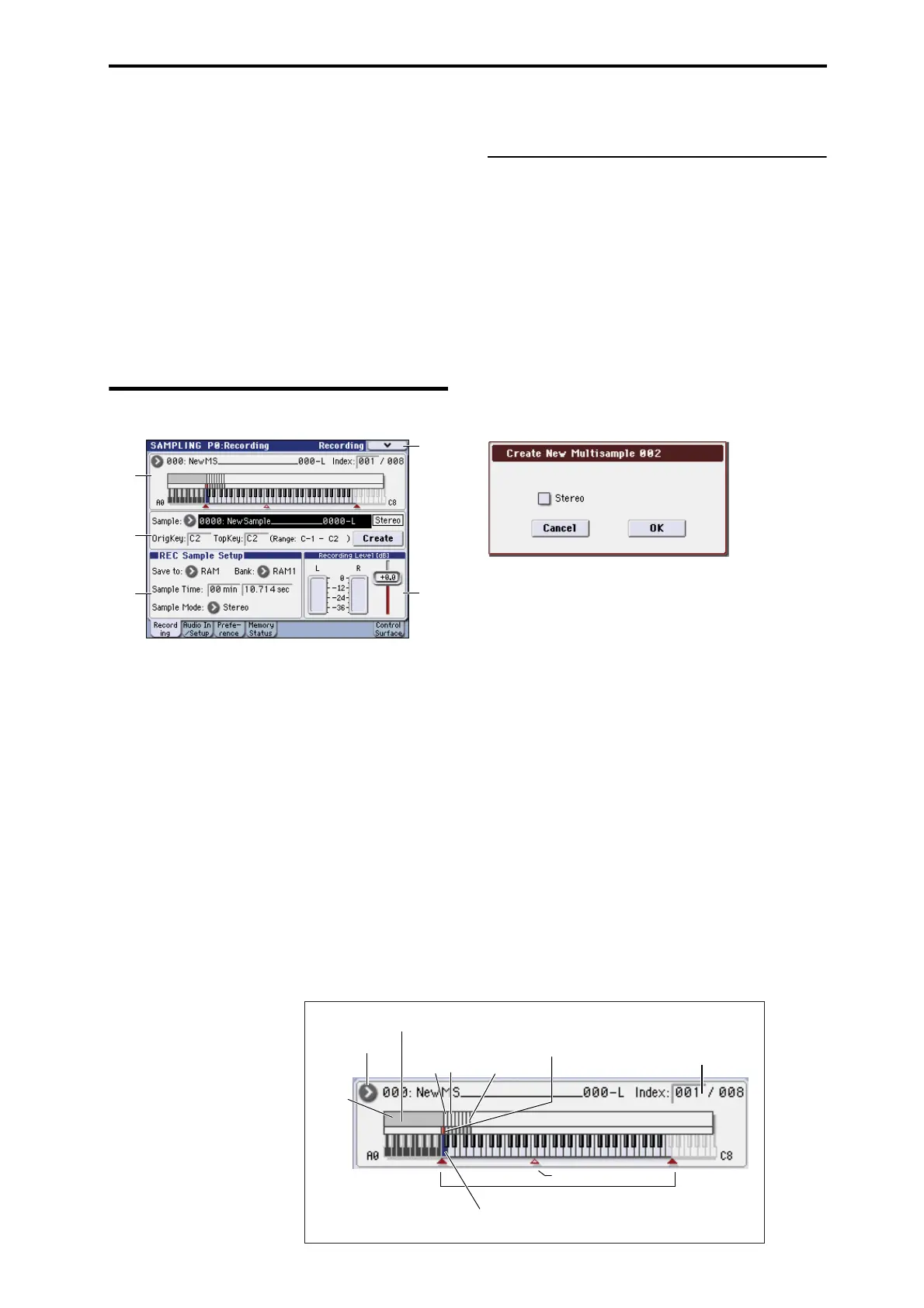Sampling P0: Recording 0–1: Recording
301
Sampling P0: Recording
This page is where you make basic settings for recording
(sampling), including:
• Creating and editing multisamples and indexes
• Specifying the writing-destination for the samples you
record, and selecting either mono or stereo samples
• Specifying the sampling time, loop settings, and +12 dB
boost
• Specifying the output destinations for the external audio
inputs
• Selecting the source to sample
• Setting the recording level
0–1: Recording
Here you can create and edit multisamples and indexes,
specify the writing-destination for the samples you record,
and select stereo or mono sampling. You can also specify the
sampling time, loop settings, +12 dB boost, and adjust the
final level of the input signal.
Note: Normally you will perform sampling while in this
page (Recording or P1: Audio In/Setup).
Note: If you have not yet made audio input settings, go to
P1: Audio In/Setup page and make these settings before
you proceed.
0–1a: Multisample Select (MS)
Multisample Select (MS) [000...999]
Selects the multisample.
Each multisample consists of the samples for one or more
indexes (an Index is a range or zone of keys).
This parameter can also be set from P1–P3.
To create a new multisample,
1. Press the “Multisample Select” popup button to access
the popup menu, and select a number for which the
multisample name is blank.
Alternatively, use the numeric keys 0–9 to specify a new
multisample number, and press the ENTER switch.
When you select a new multisample number, the “Create
New Multisample” dialog box will appear.
2. If you wish to create a stereo multisample, check
“Stereo.”
3. To create the multisample, press the OK button. To can-
cel, press the Cancel button.
A multisample will be created as follows (example).
Keyboard & Index
Keyboard: This indicates the index zone of multisample, the
original key, and the root key. The red triangles indicate the
keyboard range, and the white triangle indicates the C4 key.
Note: The base key (displayed in blue)
• In P1: Sample Edit you can press the SAMPLING
START/STOP switch to play the sample of the selected
Index in one-shot mode from Start–End. At this time,
the sample will sound at the pitch of the base key.
• Playback in the grid display of P1 and P2 will be
according to the playback pitch of the base key selected
here, and the specified tempo BPM/resolution (set in P1
and P2).
• The Pitch BPM Adjust menu command is based on the
playback pitch of the base key you specify here.
0–1a
0–1b
0–1c
0–1d
0–1
Menu
Mono type 001: NewMS_ _ _ _ _ _ _ _ _ _ _ _ _ _001
Stereo type 001: NewMS_ _ _ _ _ _ _ _ _ _ _ _ _ _001–L
002: NewMS_ _ _ _ _ _ _ _ _ _ _ _ _ _001–R
Index02 Index03...Index08
Index01
Sample Select
Index
Keyboard range
C4 key
By holding down the ENTER switch and playing a note, you can select the corresponding
index, and the specified key will be the base key and will be shown in blue.
Original Key (currently selected
Original Key is displayed in red)
Index zone (currently
selected Index is reversed)
Keyboard & Index
