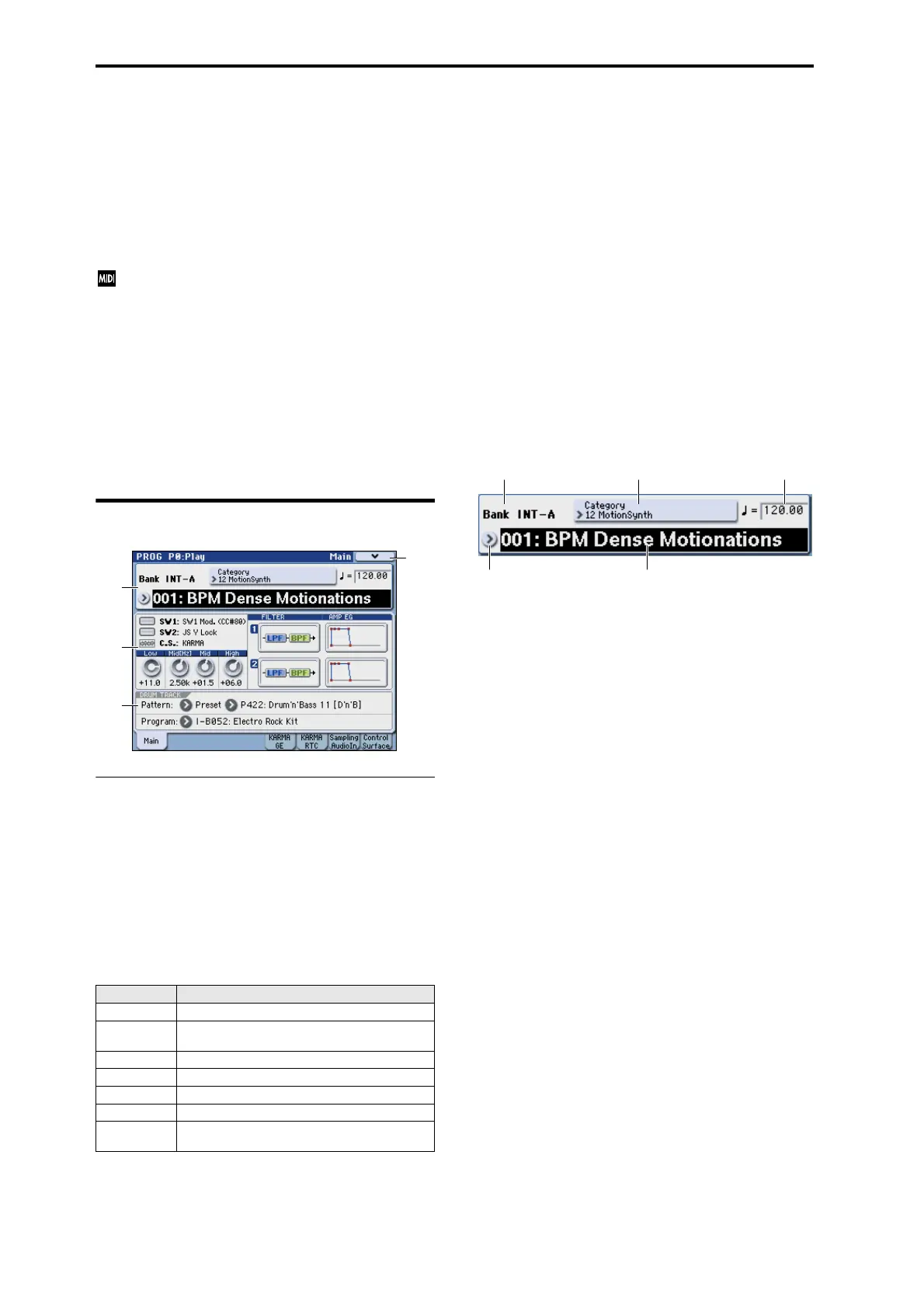Program mode
2
PROG P0: Play
This is the main Program mode page for EDS Programs.
Among other things, you can:
• Select Programs
• Make basic edits to KARMA
• Set up the audio inputs and resampling options
• Check the control surface content, and control it.
All MIDI data in Prog P0: Play is transmitted and
received on the global MIDI channel MIDI Channel
(Global 1–1a).
Tip: Auto Song Setup
The Auto Song Setup feature copies the current Program or
Combination into a Song, and then puts the M3 in record-
ready mode.
If inspiration for a phrase or song strikes you while you’re
playing, you can use this function to start recording
immediately. For more information, please see “Tip: Auto
Song Setup” on page 192.
0–1: Main
0–1a: Program Select
Bank (Bank Select)
[INT–A...F, GM, g(1)...g(9), g(d), USER–A...G]
This is the Bank containing the current Program.
The GM bank contains a full set of General MIDI 2
Programs, as well as variation sub-banks g(1)–g(9) (GM2
variation programs), and bank g(d) (drums).
Each time you press the BANK SELECT I–G switch, you’ll
step through these variation banks in the following order:
G→g(1)→g(2)…g(8)→g(9)→G…
• Rewritable banks INT–A–INT–E and USER–A–G each
contain 128 programs (a total of 1,536). Of the non-
rewritable banks, G contains GM2 capital programs,
g(1)–g(9) contain GM2 variation programs, and g(d)
contain GM2 drum programs.
• Bank INT–F can be selected if the optional EXB-RADIAS
is installed. If this is installed, 128 special programs for
the EXB-RADIAS will be available.
• Bank INT–E will be selected as the default destination
for writing resampled multisamples as programs when
you use the menu command Auto Sampling Setup.
• The GM basic sounds will be selected for banks for
which there is no variation sound. (An “*” is displayed
at the beginning of the program name.)
• If the optional EXB-RADIAS is installed, the bank type
of the USER-A–G banks can be switched between EDS
and RADIAS. You won’t be able to save programs in a
bank that is set to the wrong bank type. Use the Global
mode menu command Set Prog User-Bank Type to
make this setting. For more information, please see “Set
Prog User-Bank Type” on page 382.
For details on the factory Programs, please see the “Voice
Name List” (PDF).
Program Select [0...127 (INT–A...F, USER–A...G),
1...128 (G, g(1)...g(9), g(d))]
Here you can select a program.
To switch programs
• Select Program Select, use the numeric keys 0–9 to enter
a program number, and press the ENTER switch.
• Select Program Select, and turn the VALUE dial or use
the q/u switches.
Note: In the P0: Play page (only), the VALUE slider oper-
ates as a program modulation source. You can’t use the
slider to select programs while in this page.
• From the Bank/Program Select menu, view and select
programs by bank.
• From the Category/Program Select menu, view and
select programs by category.
• Use a foot switch to switch programs. (see “Foot Switch
Assign” on page 371 and “List of Foot Switch
assignments” on page 599)
• Switch programs by transmitting a MIDI program
change from a connected external MIDI device.
0–1a
0–1b
0–1c
0–1
Menu
Bank
Program Select Popup Program Select
Category Popup
Tempo
Bank Main contents
INT–A...D For preloaded programs (EDS)
INT–E
INT–F For EXB-RADIAS programs
G GM2 capital programs
g(1)–(9) GM2 variation programs*
g(d) GM2 drums programs
USER–A...D,
USER–E...G
For preloaded programs and user programs (EDS or
EXB-RADIAS), and for EXB-PCM series programs
For preloaded programs, and user programs such as
programs using multisamples created in Sampling