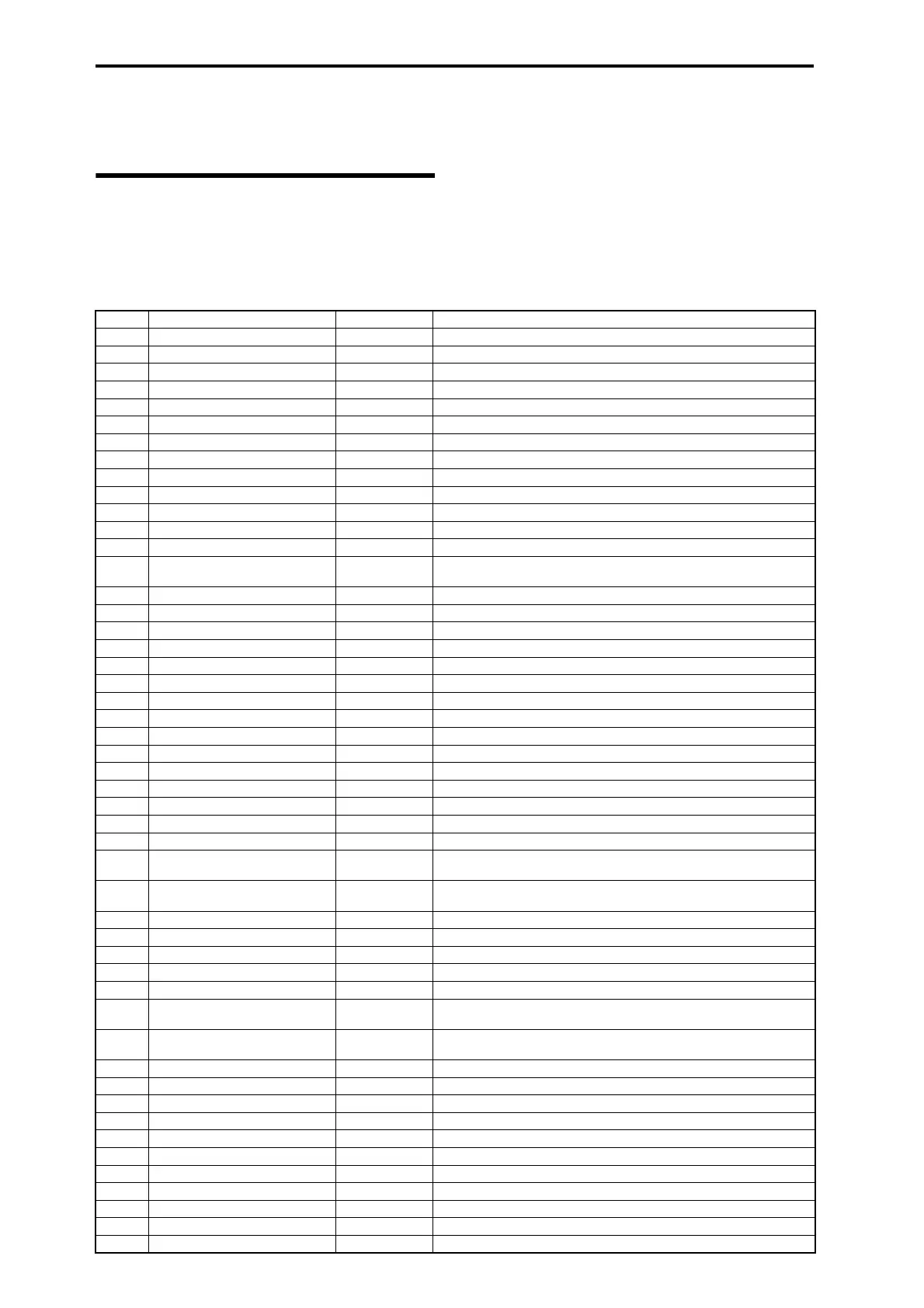Appendices
610
M3 and MIDI CCs
Responses to standard MIDI
controllers
The following table shows how the M3 responds to MIDI
control change messages, and the relation between settings
and controller movements on the M3.
CC# 0 Bank select (MSB) 0…127 bank select message MSB *1
1Modulation 1 0…127 corresponds to joystick movement in the +Y direction (Vertical upward)
2Modulation 2 0…127 corresponds to joystick movement in the –Y direction (Vertical downward)
3– – –
4Foot controller 0…127 corresponds to when the assignable pedal function is set to Foot Pedal
5Portamento time 0…127 portamento time
6Data entry (MSB) 0…127 MSB of RPN and NRPN data *2
7Volume 0…127 volume *3
8Post Insert Effect panpot 0…127 pan after the Insert Effect
9– – –
10 Panpot 0…127 pan
11 Expression 0…127 volume *3
12 Effect control 1 0…127 corresponds to effect dynamic control source FX Control1
13 Effect control 2 0…127 corresponds to effect dynamic control source FX Control2
14 KARMA ON/OFF control
0…63(Off),
64…127(On)
equivalent to on/off when CC#14 is assigned to the KARMA ON/OFF
switches
*7
15 – – –
16 Ribbon controller 0…127 corresponds to ribbon controller operation
17 Slider modulation 5 0…127 corresponds to when Slider Mod.5 is assigned as the realtime control slider 5–8
18 Controller (CC#18) 0…127 for control of Alternate Modulation or Effect Dynamic Modulation *8
19 Slider modulation 6 0…127 corresponds to when Slider Mod.6 is assigned as the realtime control slider 5–8
20 Slider modulation 7 0…127 corresponds to when Slider Mod.7 is assigned as the realtime control slider 5–8
21 Slider modulation 8 0…127 corresponds to when Slider Mod.8 is assigned as the realtime control slider 5–8
22 KARMA Slider 1 0…127 equivalent to when CC#22 is assigned to KARMA realtime control slider 1 *7
23 KARMA Slider 2 0…127 equivalent to when CC#23 is assigned to KARMA realtime control slider 2 *7
24 KARMA Slider 3 0…127 equivalent to when CC#24 is assigned to KARMA realtime control slider 3 *7
25 KARMA Slider 4 0…127 equivalent to when CC#25 is assigned to KARMA realtime control slider 4 *7
26 KARMA Slider 5 0…127 equivalent to when CC#26 is assigned to KARMA realtime control slider 5 *7
27 KARMA Slider 6 0…127 equivalent to when CC#27 is assigned to KARMA realtime control slider 6 *7
28 KARMA Slider 7 0…127 equivalent to when CC#28 is assigned to KARMA realtime control slider 7 *7
29 KARMA Slider 8 0…127 equivalent to when CC#29 is assigned to KARMA realtime control slider 8 *7
30 KARMA SCENE 1–8 control
0…7(Scene1…8),
8…127(invalid)
equivalent to when CC#14 is assigned to the KARMA SCENE 1–8 switches *7
31 KARMA LATCH On/Off control
0…63(Off),
64…127(On)
equivalent to on/off when CC#14 is assigned to the KARMA LATCH switch *7
32 Bank select (LSB) 0…127 LSB of bank select message *1
33…37 – – –
38 Data entry (LSB) 0…127 LSB of RPN or NRPN data *2
39…63 – – –
64 Damper 0…127 damper effect
65 Portamento On/Off
0…63(Off),
64…127(On)
turn the portamento effect on/off
66 Sostenuto On/Off
0…63(Off),
64…127(On)
turn the sostenuto effect on/off
67 Soft 0…127 soft pedal effect
68…69 – – –
70 Sustain level 0…127 sustain levels of the filter EG and amp EG *4
71 Filter resonance level 0…127 resonance level of the filter *4
72 Release time 0…127 cutoff frequency of the high pass filter *4
73 Attack time 0…127 release times of the filter EG and amp EG *4
74 Filter cutoff frequency 0…127 cutoff frequency of the low pass filter *4
75 Decay time 0…127 decay times/slope times of the filter EG and amp EG *4
76 LFO1 speed 0…127 LFO1 speed *4
77 LFO1 depth 0…127 pitch LFO1 intensity *4
78 LFO1 delay 0…127 LFO1 delay *4