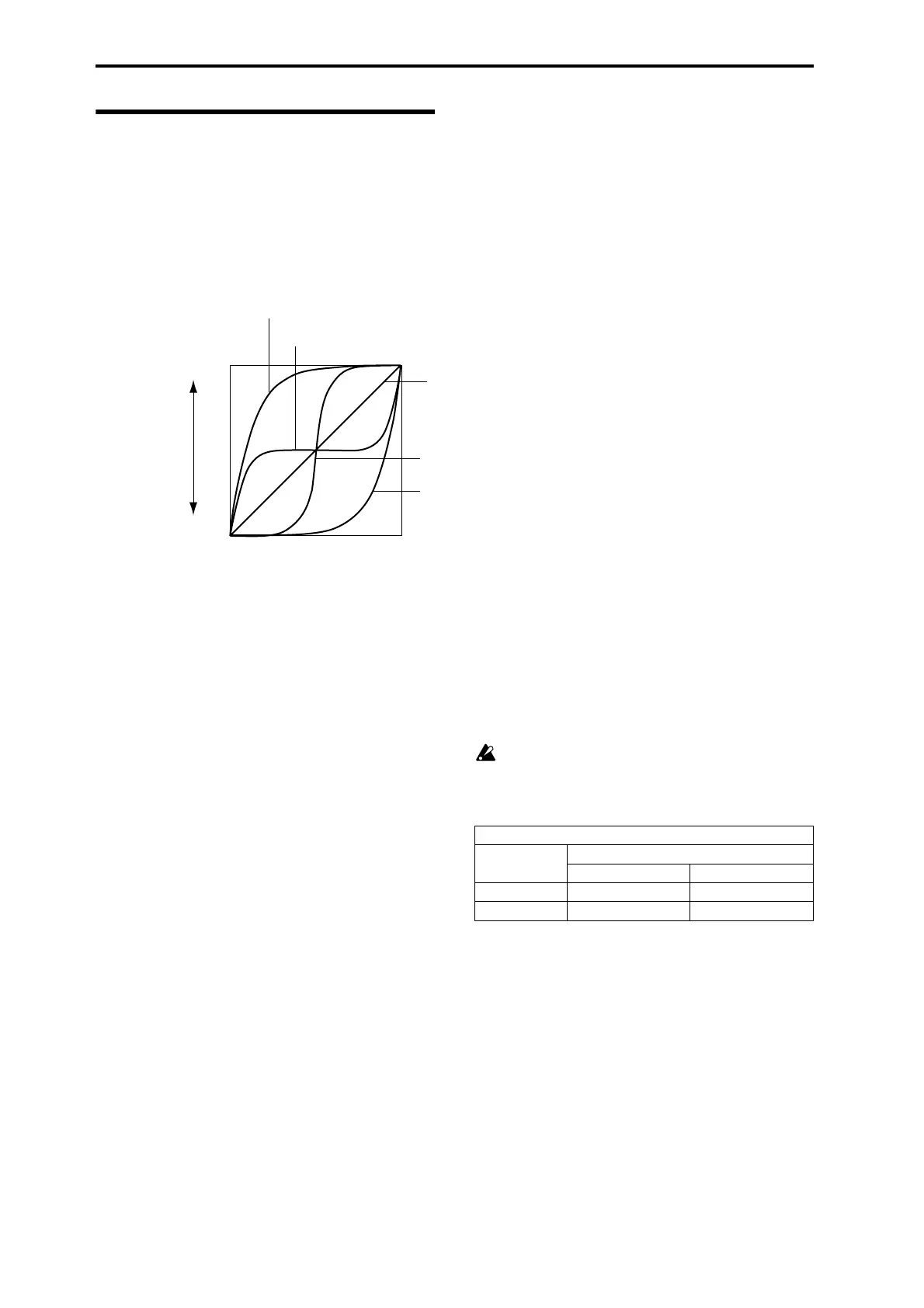KARMA GE guide
584
Random Weighting Curves
Weighting Curve Shapes and Their Effects
When using the various grid-based Patterns, more than one value selected in a column creates a “pool” of random choices.
Different areas of the pool may be selectively favored using a Weighting Curve. 4 different shapes are available, which act to
favor certain areas of the pool over others when each random choice is made. The actual shape of the curve depends on the
setting of the “Factor” parameter.
Exponential (Exp)
With a positive Factor (+), choices will be exponentially
weighted towards the upper values in the pool. With a
negative Factor (–), choices will be exponentially weighted
towards the lower values in the pool.
Logarithmic (Log)
With a positive Factor (+), choices will be logarithmically
weighted towards the upper values in the pool. With a
negative Factor (–), choices will be exponentially weighted
towards the lower values in the pool.
Exponential S (Exp-S)
With a positive Factor (+), choices will be exponentially
weighted towards the center values in the pool, and away
from the lower and upper values in the pool. With a
negative Factor (–), choices will be exponentially weighted
towards the lower and upper values in the pool, and away
from the values in the center of the pool.
Logarithmic S (Log-S)
With a positive Factor (+), choices will be logarithmically
weighted towards the center values in the pool, and away
from the lower and upper values in the pool. With a
negative Factor (–), choices will be logarithmically weighted
towards the lower and upper values in the pool, and away
from the values in the center of the pool.
Using negative Factors not only inverts but rotates the
curve.
The following table summarizes the effect of the Factor field
on the curves and the pools:
Exponential Curves with Positive/Negative Factors
Exp (+Factor) - choose from upper values more often
Exp-S (+Factor) - choose from center values more often
Any table, factor 0 -equal
chance of any choice in pool
Exp-S (-Factor) - choose from upper and lower values more often
Exp (-Factor) - choose from lower values more often
Random choice with equal probability
between min and max
X Axis =
min
max
upper
lower
Y Axis =
The Pool
Pool values that receive priority:
Weighting
Curve
Factor
+ (positive) – (negative)
Exp/Log upper lower
Exp-S/Log-S center lower/upper
