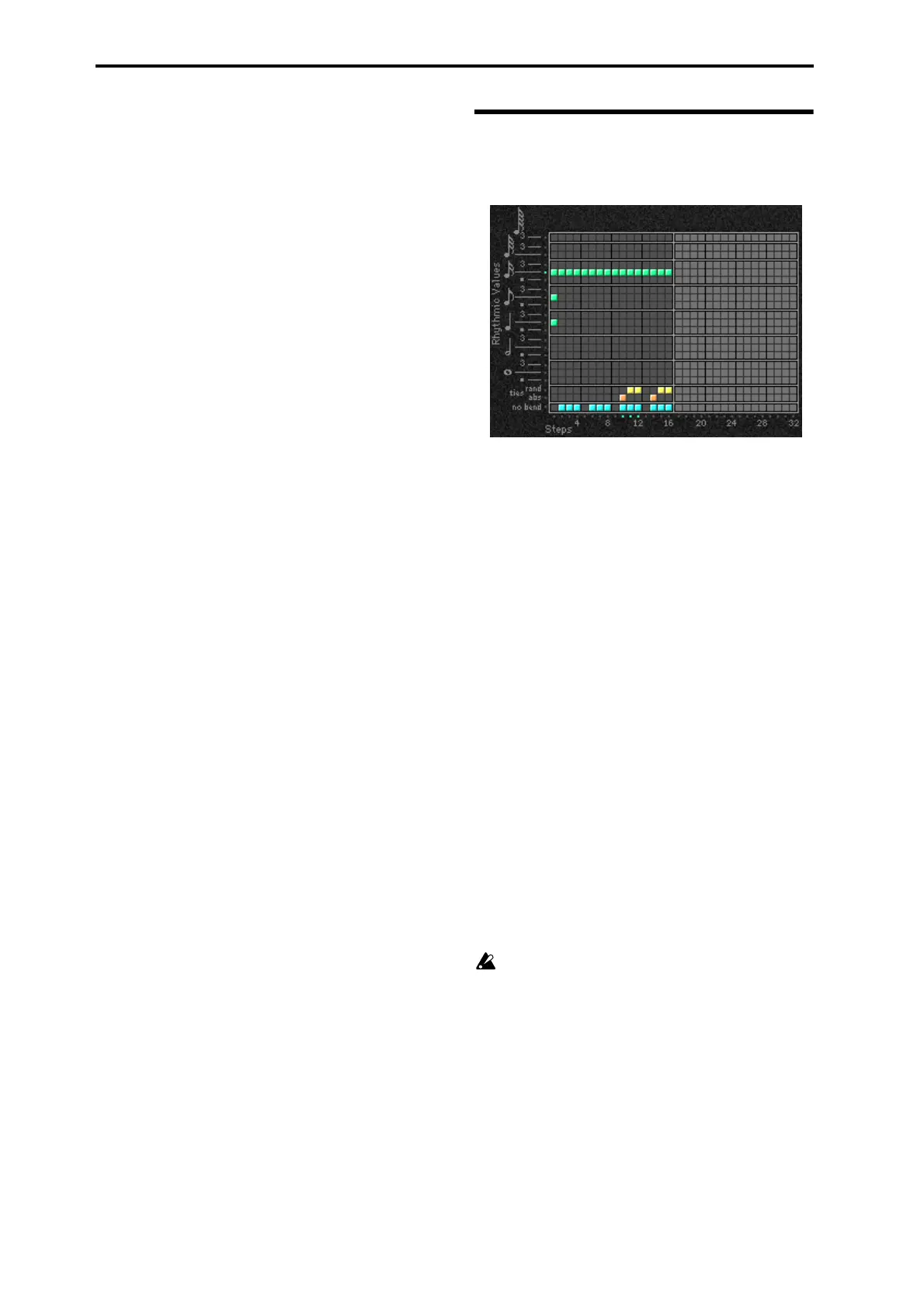KARMA GE guide
540
the “Rhythm Multiplier” is changed to 200%, the resulting
8th notes will be swung with an 8th note feel. With this
setting, it is possible to swing with different note values in
the two Phases, such as swinging with an 8th note feel in
one phase and swinging with a 16th note feel in the other.
2: P1-always use Phase1’s Multiplier
Same as 1: Ind above, except that Phase 1’s “Rhythm
Multiplier” will always be used, regardless of which Phase
is currently generating rhythms. This allows the Rhythm
Multiplier to be varied in Phase 1 while affecting the overall
swing settings for the whole effect. For example, if
generating 16th notes in both phases with both Phase’s
“Rhythm Multipliers” set to 100% and “Swing Note Value”
set to 1: 16th note, the resulting 16th notes will be swung
with a 16th note feel. If Phase 1’s “Rhythm Multiplier” is
changed to 200%, the resulting 8th notes in Phase 1 and 16th
notes in Phase 2 will all be swung with an 8th note feel. If
the “Rhythm Multiplier” in Phase 1 is 100% and changed to
50% in Phase 2, the resulting 16th notes in Phase 1 and 32nd
notes in Phase 2 will all be swung with a 16th note feel.
3: P2-always use Phase2’s Multiplier
Same as 2: P1 described above, except utilizing Phase 2’s
“Rhythm Multiplier.”
Pattern Grid & Associated
Parameters
Rhythm Pattern
A Rhythm Pattern controls the rhythm that the notes are
generated with according to a grid of rhythmic values. It has
any number of steps up to 32, with each step being
represented by one column on the grid. The first column
always contains at least one value; unused columns appear
disabled. The top part of the grid corresponds to 18 different
rhythmic values; the bottom 3 rows are special purpose
rows:
[ties: rand] - Random Tie: randomly ties the rhythmic value
in the same column to the previous column’s rhythmic
value. For example, a 16th note in the first column followed
by a 16th note and a random tie in the 2nd column yields
either an 8th note or two 16th notes. When at least one
random tie has been selected, a weighting curve is available
which allows choices to be slanted towards more ties or less
ties, as described later.
[ties: abs] - Absolute Tie: always ties the rhythmic value in
same column to the previous column’s rhythmic value. For
example, a 16th note in the first column followed by a 16th
note and an absolute tie in the 2nd column yields an 8th
note. The 2 tie rows are mutually exclusive; only one at a
time can be used in any given column.
[no bend] - No Bend: affects when Automatic Pitch Bending
effects can occur, as set up in the Bend Group. These effects
will normally be triggered with every single generated note
or cluster; by using the “no bend” row, bends can be
prevented from occurring on various steps of the Rhythm
Pattern.
Pattern grids cannot be viewed or edited on the M3.