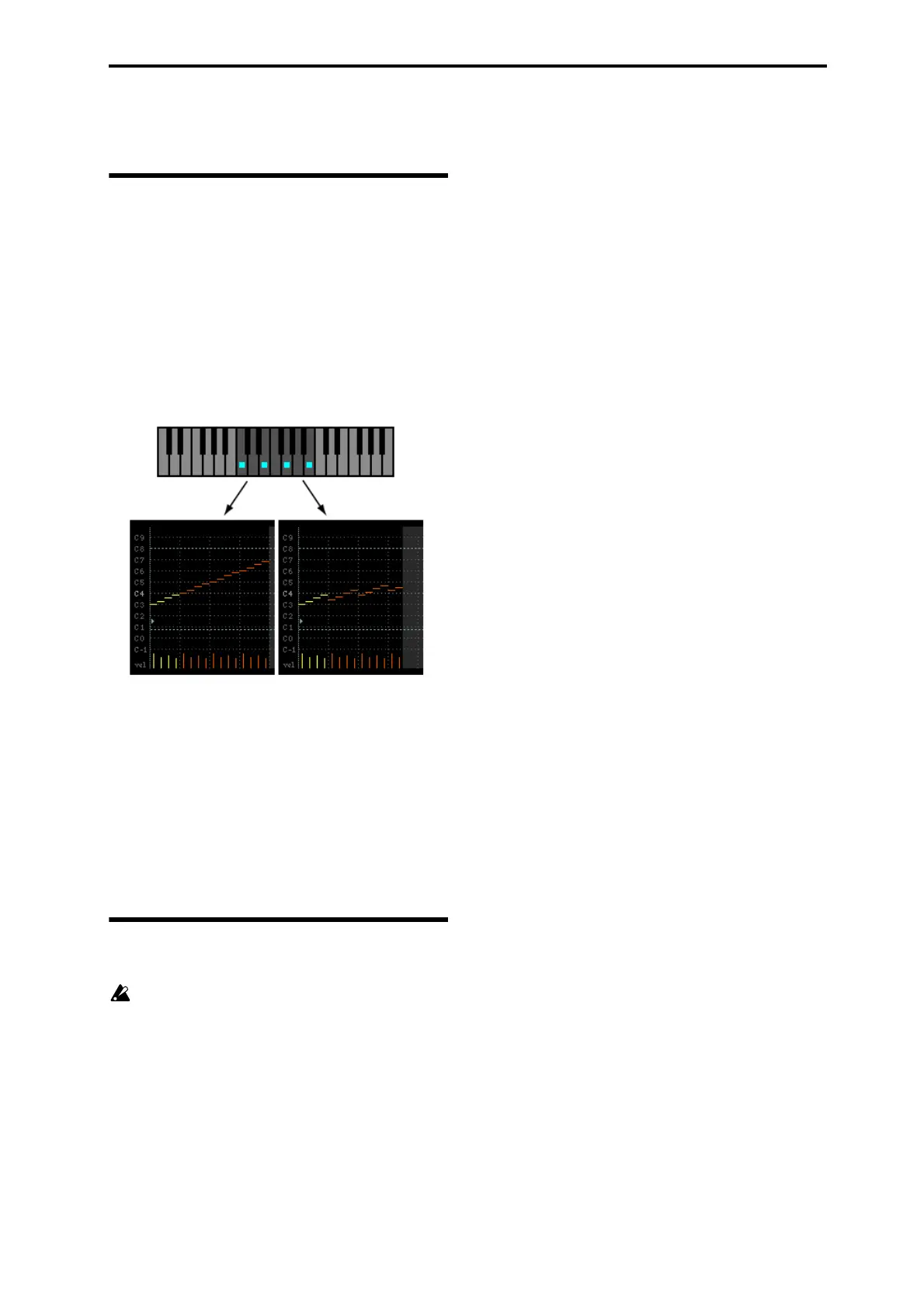Note Series Group Overview
531
Note Series Group
Overview
The Note Series Group controls the creation of a “Note
Series” in memory, which is the foundation of a large
percentage of Generated Effects. The Note Series is a
collection of pitches and corresponding velocities, created
from initial notes coming from input source material (i.e. a
keyboard, or sequence data which is being used as input).
The various parameters control how these initial notes are
replicated, shifted, sorted, filtered, and otherwise arranged
into the Note Series. The Note Series is then used as the
basic collection of pitches and velocities from which notes
are generated, as controlled by most of the other parameters
of the Generated Effect.
The diagram on the left shows “Replications” (☞p.532) of
400 (4.0) with an “Interval” (☞p.532) of +12, producing a 16-
note Note Series from the four input notes (4 x 4.0 =16). Each
Replication of the original four notes is shifted by +12
semitones from the previous Replication, yielding a four
octave arpeggio.
The diagram on the right shows “Replications” of 350 (3.5)
with an “Interval” of +5, producing a 14-note Note Series
from the four input notes (4 x 3.5 = 14). Each Replication of
the original four notes is shifted by +5 semitones from the
previous Replication, with the two notes at the end being
produced by a half Replication.
Parameters
The following parameters create and change the Note Series.
When “GE Type” (☞p.529) = 2: Generated-Drum, the
effect of changing most of these parameters is only
apparent if the Note Series is being applied as pitch
bend in the Phase Group/Bend Group, or riff length is
being used in the Drum Group.
The following 3 parameters will have an effect on when
Phases change if the Phase “Length Mode” (☞p.534) is set to
0: AC-Actual: “Replications” (☞p.532), “Filter Steps” (Filter
Template), and “Filter Dupes”. See Phase Group.
Note Type [0…9]
Selects one of several modes for supplying the initial notes
from which the Note Series is created.
0: Regular
The Note Series created in memory will be produced based
on the actual notes given as input source material (i.e. a
keyboard, or sequence data which is being used as input).
1: Scalic
The Note Series created in memory will be produced based
on chord analysis of the input source material; then a group
of notes corresponding to the analyzed chord will be used
instead of the actual notes. The initial octave is based on the
lowest note received as input source material. This can be
used so that one finger chords produce scalic riffs, or to
supply notes that are not present in the source material.
2: Scalic 2
Same as 1: Scalic (above), except an attempt is made to keep
a seven note scale for each chord type. In other words, there
will be more passing tones, and it will sound more “modal”
in nature. For a good example of the difference, play a 4 note
diminished chord with each one. This can be of use for
creating a bass line that is more predictable when changing
chords, or jazzy soloing kinds of effects.
3: Chromatic
The 12 steps of a chromatic scale will be used as input source
material. The first note of the Note Series is based on the
lowest note received as input source material.
4: Whole Tone
The 6 steps of a whole tone scale will be used as input source
material. The first note of the Note Series is based on the
lowest note received as input source material.
5: Diminished
The 4 steps of a diminished chord will be used as input
source material. The first note of the Note Series is based on
the lowest note received as input source material.
6: Augmented
The 3 steps of an augmented chord will be used as input
source material. The first note of the Note Series is based on
the lowest note received as input source material.
7: Fourths
3 steps of stacked fourths will be used as input source
material. The first note of the Note Series is based on the
lowest note received as input source material.
8: Tritones
2 steps of a tritone (augmented fourth) will be used as input
source material. The first note of the Note Series is based on
the lowest note received as input source material.
9: Fifths
2 steps (root and fifth) will be used as input source material.
The first note of the Note Series is based on the lowest note
received as input source material.
Note: If “Root Position” is On, then the pitches of the Note
Series will be shifted so that different inversions of the same
chord produce the same set of pitches. For more
information, please see “Root Position” on page 85.
0: Regular 4: Whole Tone 8: Tritones
1: Scalic 5: Diminished 9: Fifths
2: Scalic 2 6: Augmented
3: Chromatic 7: Fourths