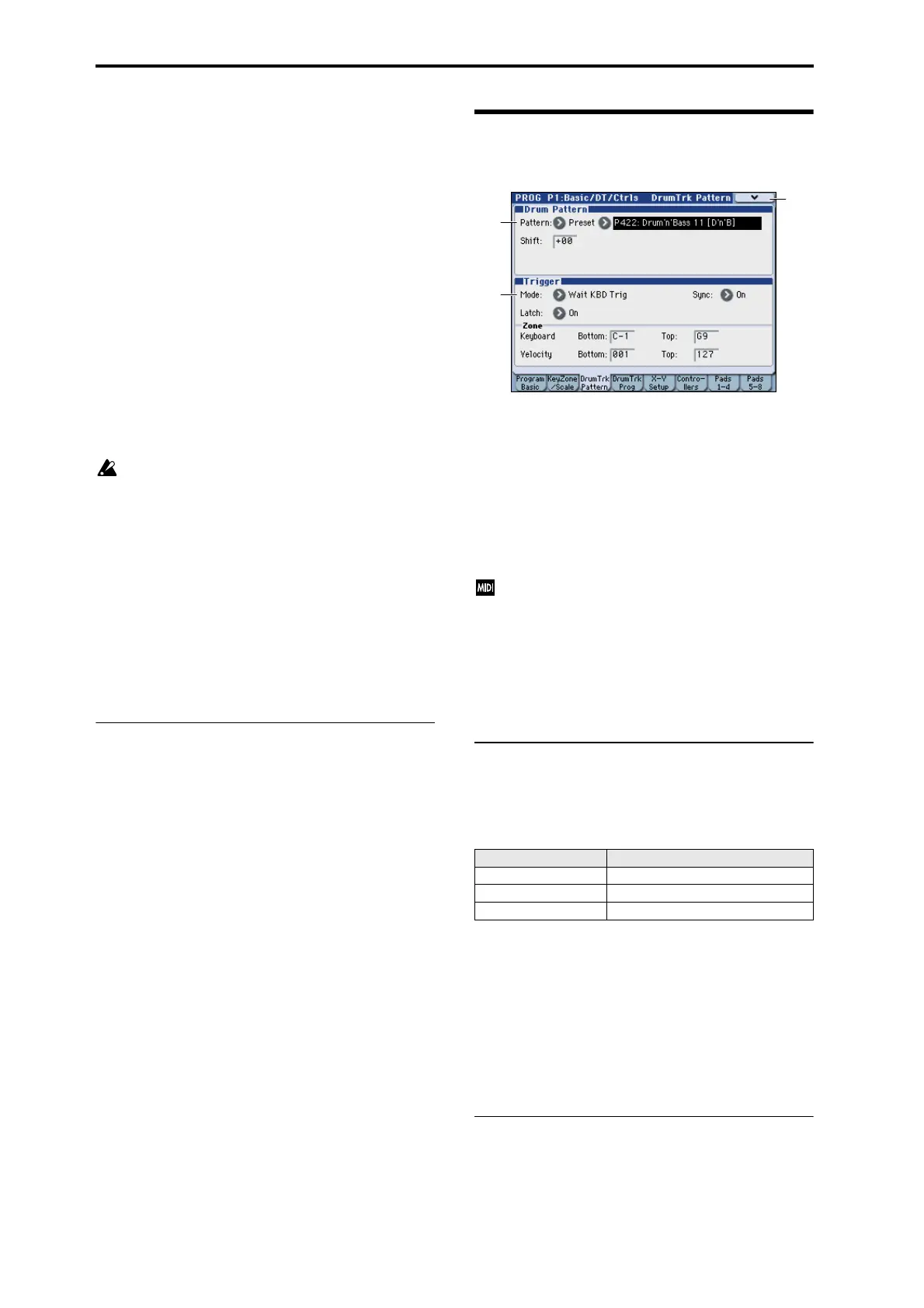Program mode
28
Slendro: This is an Indonesian gamelan scale, with five
notes per octave.
When Key is set to C, use the C, D, F, G and A notes. Other
keys will play the normal equal-tempered pitches.
Pelog: This is another Indonesian gamelan scale, with seven
notes per octave.
When Key is set to C, use the white keys. The black keys will
play the equal tempered pitches.
Stretch: This tuning is used for acoustic pianos.
User All Notes Scale: This is a user-programmed scale with
different settings for all 128 MIDI notes. You can set up this
scale in Global mode (Global 3–1b).
User Octave Scale 00–15: These are user-programmed scales
with settings for each of the 12 notes in an octave. You can
set them up in Global mode (Global 3–1a).
Key (Scale Key) [C…B]
Selects the key of the specified scale.
This setting does not apply to the Equal Temperament,
Stretch, and User All Notes scales.
If you’re using a scale other than Equal Temperament,
the combination of the selected scale and the Key
setting may skew the tuning of the note. For example, A
above middle C might become 442 Hz, instead of the
normal 440 Hz. You can use the Global Mode’s Master
Tune (Global 0–1a) parameter to correct this, if
necessary.
Random [0…7]
This parameter creates random variations in pitch for each
note. At the default value of 0, pitch will be completely
stable; higher values create more randomization.
This parameter is handy for simulating instruments that
have natural pitch instabilities, such as analog synths, tape-
mechanism organs or acoustic instruments.
▼1–2: Menu Command
• 0: Write Program ☞p.106
• 1: Panel–SW Solo Mode On ☞p.106
• 2: Exclusive Solo ☞p.107
• 3: Copy Oscillator ☞p.111
• 4: Swap Oscillator ☞p.111
For more information, please see “Program: Menu
Command” on page 106.
1–3: DrumTrk Pattern
(DrumTrack Pattern)
Here you can select a drum track pattern and specify how it
will sound.
The drum track lets you easily produce a rhythm section
using the M3’s high-quality drum programs and a rich
variety of drum track patterns.
You can edit the program or try out different phrases while
listening to the drum track.
When you come up with a phrase you like, you can use the
Auto Song Setup function to easily record it into the
sequencer.
In Program mode, the drum track patterns are triggered
on the Global MIDI channel. The MIDI transmit
channel is specified by the DrumTrack Prog MIDI Ch
(Global P1: MIDI– MIDI Basic). Use the DrumTrack
Prog MIDI Out (Global P1: MIDI– MIDI Basic) setting
to specify whether the pattern will transmit MIDI note
data. The default setting is channel 10.
The drum track program will not transmit or receive
MIDI program changes.
1–3a: Drum Pattern
Pattern [Preset, User]
[(Preset): P000...P522, (User): U000...U999]
This selects the drum pattern.
• U000–U999 can be written. Patterns you create in
Sequencer mode can be converted into user drum
patterns. (See page 291)
For details on creating user drum patterns, please see
“Drum Track function” on page 185 of the Operation
Guide.
Shift [–24...+00...+24]
This transposes the drum pattern in semitone steps. This
means that the instruments of the drum kit will change.
1–3b:Trigger
Trigger Mode [Start Immediately, Wait KBD Trig]
Start Immediately: When you press the DRUM TRACK
ON/OFF switch to turn it on (LED lit), the drum track
pattern will start according to the Sync setting. When you
turn it on, the drum track pattern will stop.
Preset/User No. Contents
P000 Off
P001...P522 Preset drum patterns
U000...U999 For user/preloaded drum patterns
1–3a
1–3b
1–3
Menu