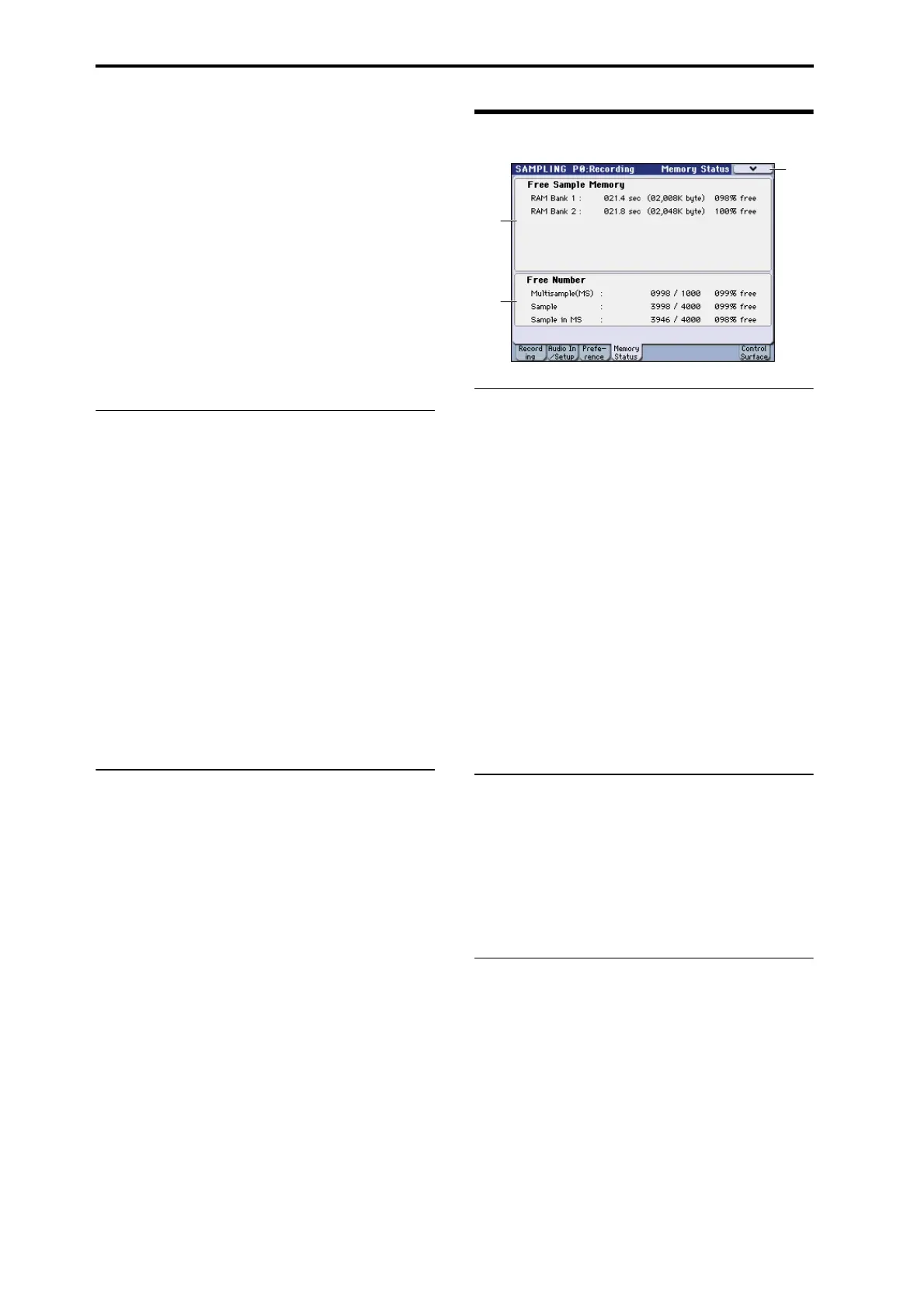Sampling mode
308
effects to a sample and resample it. (In Sampling mode, the
power-on default for this setting is On.)
When you are sampling more than one external audio
source, or an audio source mixed with your keyboard
performance, set Recording Level to approximately 0.0 (dB)
so that the recording level will be the optimum level that
does not cause clipping. This will allow the sampled data to
be recorded at the ideal level, but the playback level will be
lower than it was during sampling.
In such cases you can check Auto +12 dB On when you
resample, so that +12 dB (2–1d) will be turned on, causing
the playback level to be the same as the level during
sampling.
Note: The Auto +12 dB On setting is set separately for each
mode: Program, Combination, Sequencer, and Sampling.
For more information, please see page 108, page 186,
page 275.
0–3c: Metronome Setup
Bus(Output) Select [L, R, 1...4]
This sets the audio output for the metronome sound played
by Metronome Precount (0–2b).
L/R: The metronome will be hear d in the main stereo
outputs (L/Mono and R), the S/P DIF output, and the
headphones.
Indiv.1…4: The metronome will be heard only in the
selected individual output.
(Tempo) [040.00...300.00]
This sets the tempo of the count-down when Metronome
Precount (0–2b) is used.
This tempo is also used by the effects, for tempo-
synchronized delays and LFOs. You can also set the tempo
by using the TEMPO knob or the TAP TEMPO switch.
Level [000...127]
This controls the volume of the metronome sound.
▼0–3: Menu Command
• 0: Panel–SW Solo Mode On ☞p.329
• 1: Exclusive Solo ☞p.329
• 2: Delete Sample ☞p.329
• 3: Copy Sample ☞p.330
• 4: Rename Sample ☞p.330
• 5: Move Sample ☞p.330
• 6:
Sample Mono To Stereo (Change Sample
Type)
☞p.331
• 7: Delete MS (Delete Multisample) ☞p.331
• 8: Copy MS (Copy Multisample) ☞p.332
• 9: Rename MS (Rename Multisample) ☞p.332
• 10: Move MS (Move Multisample) ☞p.332
• 11: Convert MS To Program (Convert Multisample To
Program) ☞p.333
• 12: MS Mono To Stereo ☞p.333
• 12: MS Stereo To Mono ☞p.333
• 13: Optimize RAM ☞p.334
• 14: Select Directory ☞p.334
• 15: Keyboard Display ☞p.334
• 16: Auto Sampling Setup ☞p.334
For more information, please see “Sampling: Menu
Command” on page 329.
0–4: Memory Status
0–4a: Free Sample Memory
RAM [000.0...999.9 sec]
This shows the remaining amount of RAM (the available
sampling time, the size of sample files that can be loaded in
Media mode, the size that can be used for editing, etc.) as a
number of seconds, a number of bytes, and a percentage
(%). This indication will depend on the amount of memory
that is installed.
The remaining amount of memory will depend on the
following conditions:
• The amount of memory that is installed.
• The amount of multisamples and samples that are
loaded.
• Whether sampling in stereo or in mono. If Sample Mode
(0–1d) is set to Stereo, the maximum “Sample Time” will
be halved.
• The time specified for Pre Trigger REC (0–2b: a function
that automatically samples the sound even before you
begin sampling) will be subtracted from the amount of
memory that actually remains.
0–4b: Free Number
Multisample(MS) [0000...0999/1000]
Samples [0000...4000/4000]
Samples in MS [0000...3999/4000]
This shows the maximum number of multisamples and
samples, and the number of samples that can be used in
multisamples. The remaining number and percentage (%)
relative to this maximum are displayed.
▼0–4: Menu Command
• 0: Panel–SW Solo Mode On ☞p.329
• 1: Exclusive Solo ☞p.329
• 2: Delete Sample ☞p.329
• 3: Copy Sample ☞p.330
• 4: Rename Sample ☞p.330
• 5: Move Sample ☞p.330
• 6:
Sample Mono To Stereo (Change Sample
Type)
☞p.331
• 7: Delete MS (Delete Multisample) ☞p.331
• 8: Copy MS (Copy Multisample) ☞p.332
• 9: Rename MS (Rename Multisample) ☞p.332
• 10: Move MS (Move Multisample) ☞p.332
0–4a
0–4b
0–4
Menu
