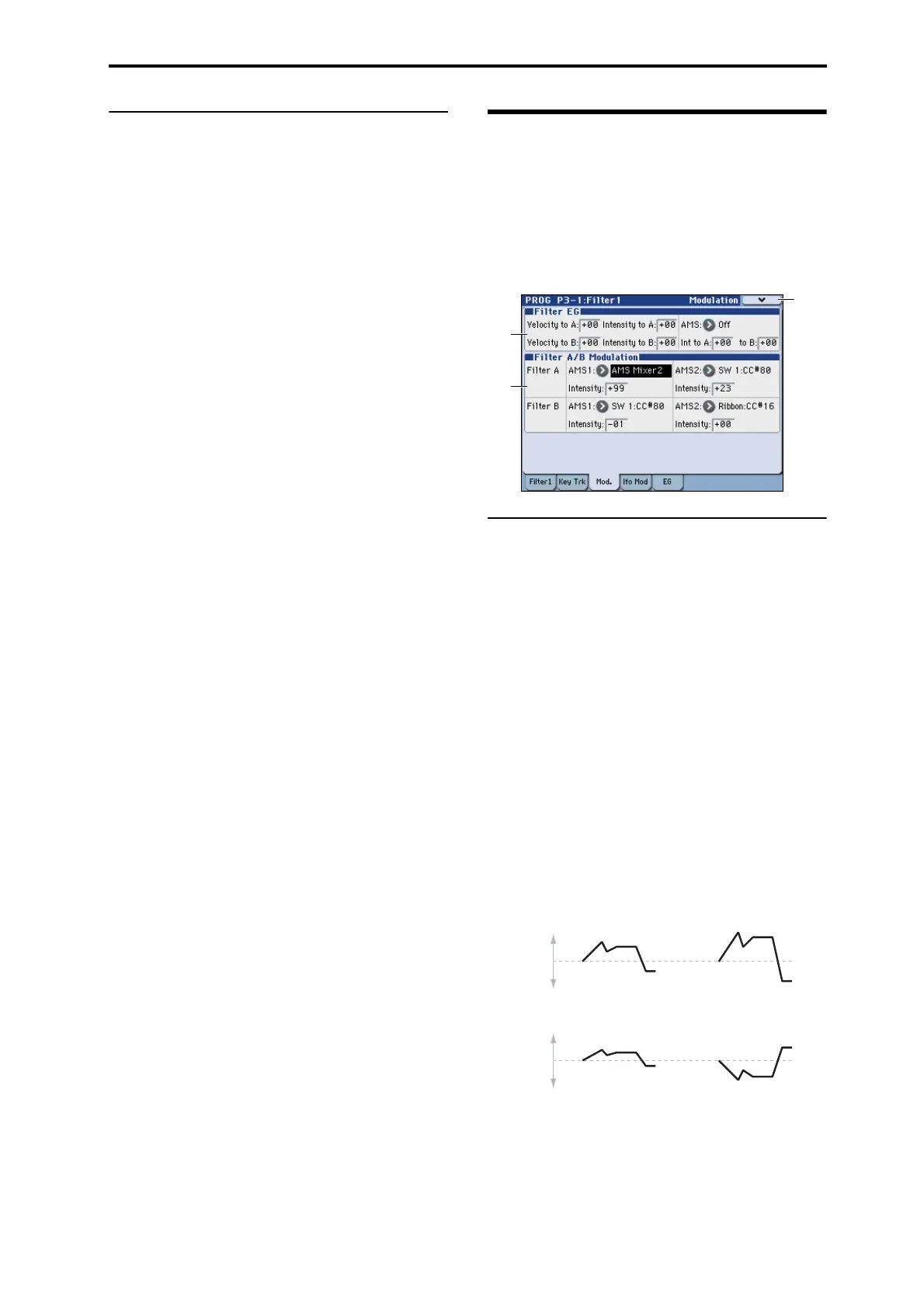PROG P3–1: Filter1 3–1–3: Modulation
51
▼3–1–2: Menu Command
• 0: Write Program ☞p.106
• 1: Panel–SW Solo Mode On ☞p.106
• 2: Exclusive Solo ☞p.107
• 3: Copy Oscillator ☞p.111
• 4: Swap Oscillator ☞p.111
For more information, please see “Program: Menu
Command” on page 106.
3–1–3: Modulation
This page contains the settings for Oscillator 1’s filter
modulation. Among other things, you can:
• Control the effect of the Filter Envelope on filter cutoff.
• Assign AMS modulation for filter cutoff.
Filter B is available when the Filter Routing is set to Serial
or Parallel. Otherwise, the parameters for Filter B will be
grayed out.
3–1–3a: Filter EG
The Filter EG modulates the Filter A and B cutoff
frequencies over time. You can control how strongly the EG
will affect the filters in three different ways:
• Set an initial amount of EG modulation, using the
Intensity to A and B parameters.
• Use velocity to scale the amount of the EG applied to the
filter.
• Use any AMS source to scale the amount of the EG
applied to the filter.
You can use all three of these at once, and the results are
added together to produce the total EG effect.
To set up the EG itself, including attack and release times,
levels, and so on, please see “3–1–5: EG,” on page 54.
Velocity to A [–99...+99]
This lets you use velocity to scale the amount of the Filter
EG applied to Filter A.
Velocity control of Filter EG
With positive (+) values, playing more strongly will
increase the effect of the Filter EG, as shown in example B
above.
With negative (–) values, playing more strongly will
introduce the opposite effect of the Filter EG–like inverting
the polarity of the envelope. You can use this in several
different ways:
3–1
–3a
3–1
–3b
3–1
–3
Menu
B. Velocity to A = +50
C. Velocity to A = –25 D. Velocity to A = –99
In all examples below, Intensity to A = +50
Original
Filter Cutoff
Original
Filter Cutoff
A. Original EG