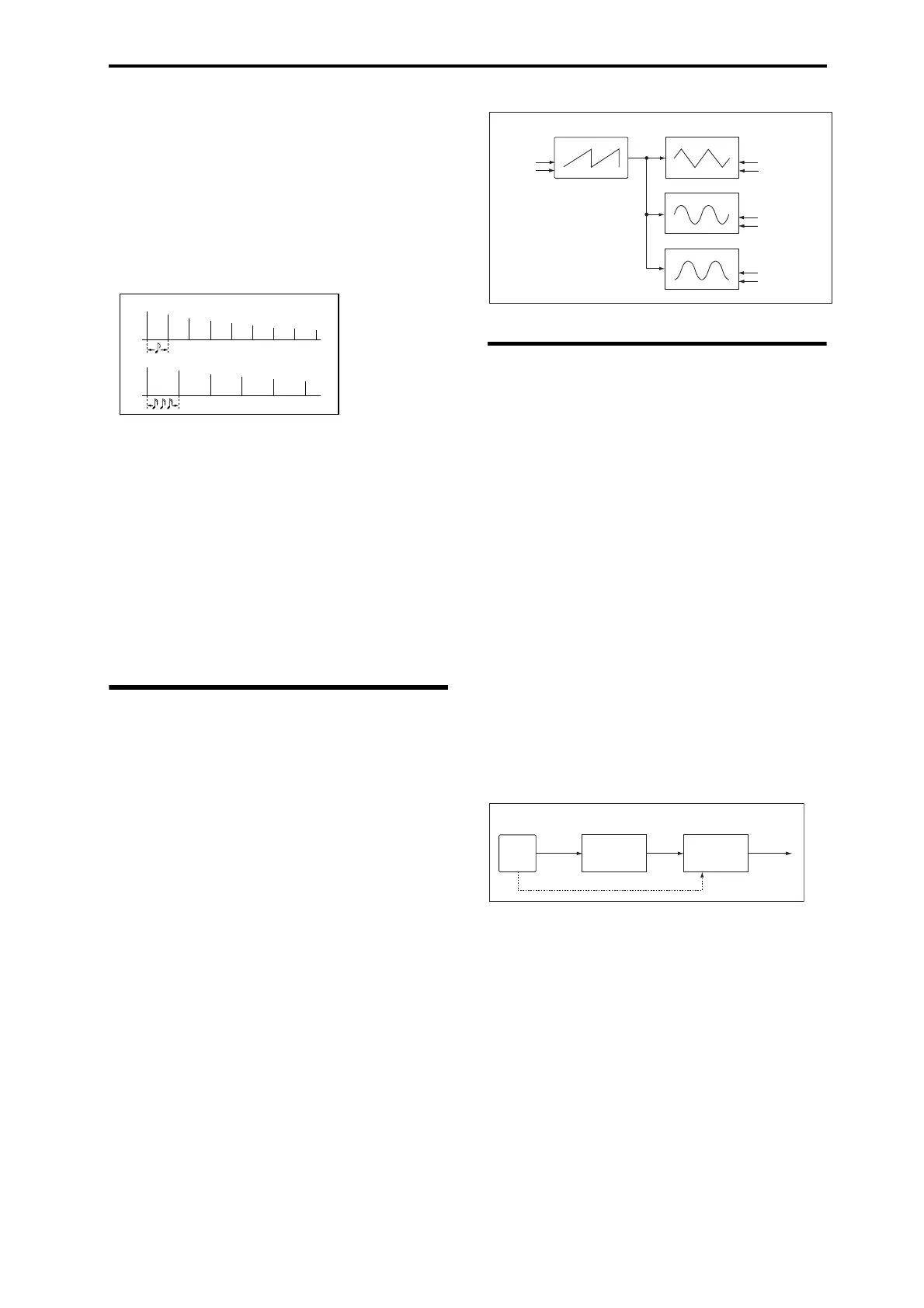Overview Common FX LFOs
423
Synchronizing Delay Times
Delays with “BPM” in their title will sync to tempo.
For instance, you might set up effect 065: Stereo BPM Delay
as follows:
1. Set L Delay Base Note to 1/8, and Times (x) to 1
2. Set R Delay Base Note to 1/16, and Times (x) to 3
This means that the left channel will be delayed by an
eighth-note, and the right channel will be delayed by a
dotted eighth-note (three sixteenth-notes).
3. Set the BPM as desired.
To synchronize to the system clock, set BPM to MIDI.
To set the delays to a specific tempo, separate from the
system clock, set BPM to the desired tempo (between 40.00
and 300.00 BPM).
If the combination of the tempo, Base Note, and Times (x)
settings in conjunction would exceed the maximum delay
time, a warning such as “Time Over? >OVER!” will appear
in the display. If this happens, just reduce the delay time.
Note that the maximum delay time depends on which delay
effect you’re using. For instance, the maximum delay time
for 065: Stereo BPM Delay is 1,360msec, while the maximum
delay time for 169: ST. BPM Long Dly is 2,730msec.
Common FX LFOs
Normally, LFO-based effects–such as choruses, flangers,
phasers, filters, and auto-pan–each have their own
independent LFO. The M3 effects support this standard
mechanism, but add a new one: Common FX LFOs.
The two Common FX LFOs allow you to synchronize
multiple LFO-based effects together. They’re available in
most LFO-based effects, in addition to the individual LFOs,
providing:
• Master sources of frequency and phase for all LFO-based
effects
• LFO speed set by either frequency or tempo
• Reset from Dmod sources, for either realtime
performance or synchronizing to a down-beat in a
sequence
When using the Common FX LFOs, you can still control the
LFO phase individually for each effect, and often change the
waveform individually as well.
You can edit the Common FX LFO parameters on the P8–
Common FX LFO pages of Program, Combination,
Sequencer, and Sampling modes.
FX Control Buses
The FX Control Buses lets you create effects “sidechains.”
Sidechains let you control an effect with one audio signal
(the sidechain), while the effect processes a completely
different audio signal.
This is convenient for use with vocoders and limiters, gates,
etc.
M3 includes two true- stereo FX Control Buses, which can be
used with the following effects:
Vocoder
156: Vocoder
Limiter, and gate effects
002: Stereo Limiter
005: Stereo Gate
Example: Gated Reverb (Program mode)
If you process reverberant sound through a gate effect, the
gating may not occur as desired since the reverb extends the
duration of the sound. Normally, you will use the un-
reverberated sound to control the gate, as shown in the
diagram. Use Bus Select to send OSC1 and 2 to IFX1 and
also via FX Control Bus to 1. Set the IFX2: Stereo Gate
Envelope Source to FX Control 1. This lets you control the
gate using a different signal than the input (in this example,
the reverberated sound).
Example: Limiter (Combination)
Compressor-type effects use the level of the audio input to
control the level gain of the audio output.
For these effects, the envelope detection source can be either
the audio input itself (the usual method) or FX Control Bus 1
or 2.
The example shown in the diagram is of a split combination
in which the level of timbre 1 (Pad, played from the low key
range) is being controlled by timbre 2 (Guitar, with IFX2
OD/Hi-Gain Wah inserted, played from the high key
range). You can make settings so that when you play the
guitar sound, the volume of the pad will decrease
automatically. Send the post-IFX2 signal via FX Control Bus
to FX Ctrl1, and set the IFX1: Stereo Limiter Envelope
Source parameter to FX Control 1.
BPM/MIDI Sync: Delay Time
Lch
Rch
Dry Wet
Dry Wet
Stereo Flanger
Common FX LFO1
Common FX LFO
Stereo Phaser
Stereo Auto Pan
Waveforem = Triangle
Generate original LFO waveform
Frequency[Hz]
Reset
Phase Offset = 0 [deg]
Waveforem = Sine
Phase Offset = 0 [deg]
Waveforem = Sine
Phase Offset = +90 [deg]
LFO Type = Common1
IFX1
070: Reverb Hall
IFX2
005: Stereo Gate
OSC1&2
Bus Select
: IFX1
Chain to
: IFX2
FX Control Bus
: FX Ctrl1
Envelope Source
: FX Control1
Gated Reverb (Program)
Bus Select
: L/R
(FX Control Bus1)