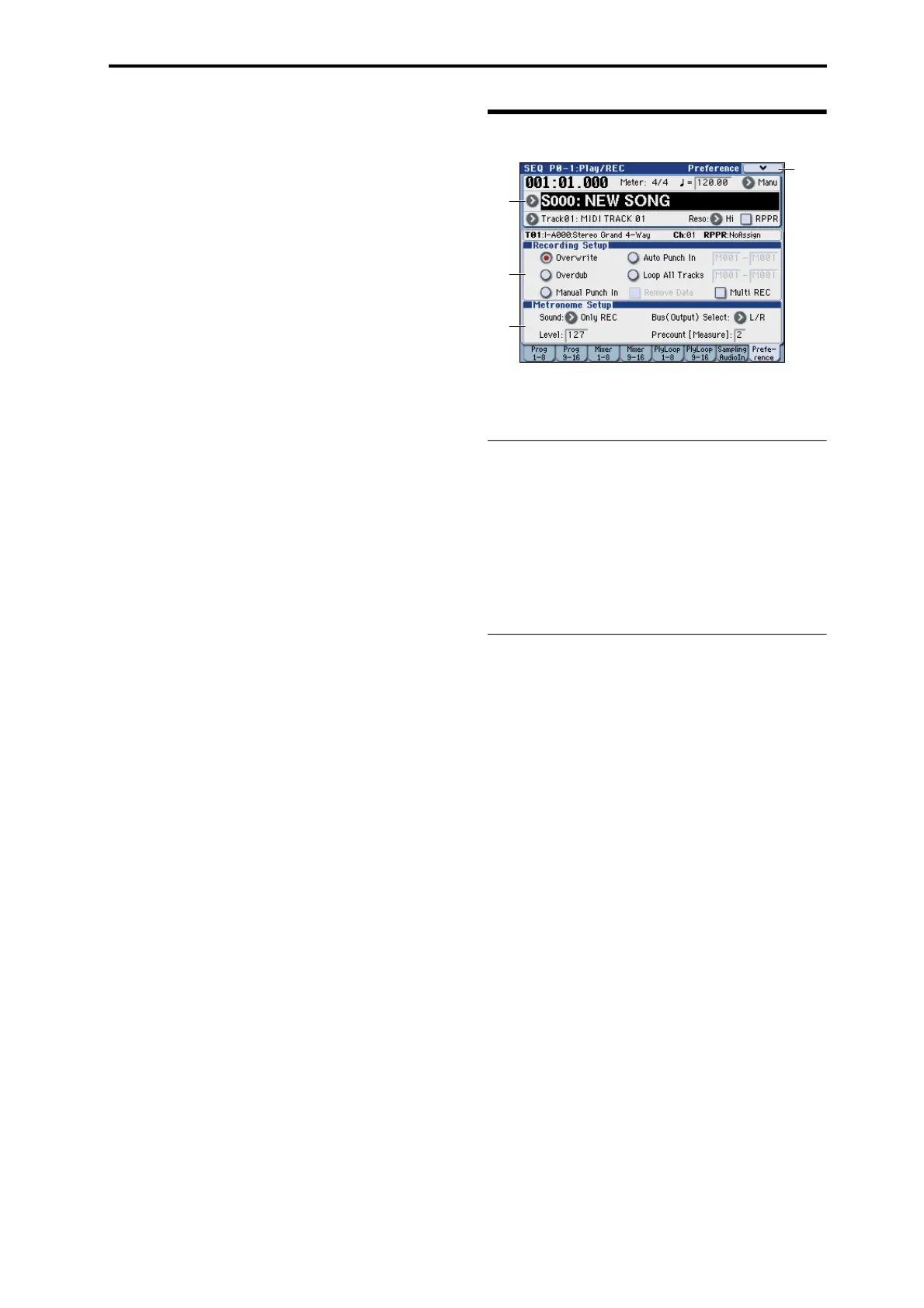SEQ P0–1: Play/REC 0–1–8: Preferences
203
For more information, please see “Sequencer: Menu
Command” on page 271.
0–1–8: Preferences
Here you can specify the realtime recording method, adjust
levels and make other settings for audio recording, and
adjust the metronome settings.
0–1–8a: Location, Meter, Tempo, Tempo
Mode, Song Select, Track Select,
Reso, RPPR
For more information, please see “0–1–1: Program T01–08,
0–1–2: Program T09–16” on page 195.
Selected Track Info
This displays information about the currently selected MIDI
track. (Prog 0–1–1(2)a)
0–1–8b: Recording Setup
Selects the method of realtime recording.
For detailed, step-by-step instructions, please see “MIDI
recording” on page 83 of the Operation Guide.
Overwrite
When recording for the first time, you will normally select
this method.
To begin recording, press the SEQUENCER REC/WRITE
switch and then the SEQUENCER START/STOP switch. To
stop recording, press the SEQUENCER START/STOP
switch once again.
If you use this method to record on a track on which data
has already been recorded, all data will be replaced for the
measure at which you began recording and all subsequent
measures.
Overdub
Select this method when you wish to add data to a
previously-recorded track. (except for audio events)
To begin recording, press the SEQUENCER REC/WRITE
switch and then the SEQUENCER START/STOP switch. To
stop recording, press the SEQUENCER START/STOP
switch once again.
If you use this method to record on a track on which data
has already been recorded, the previously-recorded data
will remain, and the newly-recorded data will be added to
it.
Manual Punch In
Select this method when you wish to use the SEQUENCER
REC/WRITE switch or a foot switch to re-record selected
portions of a previously-recorded track.
Press the SEQUENCER START/STOP switch to playback
the song. When you reach the measure at which you wish to
begin re-writing the data, press the SEQUENCER REC/
0–1
–8b
0–1
–8a
0–1
–8c
0–1
–8
Menu
