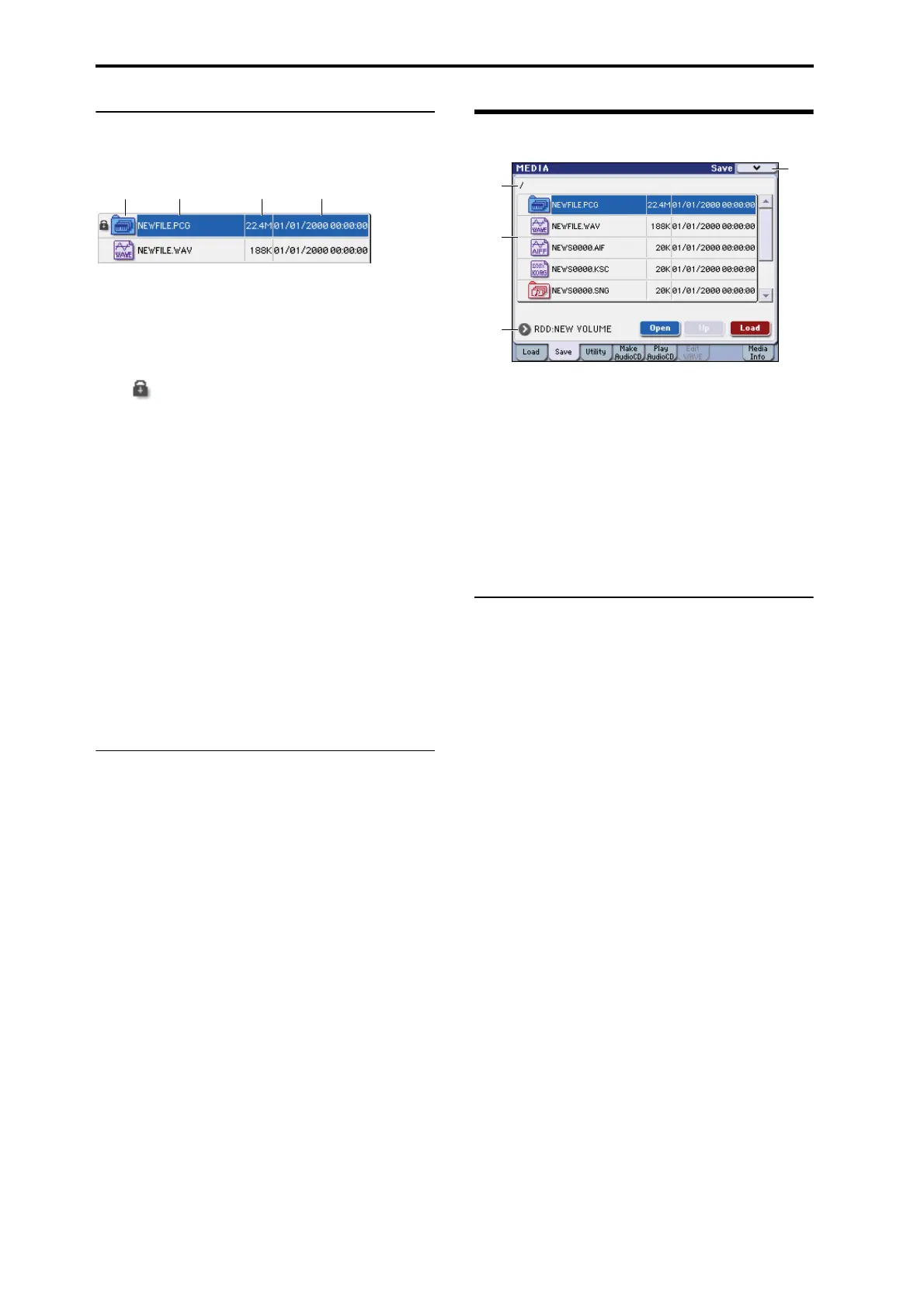Media mode
392
0–1c: Directory Window
This shows file information for the current directory. You
can select a file or directory in this window.
Type
This icon indicates the type of file.
For details on how the icons correspond to the different file
types, please see the diagram “Files that can be loaded” on
page 390.
Lock [Lock, Unlock]
Files and directories with this symbol are locked, and cannot
be overwritten, copied, or deleted. Use the Lock/Unlock
selected menu command to lock or unlock a file or directory.
File
When the menu command Translation is off (not checked),
this will show the low-level DOS file names.
When Translation is on (checked), you’ll see the full names
of the Multisample and Sample files (.KMP and .KSF),
instead of the abbreviated DOS names.
Size
This is the size of the file, in bytes.
Date
This is the date and time at which the file was saved. From
the left, this is the day, year, hour, minute, and second.
To set the current date and time for the M3 system, use the
Utility menu command Set Date/Time. For more
information, please see “Set Date/Time” on page 413.
▼0–1: Menu Command
• 0: Hide unknown files ☞p.398
• 1: Translation ☞p.398
• 2: Lock/Unlock selected ☞p.398
• 3: Sort ☞p.398
• 4: Load selected ☞p.398
• 5: Load PCG (RAM) and Samples ☞p.407
For more information, please see “Media: Menu Command”
on page 398.
0–2: Save
Here you can save various data from internal memory or
user sample RAM to a variety of media.
Use the Open button and Up button to move to the desired
directory (i.e., change the current directory), and then select
the desired menu command.
When you execute a Save operation, the data will be saved
in the same level of the disk hierarchy as the files that are
displayed.
Note: The M3 contains an internal calendar and clock. When
you save a file, the date and time will be assigned
automatically. The date and time can be set in Set Data/
Time.
▼0–2: Menu Command
• 0: Hide unknown files ☞p.398
• 1: Translation ☞p.398
• 2: Lock/Unlock selected ☞p.398
• 3: Sort ☞p.398
• 4: Save All ☞p.409
• 5: Save PCG & SEQ ☞p.409
• 6: Save PCG ☞p.409
• 7: Save SEQ ☞p.410
• 8: Save Sampling Data ☞p.410
• 9: Save to Standard MIDI File ☞p.411
• 10: Save Exclusive ☞p.411
• 11: Export Samples as AIF/WAV ☞p.411
• 12: Save Audio CD Track List ☞p.412
For more information, please see “Media: Menu Command”
on page 398.
Type
Date
Size
File
0–1a
0–1b
0–1c
0–2
Menu