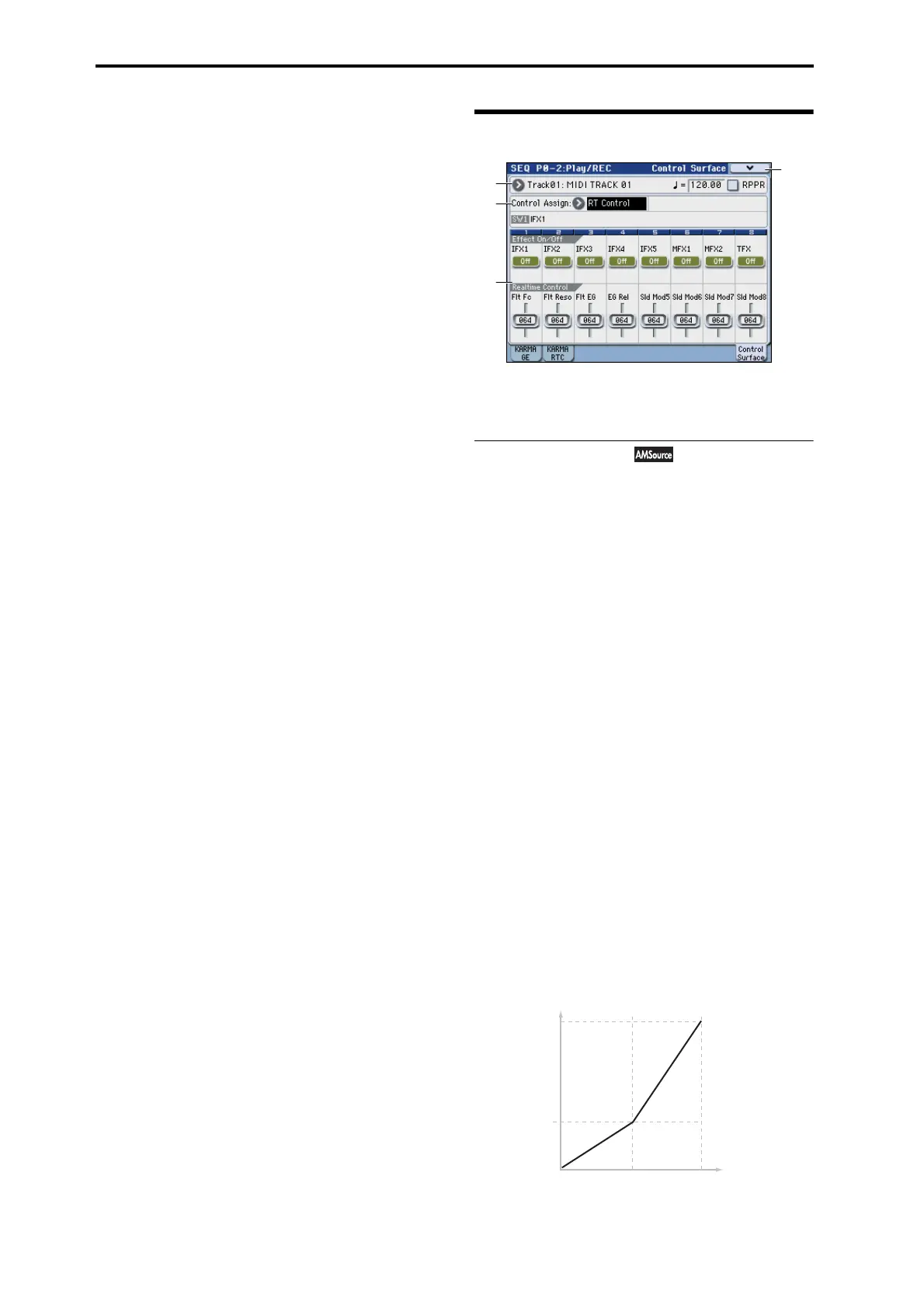Sequencer mode
210
Audio Play/Mute:
MIX PLAY/MUTE 1...4 switches
These switch each audio input between play/muted status.
The switch LED will be lit for Play, or dark for Mutes status.
Audio Play/Mute 1...4 [Play, Mute]
Play: The input will be enabled.
Mute: The input will be muted.
Audio Solo:
Panel-Switch Solo Mode On and MIX PLAY/MUTE
1–4 switches
Solo applies to track 1–16, and the audio inputs. For more
information, please see “Track Solo:” on page 208.
Exclusive Solo
For more information, please see “Track Solo:” on page 208.
Audio Solo 1...4 (6) [Play, Mute]
This switches the Solo On/Off setting for each audio input.
Note: The Solo On/Off setting is not preserved when you
write.
Audio Volume:
MIX VOLUMES sliders 1...4 (6)
Audio Volume 1...4 (6) [000...127]
This adjusts each audio input level.
RT Control (Realtime Control)
Realtime Control lets you use the eight sliders to edit the
parameters of a combination or effect. The switches will
control the effect on/off status.
0–2–8e: RT Control
Selected Parameter information
When you select a Slider or Switch, this area shows detailed
information about its parameter assignments.
Effect On/Off:
Effect On/Off switches 1...8
These turn each effect on/off. The effect will be enabled if
this is on (LED lit).
IFX1...5, MFX1, 2, TFX [Off, On]
These turn each effect on/off.
Realtime Control:
Realtime Control sliders 1...8
Sliders 1–4 all have dedicated functions which correspond
to MIDI CCs. Sliders 5–8 can be assigned to a wide variety of
functions, many of which also have corresponding MIDI
CCs.
When you operate a slider, the corresponding MIDI control
change message will be transmitted on the Track Select
MIDI channel.
Most of these functions adjust (scale) the parameter settings
of the track programs. Unless otherwise noted, “scaling”
means that the parameters are at their programmed values
when the controller is at 64, at their minimum when the
controller is at 0, and at their maximum when the controller
is at 127. For another look at this, please see the diagram
below.
CC scaling of parameters
0–2
–8b
0–2
–8a
0–2
–8e
0–2
–8
Menu
99
00
640 127
CC Value
Parameter
Value
As Programmed
