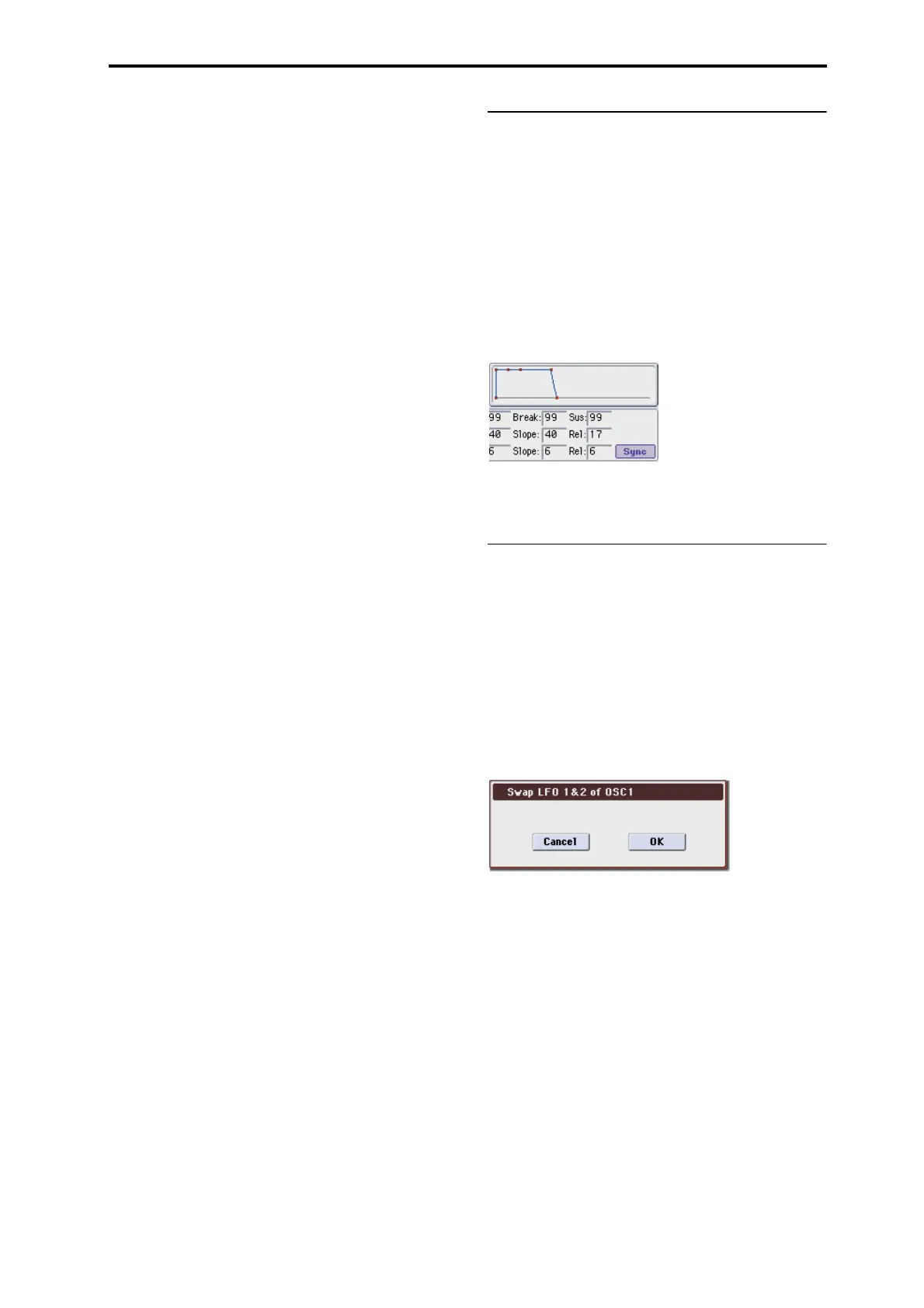Program: Menu Command Sync Both EGs
113
The number following “/” is the total number of indexes in
the current Multisample.
Sample [000]
This is the number and name of the Index’s Sample.
Level [–99…+00…+99]
This adjusts the volume of the Sample, relative to the
Oscillator’s settings. Negative (–) values will decrease the
levels, and positive (+) values will increase the levels. A
setting of +99 will double the volume. This is the same as the
index Level parameter in Sampling mode; edits here will
affect the values shown in Sampling mode, and vice-versa.
Each Sample also has a +12dB setting, as configured in
Sampling mode; if this is on, the Sample will play back
approximately 12dB louder.
Cutoff [–99…+00…+99]
This adds to, or subtracts from, the Oscillator’s filter cutoff
settings.
Resonance [–99…+00…+99]
This adds to, or subtracts from, the Oscillator’s filter
resonance settings.
Pitch [–64.00…+00.00…+63.00]
This adjusts the playback pitch in one-cent steps. A setting
of +12.00 raises the pitch one octave, and a setting of –12.00
lowers the pitch one octave. This is the same as the index
Pitch parameter in Sampling mode; edits here will affect the
values shown in Sampling mode, and vice-versa.
Attack [–99…+00…+99]
This adds to, or subtracts from, the attack times of the filter
EG and amp EG.
Decay [–99…+00…+99]
This adds to, or subtracts from, the attack times of the filter
EG and amp EG.
LEQ Gain [–36dB…+00…+36dB]
This adds to, or subtracts from, the Program’s Low EQ gain
setting. If the EQ is bypassed, this will have no effect.
MEQ Gain [–36dB…+00…+36dB]
This adds to, or subtracts from, the Program’s Mid EQ gain
setting. If the EQ is bypassed, this will have no effect.
HEQ Gain [–36dB…+00…+36dB]
This adds to, or subtracts from, the Program’s High EQ gain
setting. If the EQ is bypassed, this will have no effect.
Driver [–99…+00…+99]
This adds to, or subtracts from, the Oscillator’s Driver
setting. If the Driver circuit is bypassed, this will have no
effect.
Low Boost [–99…+00…+99]
This adds to, or subtracts from, the Oscillator’s Low Boost
setting. If the Driver circuit is bypassed, this will have no
effect.
1. When you’ve finished editing the parameters, press the
Done button. Please note that Compare is not available
for edits made in this dialog box.
Note: The Sample Parameters settings apply everywhere
that the Multisample is used, and not just to the current
Program. If another Program uses the same Multisample, it
will also be affected by any changes that you make here.
Sync Both EGs
Sync Both EGs is available on the Filter 1/2 EG and Amp 1/
2 EG pages.
This option allows you to edit the EGs of Oscillator 1 and
Oscillator 2 together. When it is checked, editing the Filter
EG of either Oscillator 1 or 2 will change both Filter EGs
simultaneously. Similarly, editing the Amp EG of either
Oscillator will change both Amp EGs.
This option is available only when the Oscillator Mode is
set to Double.
1. Select Sync Both EGs.
The display will indicate “Sync,” and the two EGs will be
synchronized.
2. If you no longer want the EGs to be synchronized,
select Sync Both EGs once again.
The indication will disappear from the display.
Swap LFO 1&2
Swap LFO 1 & 2 is available on all of the LFO pages, except
for the Common LFO tab.
This command copies the settings of LFO1 to LFO2, and
vice-versa.
Note: If LFO2 is being used to modulate LFO1, this
command will erase that modulation routing (since the
LFOs cannot modulate themselves).
After opening the dialog box, press the OK button to swap
the LFO settings, or press the Cancel button to close the
dialog box without making any changes.
1. Select “Swap LFO 1&2” to open the dialog box.
2. To execute the Swap LFO 1&2 command, press the OK
button. To cancel, press the Cancel button.