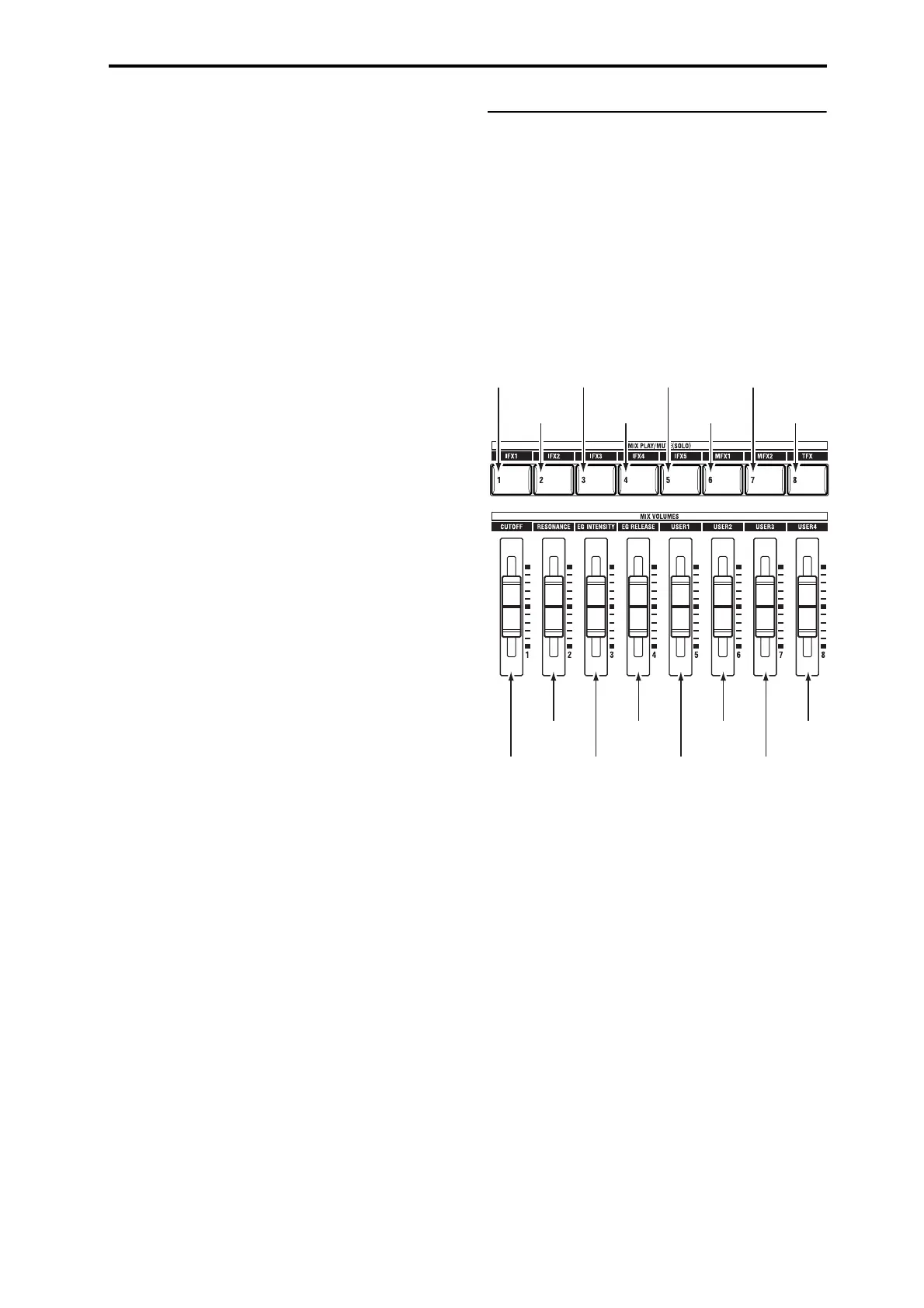PROG P0: Play Tone Adjust
23
Start Offset. (0...8, Absolute)
This allows you to change the Start Offset of the
Multisample specified by the MS Select parameter. It
applies only when:
The Program is a Single or Double (not a Drum Kit)
For more information, please see “Ofs (Start Offset)” on
page 38.
Drive. (0...99, Absolute)
This controls the Oscillator’s Drive parameter, as described
under “Drive” on page 58.
Low Boost. (0...99, Absolute)
This controls the Oscillator’s Low Boost parameter, as
described under “Low Boost” on page 58.
Pitch Slope. (–1.0...2.0, Absolute)
This controls the Oscillator’s Pitch Slope parameter, as
described under “Pitch Slope” on page 40.
LFO 1 Waveform. (Triangle...Rad6, Absolute)
This selects the waveform for the Oscillator’s LFO 1, as
described under “Waveform” on page 66.
LFO 2 Waveform. (Triangle...Rnd6, Absolute)
This selects the waveform for the Oscillator’s LFO 2, as
described under “Waveform” on page 66.
Amp LFO 1 Intensity. (–99...+99, Absolute)
This controls the depth and direction of Amp modulation
from LFO1, as described under “Intensity (LFO1)” on
page 61.
Amp LFO 2 Intensity. (–99...+99, Absolute)
This controls the depth and direction of Amp modulation
from LFO2, as described under “Intensity (LFO1)” on
page 61.
Filter LFO 1 Intensity to A. (–99...+99, Absolute)
This controls the depth and direction of Filter A cutoff
modulation from LFO1, as described under “Intensity to A”
on page 53.
Filter LFO 1 Intensity to B. (–99...+99, Absolute)
This controls the depth and direction of Filter B cutoff
modulation from LFO1, as described under “Intensity to B”
on page 53.
Filter LFO 2 Intensity to A. (–99...+99, Absolute)
This controls the depth and direction of Filter A cutoff
modulation from LFO2, as described under “Intensity to A”
on page 53.
Filter LFO 2 Intensity to B. (–99...+99, Absolute)
This controls the depth and direction of Filter B cutoff
modulation from LFO2, as described under “Intensity to B”
on page 53.
Pitch LFO 1 AMS Intensity. (–12.00...+12.00, Absolute)
You can use an AMS source, such as aftertouch, to modulate
the depth of pitch modulation (vibrato) from LFO1. This
controls the intensity of that AMS modulation. For more
information, please see “Intensity” on page 40.
Pitch LFO 2 AMS Intensity.
(–12.00...+12.00, Absolute)
This is similar to Pitch LFO 1 AMS Intensity, above.
Default Tone Adjust Settings
Tone Adjust provides an elegant physical interface to the
parameters. Most of the factory sounds use the default
layout, as shown below. You can also customize the layout
for individual sounds, if desired.
For details on the Tone Adjust function, please see “0–8g:
Tone Adjust” on page 20.
Tone Adjust parameters
This applies to common tone adjust parameters and EDS
tone adjust parameters following the “0–8g: Tone Adjust” on
page 20.
EDS Tone Adjust, Default Settings
[OSC1]
Transpose
[OSC2]
Transpose
[OSC1]
Tune
[OSC2]
Tune
[OSC1]
MS/DKit Select
Filter
Cutoff
Filter
Resonance
Filter EG
Intensity
[OSC1&2]
Pitch Stretch
[OSC1] Filter
LFO1 Int A
[OSC1]
Amp LFO Int
[OSC1]
Drive
F/A EG
Attack Time
F/A EG
Decay Time
F/A EG
Sustain Level
F/A EG
Release Time