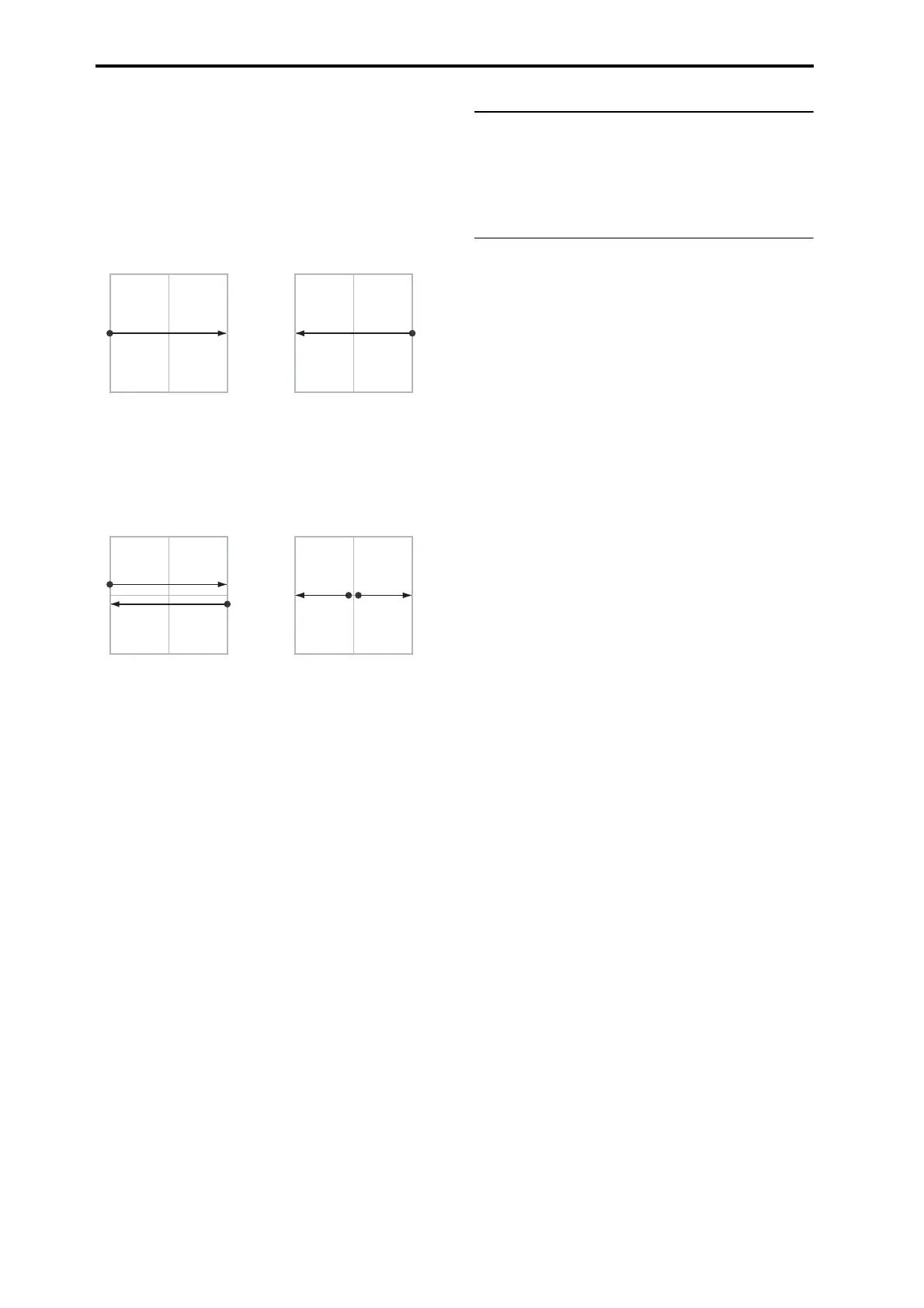Program mode
34
Xfade sends out both +X and –X, overlapping throughout
the X axis. As one increases, the other decreases.
Split sends out both +X and –X, with a split in the center. +X
is sent when the point moves to the right of the center, and
–X is sent when the point moves to the left of center.
X–Y CC Modes
+X [Off...MIDI CC#119]
This assigns the controller transmitted by the +X direction.
You can use this as an AMS source to control Program
parameters, or as a Dmod source to control Effects
parameters. It will be grayed out if the X Mode, above, is set
to Negative.
–X [Off...MIDI CC#119]
This assigns the controller transmitted by the –X direction. It
will be grayed out if the X Mode, above, is set to Positive.
The selections are the same as for +X, above.
Y Mode [Positive, Negative, Xfade, Split]
This controls the X–Y CC pattern for the Y axis. For more
information, please see the description under X Mode,
above.
+Y [Off...MIDI CC#119]
This assigns the controller transmitted by the +Y direction. It
will be grayed out if the Y Mode, above, is set to Negative.
The selections are the same as for +X, above.
–Y [Off...MIDI CC#119]
This assigns the controller transmitted by the –Y direction. It
will be grayed out if the Y Mode, above, is set to Positive.
The selections are the same as for +X, above.
1–5c: X–Y Graphic
X–Y Graphic
The X–Y graph shows a representation of the volume
change when using Equal Power mode or the Center
Volume setting.
▼1–5: Menu Command
• 0: Write Program ☞p.106
• 1: Panel–SW Solo Mode On ☞p.106
• 2: Exclusive Solo ☞p.107
• 3: Copy X–Y Motion ☞p.107
For more information, please see “Program: Menu
Command” on page 106.
+127–127
X-Axis
0
Positive
+X CC0 127
+127–127
X-Axis
0
Negative
–X CC127 0
+127–127
X-Axis
0
Xfade
+X CC0 127
–X CC0 127
+127–127
X-Axis
0
Split
+X CC
0 127
–X CC
127 0
Generates only +X,
increasing from left to right.
Generates both +X and –X.
One increases as the other
decreases.
Generates both +X and –X.
Both are 0 in the center.
+X increases to the right;
–X increases to the left.
Generates only –X,
increasing from right to left.