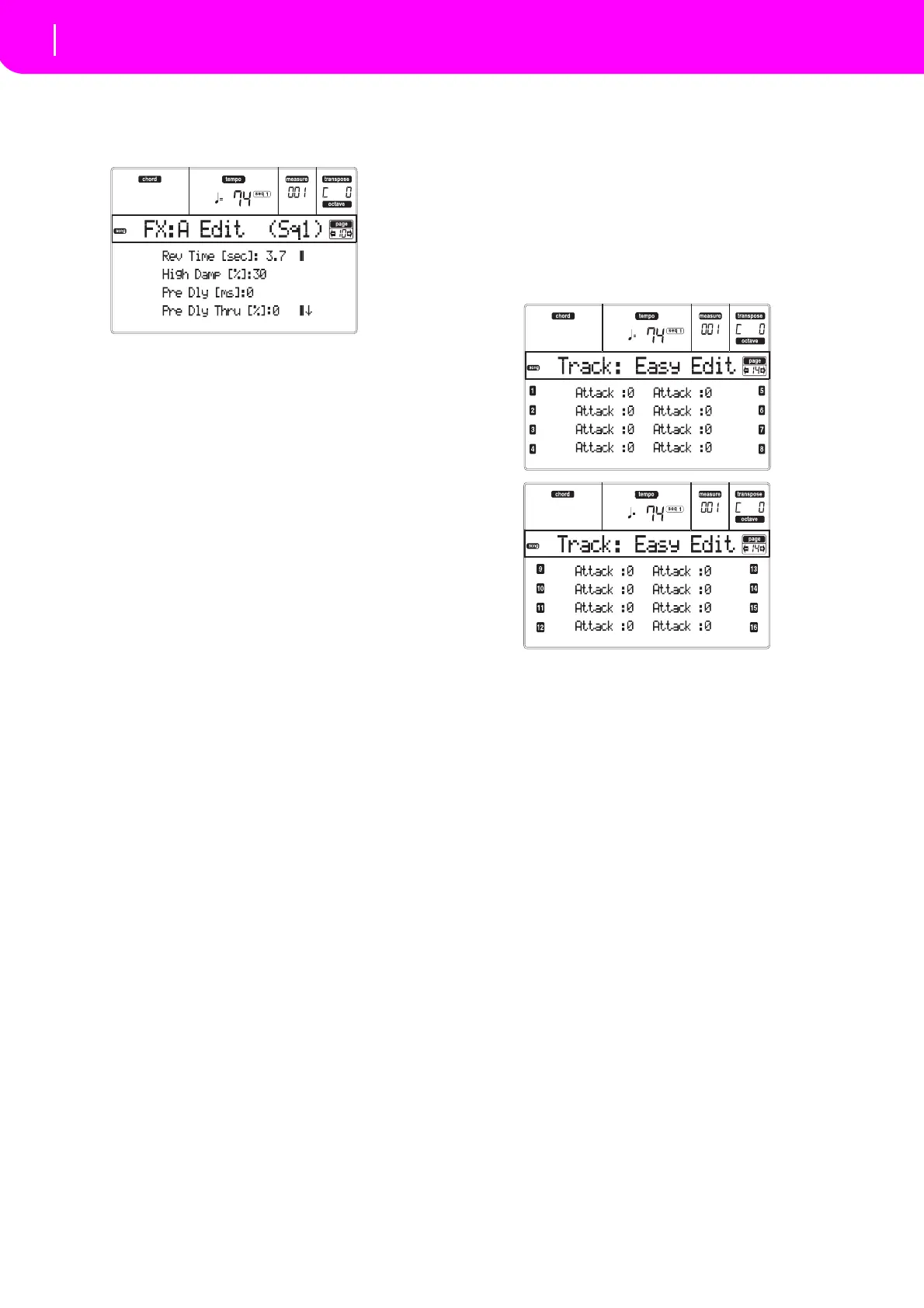98
Song operating mode
Page 10 - FX: A editing
PAGE 10 - FX: A EDITING
This page contains the editing parameters for the A
effect(usuallyareverb).
Use the E–F and G–H VOLUME/VALUE button pairs
toscro
lltheparameterlist.
Use the A–D VOLUME/VALUE button pairs to select
an
deditaparameter.
Use the TEMPO/VALUE controls to edit the selected
parameter
.
Note:Whe
nyoustoptheSong,orse
lectadifferentSong,the
defaulteffectsareselectedagain.Youcan,however,stopthe
Song,changetheeffects,thenstarttheSongagain.Editthe
SonginSongmodetopermanentlychangetheeffects.
Parameters
See“Effects”onpage 175foralistofavailableparame‐
tersforeacheffecttype.
PAGE 11 - FX: B EDITING
This page contains the editing parameters for the B
effect (usually a modulating effect). For more details,
see“Page10‐FX:Aediting”above.
PAGE 12 - FX: C EDITING
This page contains the editing parameters for the C
effect. For more details, see “Page 10‐FX: A editing”
above.
PAGE 13 - FX: D EDITING
This page contains the editing parameters for the D
effect. For more details, see “Page 10‐FX: A editing”
above.
PAGE 14 - TRACK: EASY EDIT
In this page you can edit the main parameters of the
Programsassignedtoeachtrack.
Note:Allva
luesarerelat
ivetothevalueoftheoriginalPro‐
gram.
You can also change the volume for each class of
Drums and Pe
rcussions, if the selected track is set in
Drummode(seebelow“Page15‐Track:Mode”).
Use the TRACK SELECT
button to switch between
Songtracks
1–8,Songtracks9–16,andbackagain.
Hereistheeditprocedure:
1. UsetheVOLUME/VALUE(A–H)buttonstoselect
atrack.
2.
UsetheF‐1–F‐4buttonstoselectasoundparame‐
ter, or its va
lue. (For the Dru
m and Percussion
tracks,seebelowthe“Drumtracks”section).
3. Use the TEMPO/VALUE controls to change the
soundpa
rameteroritsvalue.
Parameters
Attack Attacktime.Thisisthetime duringwhich
thesoun d goesfromzero (atthemoment
when you strike a key) to it’s maximum
level.
Decay
Decay time. Time to go from the final
AttackleveltothebeginningoftheRelease.
Release Release time. This is the time during
whichthesoundgoesfromthesustaining
(or Decay) phase, to zero. The Release is
triggeredbyreleasingakey.
Cutoff Filter cutoff. This sets the sound bright‐
ness.
Resonance Use the Filt
er Resonance to define the
widt
h of the frequency range affected by
theFilter.
VibratoRate SpeedoftheVibrato
.
VibratoDepth
IntensityoftheVibrato.
V
ibratoDelay
DelaytimebeforetheVi
bratobegins,after
thesoundstar
ts.
