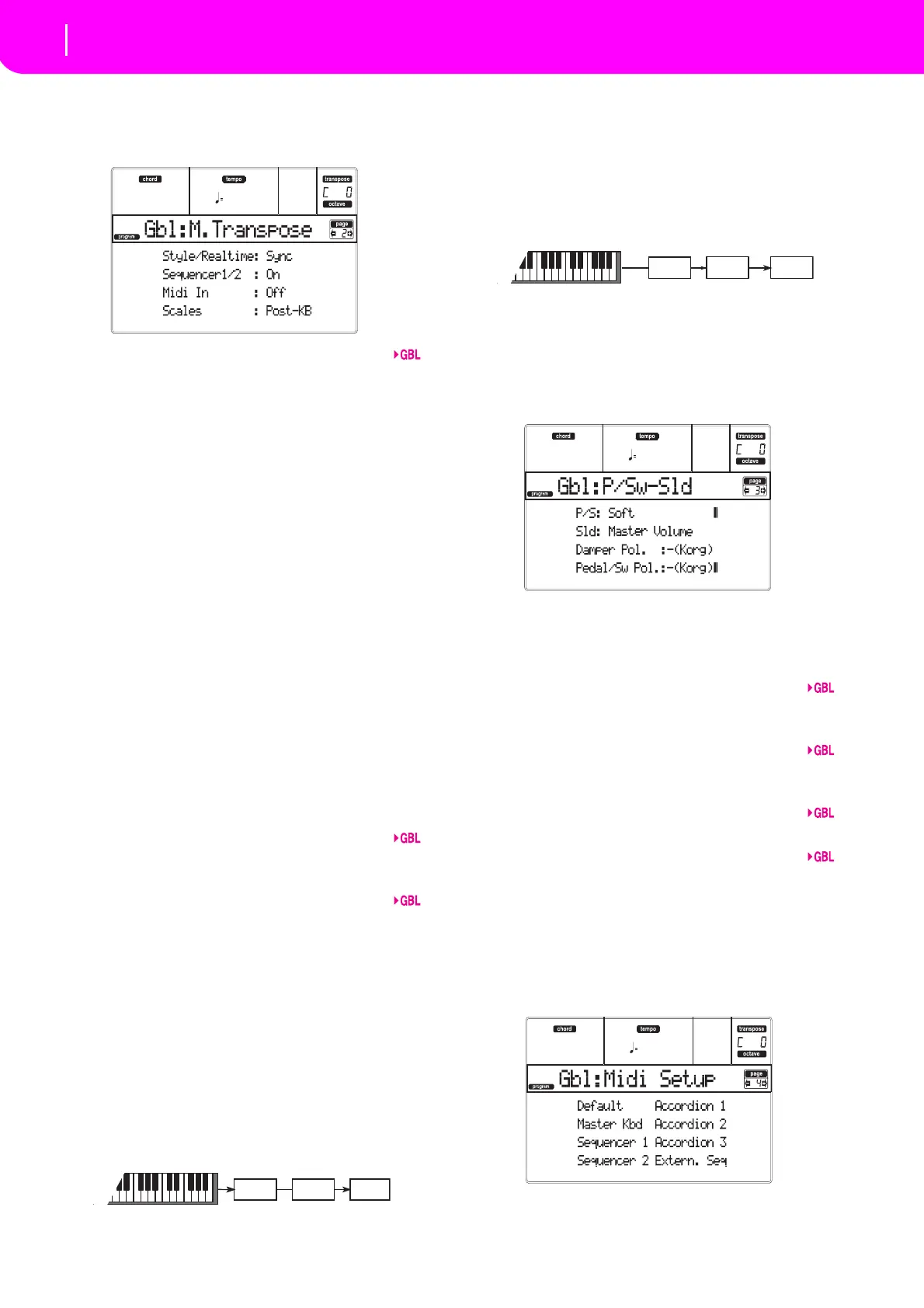126
Global edit environment
Page 2 - Master Transpose
PAGE 2 - MASTER TRANSPOSE
ThispageiswhereyoucanturntheMasterTranspose
onoroff.
Style/Realtime
ThisisaflagtoturntheMasterTransposeonoroffon
theStyleandRealtime(Keyboard)tracks.
Off No Master Transpose is applied to the
Styl
eandRealtimetracks.
Sync Sync mode. When you press either the
TRANSPOSE [
] or [] buttons, the new
transposesettingwillnot takeeffectuntil
the firs t beat of the next measure is
reached. The Realtime tracks sounding at
thetimeofthetransposewillbestopped.
RTime Realtimemode.Whenyoupresseitherthe
TRANSPOSE [
] or [] buttons, the new
transposesettingwilloccurwhenthenext
noteisplayedforboththeStyleandReal‐
time tracks individually. (Note that any
notes sounding from the Realtime tracks
wil
l be stopped when you press the
TRANSPOSE button) The next key or
chordyou press willsoundwiththenew
transposesetting.(Notethatifyouplaya
Realtime track prior to a new chord, the
Realtimetrackwi
llplayinthenewkeyas
the Style will continue to play in the old
keyuntila
newchordisentered).
Seq 1/2
ThisisaflagtoturntheMasterTransposeonoroffon
thetwoonboardSequencers’tracks.
Midi In
ThisisaflagtoturntheMasterTransposeonoroffon
thereceivedMIDImessages.
Scales
TheScaleTranspose Positionallows youtodecidethe
relationbetweentheScaleandtheMasterTranspose.
Post‐KB Whenthisoptionissele
cted,noteswillbe
transposed immediately after they leave
thekeyboard.TheScalewillbeappliedto
the transposed notes. For example, if you
altered an E, and then set the Master
Transposeto+1,theEkeywillplayF,and
thealteredkeywillbeE
(thatwillplayan
alteredE).
Pre‐OSC Whenthisoptionisselected
,allnotesare
transposedimmediatelybeforetheyenter
theinternaltonegenerator.Therefore,the
Scalewillbeappliedbeforetransposition.
Forexample,ifyoualteredanE,andthen
settheMasterTransposeto+1,thealtered
keywillstillbeE(thatwillplayanal
tered
F).
PAGE 3 - ASSIGNABLE PEDAL/
FOOTSWITCH, ASSIGNABLE SLIDER
Thispage letsyouprogramtheAssignablePedal/Foot‐
switch,andtheAssignableSlide
r.
Seepage225foralist of the assignablefunctions. The
first functions ar
e switch‐type functions, while the
remaining(startingfrom MasterVolume)arecontinu‐
ous‐li
kefunctions.
P/S (Pedal/Switch)
Continuous pedal, or footswitch, connected to the
ASSIGNABLEPDL/SWconnector.
Sld (Slider)
FunctionassignedtotheASSIGNABLESLIDERonthe
frontpanel.
Damper Pol. (Damper Polarity)
PolarityoftheDamperpedal.
Pedal/Sw.Pol. (Pedal/Footswitch Polarity)
PolarityoftheAssignablepedalorfootswitch.
PAGE 4 - MIDI SETUP
MIDI channels can be automatically configured by
selecting a MIDI Setup. Each of them assigns the best
values to variousMIDI parameters, to allow an easier
connectionwithaparticularMIDIcontroller.
Scale
Tone
generator
Transpose
Scale
Tone
generator
Transpose
