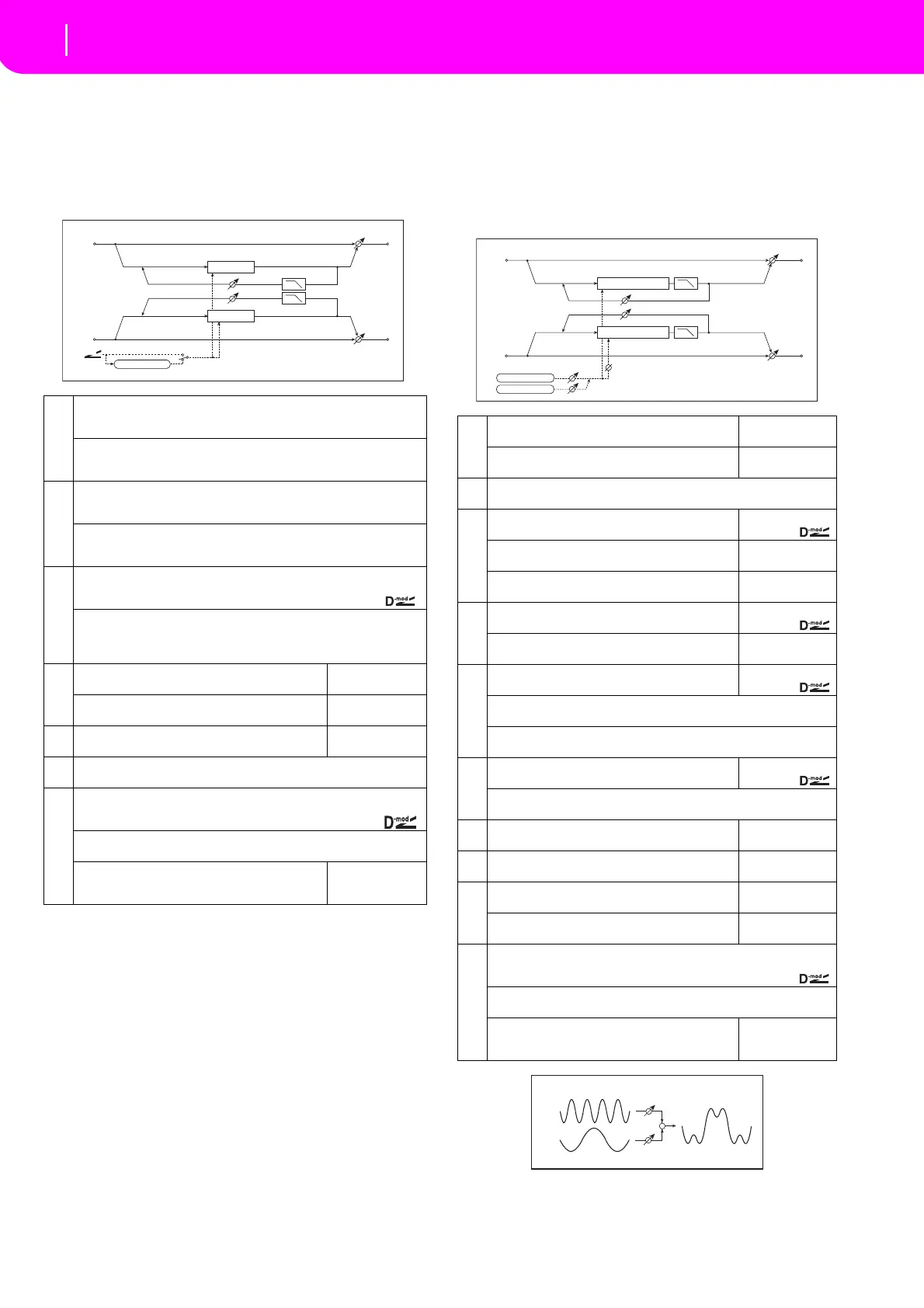190
025: Envel.Phser
(Stereo Envelope Phaser)
Thisstereophaserusesanenvelopegeneratorformod‐
ulation. You will obtain the same pattern of phasing
each
time you play
. You can also control the Phaser
directlyusingthemodulationsource.
026: BiphaseMod.
(Stereo Biphase Modulation)
This stereo chorus effect adds two differen
t LFOs
together.YoucansettheFrequencyandDepthparame‐
ters for each LFO individually. Depending on the set‐
tingofthes
eLFOs,verycomplex
waveformswillcreate
ananalog‐type,unstablemodulatedsound.
a
L Manu Bottom (L Manual Bottom) 0...100
Sets the lower limit of the frequency range for the effect on the left channel
Fx:009
L Manu Top (L Manual Top) 0...100
Sets the upper limit of the frequency range for the effect on the left channel
Fx:009
b
R Manu Bottom (R Manual Bottom) 0...100
Sets the lower limit of the frequency range for the effect on the right channel
Fx:009
R Manu Top (R Manual Top) 0...100
Sets the upper limit of the frequency range for the effect on the right channel
Fx:009
c
Sweep Mode EG, D-mod
Determines whether the flanger is controlled by the envelope generator or by
the modula
tion source Fx:022,
Src Off...Tempo
Selects the modulation source that
triggers the EG (when EG is selected for
Sweep Mode),
or modulation source that causes the flanger to sweep (when
D-mod is selected for Sweep Mode)
d
EG Attack
Sets the EG attack speed
1...100
Fx:022
EG Decay
Sets the EG decay speed
1...100
Fx:022
e
Resonance
Sets the resonance amount
–100...+100
Fx:023
f
High Damp [%] 0...100%
Sets the resonance damping amount in the high range Fx:023
g
Wet/Dry –Wet...–1:99, Dry, 1:99...Wet
Table , “Sets the balance between the effect and dry sounds,” on page 175
Fx:010, 023,
Src Off...Tempo
Table , “Selects the modulation source of the effect balance,” on page 175
Amt
Table , “Sets the modulation amount of the effect bal-
ance,” on page 175
–100...+100
EG Attack/Decay
EG
D-mod
Sweep Mode
D
-mod
Phaser
Phaser
Left
Right
Resonance
Wet / Dry
Wet / Dry
High Damp
Stereo In - Stereo Out
a
LFO1 Waveform
Selects LFO1 waveform
Triangle, Sine
LFO2 Waveform
Selects LFO2 waveform
Triangle, Sine
b
LFO Phase Sw 0 degree, 180 degree
Switches the LFO phase difference between left and right
c
LFO1 Frequency [Hz]
Sets the LFO1 speed
0.02...30.00Hz
Src
Selects the modulation source of LFO1&2 speed
Off...Tempo
Amt
Sets the modulation amount of LFO1 speed
–30.00...+30.00
d
LFO2 Frequency [Hz]
Sets the LFO2 speed
0.02...30.00Hz
Amt
Sets the modulation amount of LFO2 speed
–30.00...+30.00
e
Depth1
Sets the depth of LFO1 modulation
0...100
Src Off...Tempo
Selects the modulation source of LFO1&2 modulation depth
Amt –100...+100
Sets the modulation amount of LFO1 modulation depth
f
Depth2
Sets the depth of LFO2 modulation
0...100
Amt –100...+100
Sets the modulation amount of LFO2 modulation depth
g
L Pre Delay [msec]
Sets the delay time for the left channel
0.0...50.0msec
Fx:016
h
R Pre Delay [msec]
Sets the delay time for the right channel
0.0...50.0msec
Fx:016
i
Feedback
Sets the feedback amount
–100...+100
Fx:017
High Damp [%]
Sets the damping amount in the high range
0...100%
j
Wet/Dry –Wet...–1:99, Dry, 1:99...Wet
Table , “Sets the balance between the effect and dry sounds,” on page 175
Fx:010,
Src Off...Tempo
Table , “Selects the modulation source of the effect balance,” on page 175
Amt
Table , “Sets the modulation amount of the effect bal-
ance,” on page 175
–100...+100
Chorus/Flanger
Left
Right
Feedback
180 [degree]
Wet / Dry
Wet / Dry
High Damp
Stereo In - Stereo Out
LFO1: Tri / Sine
LFO2: Tri / Sine
Chorus/Flanger
High Damp
LFO1
LFO2
Bi-Phase Modulation LFO
Depth1
Depth2
+
